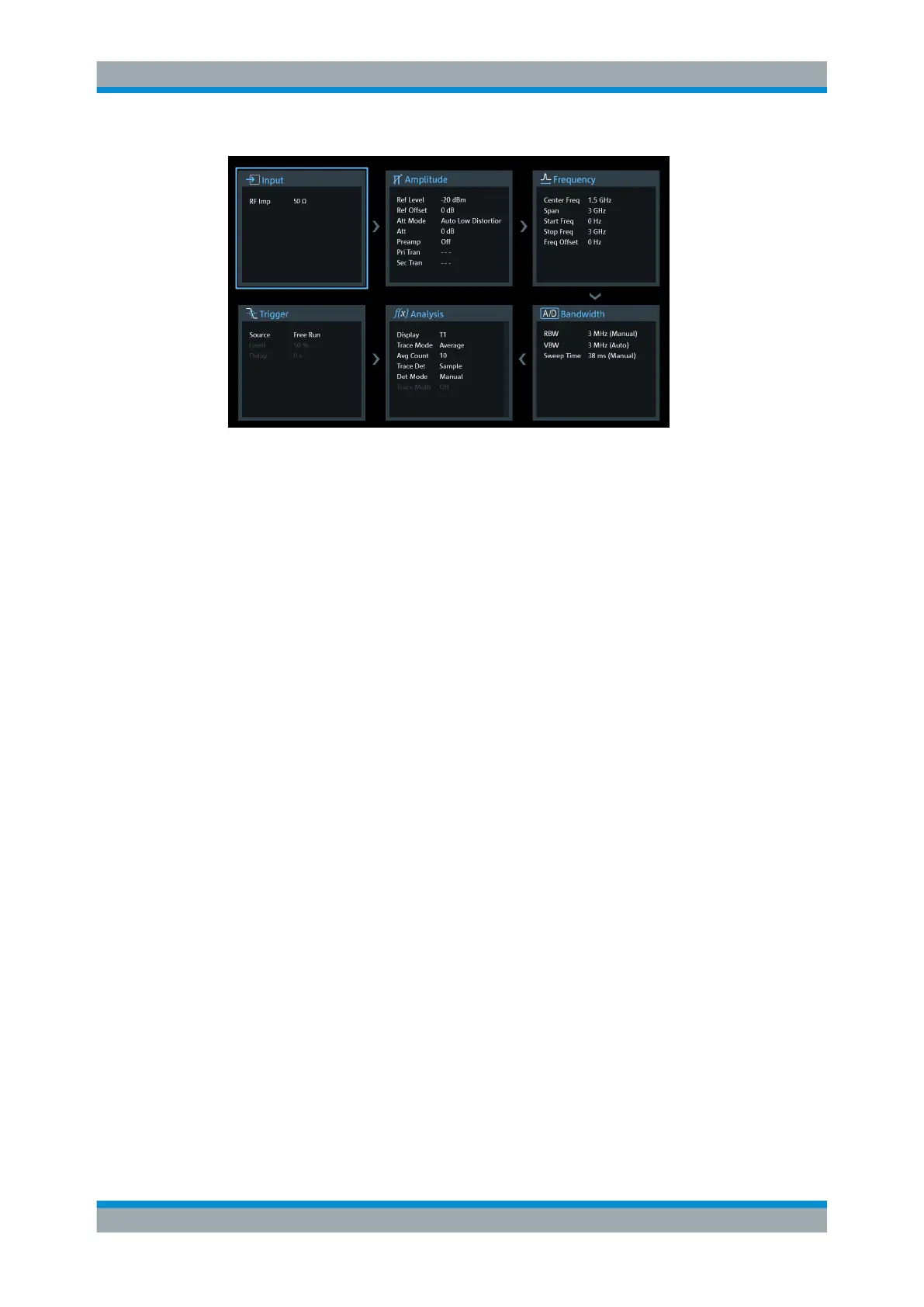The Spectrum Application
R&S
®
FPC
67User Manual 1178.4130.02 ─ 07
Figure 14-1: Configuration overview in the spectrum application
Accessing the configuration overview
1. Press the "Setup" key to open the setup menu.
2. Select the "Config Overview" menu item to open the configuration overview dialog
box.
Each pane contains several main measurement settings that you can change
directly in the configuration overview.
3. Select one of the panes in the dialog box with the cursor keys or the rotary knob.
4. Confirm your selection with the "✓" key.
The R&S FPC opens a dialog box that contains the settings.
5. Select the setting you want to change with the cursor keys or the rotary knob.
When you confirm your selection with the "✓" key, you can change that setting.
6. You can exit the configuration overview any time with the "Exit" menu item.
The configuration overview contains several panes, each of which contains settings
that thematically belong together.
●
"Input"
For more information about the contents of the "Input" pane, see Chapter 14.4,
"Amplitude Configuration", on page 98.
●
"Amplitude"
For more information about the contents of the "Amplitude" pane, see Chap-
ter 14.4, "Amplitude Configuration", on page 98.
●
"Frequency"
For more information about the contents of the "Frequency" pane, see Chap-
ter 14.3, "Frequency Configuration", on page 93.
●
"Bandwidth"
For more information about the contents of the "Bandwidth" pane, see Chap-
ter 14.5, "Bandwidth Configuration", on page 106.
Configuration Overview
