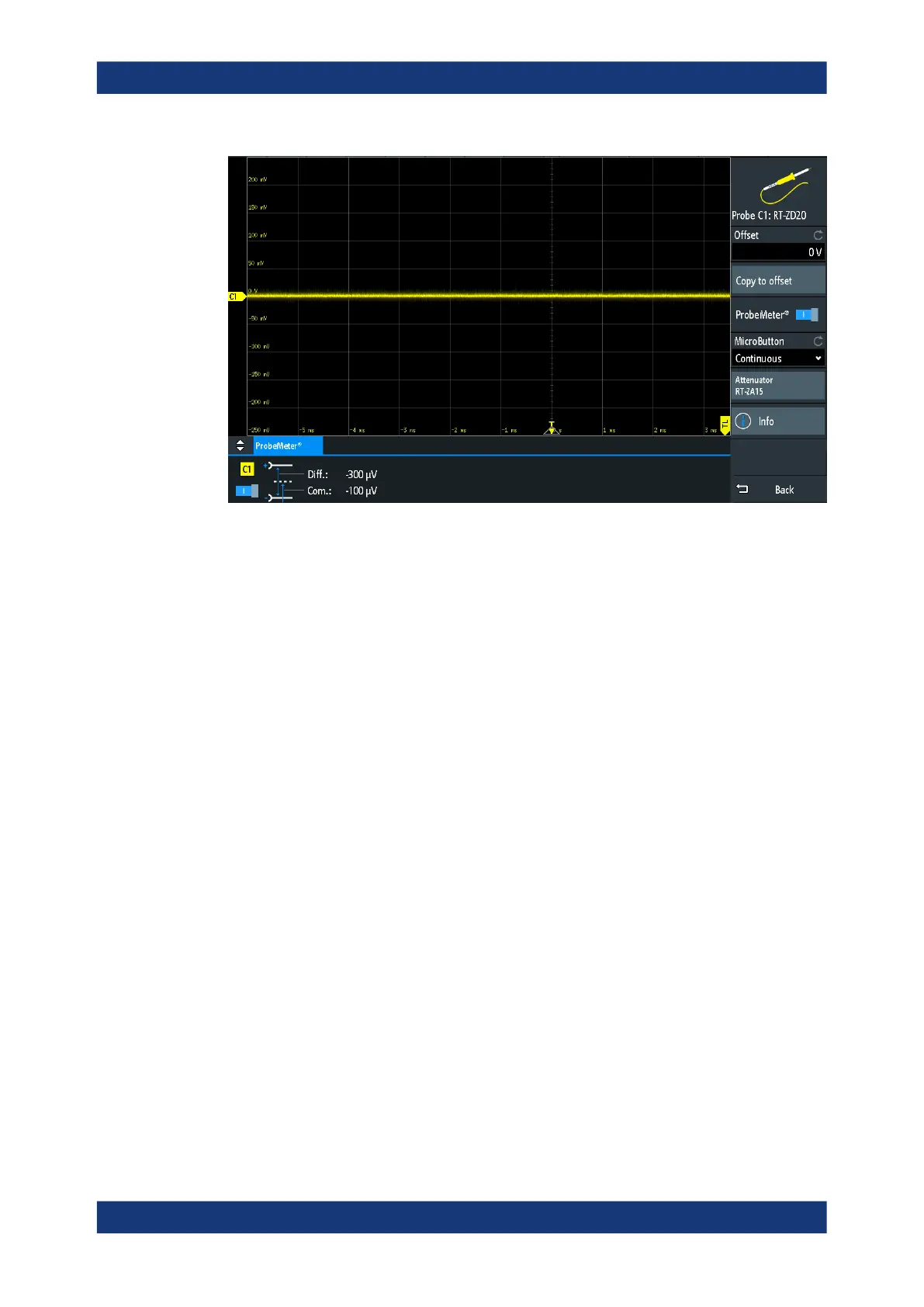Waveform setup
R&S
®
RTM3000
66User Manual 1335.9090.02 ─ 09
Figure 5-4: Probe settings of R&S
RT-ZD20 with ProbeMeter measurement
Offset
Same as "Offset" in the "Vertical" menu, see "Offset" on page 57.
Copy to offset
Same as "Copy to offset" for active broadband single-ended probes, see "Copy to off-
set" on page 64. The offset value is also shown in the "Channel <n>" menu.
ProbeMeter
®
Same as "ProbeMeter
®
" for active broadband single-ended probes, see "ProbeMeter
®
"
on page 64.
MicroButton
Same as for active single-ended probes, see "MicroButton" on page 64.
Info
Same as for active single-ended probes, see "Info" on page 65.
Attenuator RT-ZA15
If you use the external attenuator R&S RT-ZA15 together with one of the differential
active probes R&S RT-ZD10, R&S RT-ZD20 or R&S RT-ZD30, enable "Attenuator RT-
ZA15" to include the external attenuation in the measurements.
Remote command:
PROBe<m>:SETup:ZAXV on page 449
5.4.3.3 Current probes
Rohde & Schwarz provides current probes with different output connectors: BNC or
Rohde & Schwarz probe box.
Probes
