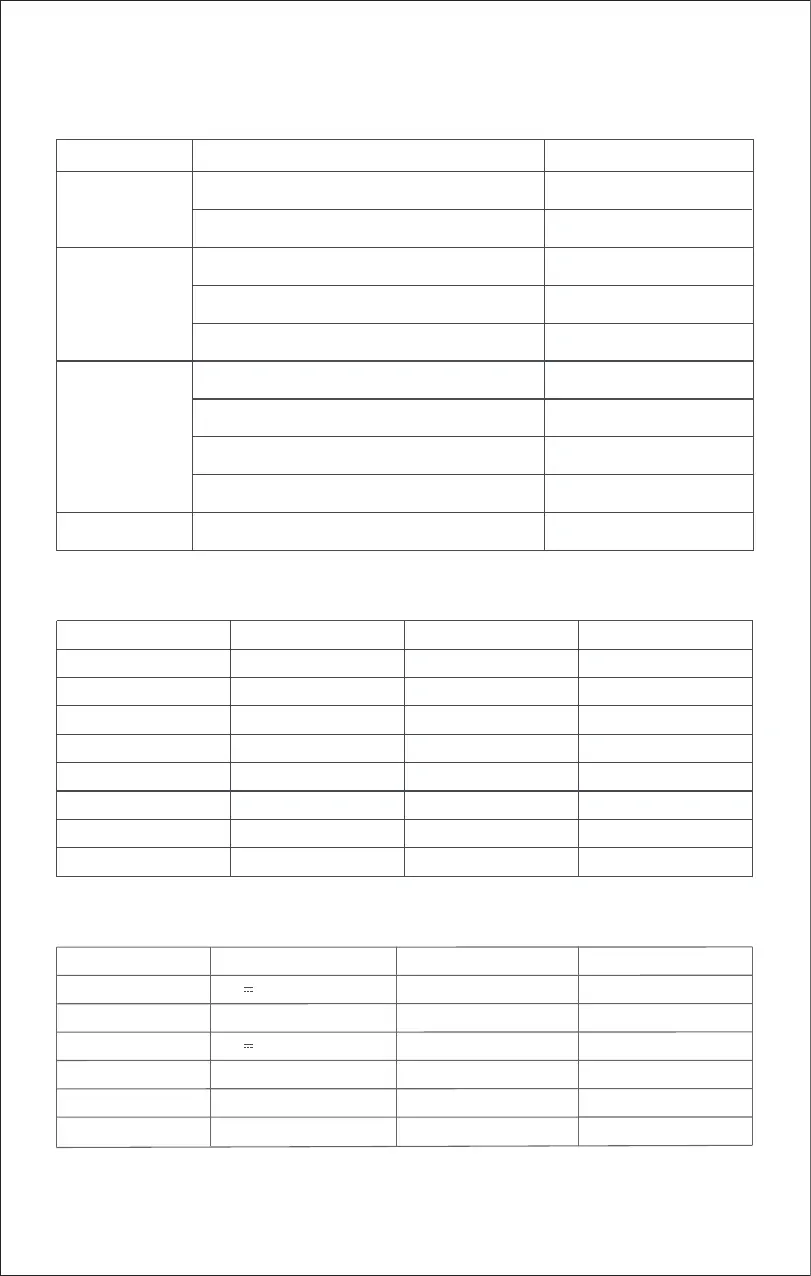12
Product Troubleshooting
When the vacuum cleaner can't operate normally, troubleshoot or contact the customer service in time.
Detailed Packing List
Basic Parameter
Name Name Quantity
1
1
1
1
1
1
2
1
Quantity
1
1
1
1
1
2
1
1
Vacuum Cleaner Main Machine
Electric Brush
Metal Connecting Rod
Mattres Brush
Cleaning Brush
Carbon Fiber Rolling Brush
Soft Velvet Rolling Brush
Long Flat Suction
Power Adapter
Magnetic Wall Mount
Expansion Hose
Screw
Filter Sponge
Filter
Operation Manual
Equipment requirements: Android4.4 or iOS9.0 or above (iPhone 4S and above).
This device includes a radio transmission module with model approval code: CMIIT ID 2016DP1395
Product Name XCQ03RM/XCQ04RM
380W
83dB(A)
Product Weight
Endurance (Standard/Enhanced)
Rated Voltage
Lithium Battery Capacity
Charge Limiting Voltage About 2.5H
About 0.4L
1191 × 259 × 158mm
35W
Product Model
Noise
Rated Power
Product Size
Charging Time
Dust Cup Capacity
Rated Power of Electric Brush
Electric Brush Model
28.8V
2500mAH/72Wh
Cordless Vacuum Cleaner
About 55 minutes/10 minutes
About 2.6kg
XCQDS01RM
34.2V
Fault Description
Motor Not Working
Rolling Brush Not Running
Suction Power Reduction
The air inlet pipe of electric brush was blocked or the brush can’t work
The dust cup is full
Long running, high temperature
The filter is covered with dust
Paper or wool fibers clogged in metal mesh holes
Air duct between dust cup and host is clogged
Low battery
Fault Causes
Soft pile rolling brushes are used on unsuitable surfaces
Rolling brush entanglement too much hair fiber and other long impurities
The power adapter is not properly plugged in
Charger Indicator LEDs Not
On or Not Flashing
Clean up the garbage that is attached to
the electric rolling brush
Empty the dust
Restart the machine for use after static
cooling
Clean or replace the filter
Regularly check if there is garbage in the
air duct between dust cup and host
Regularly check if the metal mesh is
clogged
Charge the vacuum cleaner
Replace the carbon fiber roller brush and
change the use environment
Clean up the brush winding
Solutions
Regularly check if the power adapter is
plugged in properly
Extension Hose
