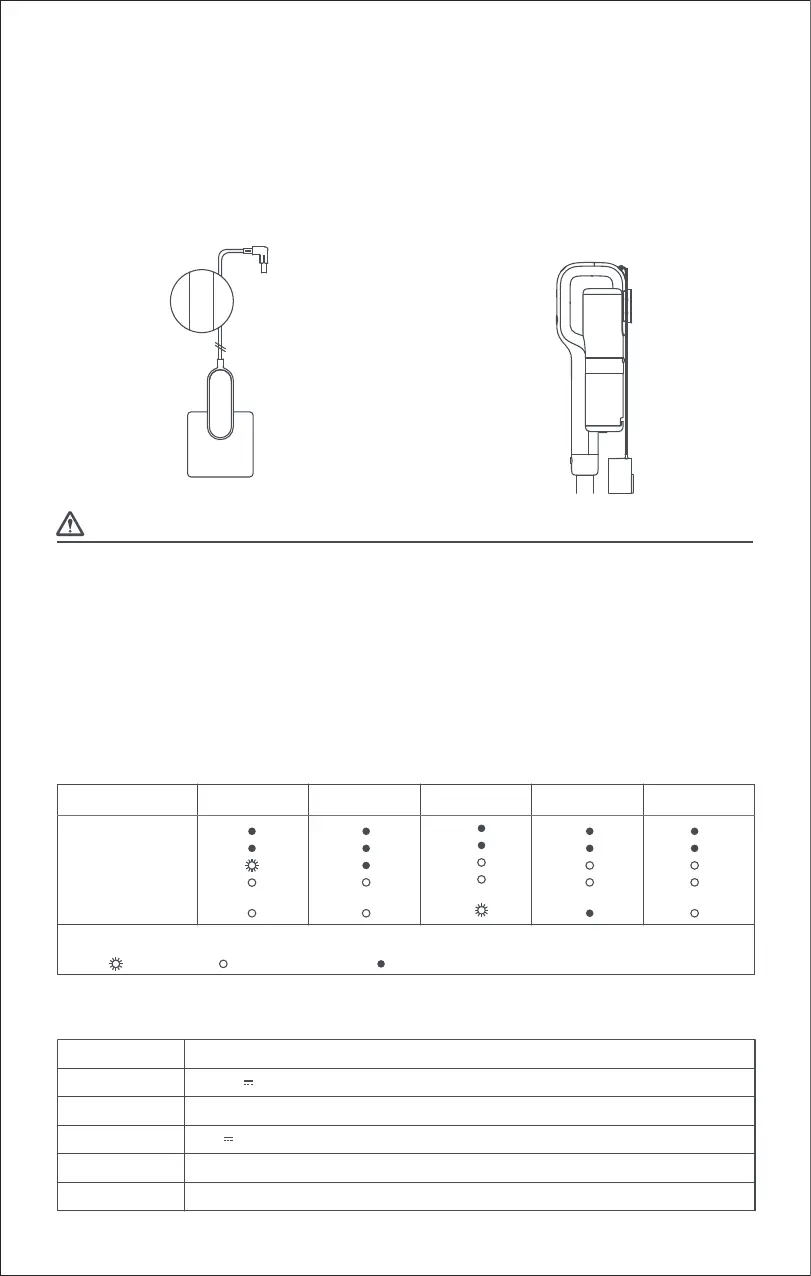Warning
1. For indoor use only, do not expose to rain;
2. If the cord is damaged, it must be replaced by the manufacturer, our service agent or a qualified person in order to avoid a hazard;
3. The charger must not be used if the enclosure is damaged because this might cause a hazard of electric shock;
4. The power adapter is only used for the indicated vacuum cleaner;
5. Before charging, check whether the voltage specified on the marking label corresponds to the mains voltage;
6. Keep the charger from all sources of heat;
7. Do not immerse the appliance in water;
8. Do not continue to use the appliance in the following cases: a drop, impact by a heavy object, other means of damage, etc. If it occurs, get the charger
repaired by our service agent;
9. Do not disassemble the battery charger by yourself to avoid fire hazard or electric shock;
10. Remove the plug from the socket before cleaning or maintaining the charger;
11. Do not try to charge non-rechargeable batteries with this charger.
8
Power Adapter Usage
1. Fix the charging cable
Before charging, make sure that the adapter is connected to the rated
ac power supply. The charging cable is stuck into any power line slot
on both sides of the magnetic wall mount to help fix the charging
cable.
2. Charge
Attach the vacuum cleaner to the magnetic wall mount, pull out the
rubber plug of the power interface, and insert the adapter connector,
At this point, the charging indicator light increases successively according
to the power condition, indicating that the vacuum cleaner is charging,
and when the indicator light is fully on, the vacuum cleaner battery is
full.
Power Inteface
Status Indicator LEDs
Power Adapter Basic Parameters
Displaying Status
Performance Characteristics
Bluetooth Connection
(Blue Light On)
Dust Full
(Red Light Flashing)
Bluetooth
Disconnection
Discharging
Red lights flash when the dust is full;Blue light lights when connected to bluetooth;
Red and blue lights flashing when failures shutdown after 20 s ;
Remarks:
Indicates that the flicker is off;Indicates Flashing; Indicates that it is always on;
Charging
Power AdapterProduct Name
1.0A
1.0A
Rated Input Voltage
Rated Input Current
Product Model RM-C-Y01US/RM-C-Y01JP/RM-C-Y01KR/RM-C-Y01EU/RM-C-Y01AU/RM-C-Y01UK
Rated Output Voltage
Rated Output Current
34.2V
100-240V
