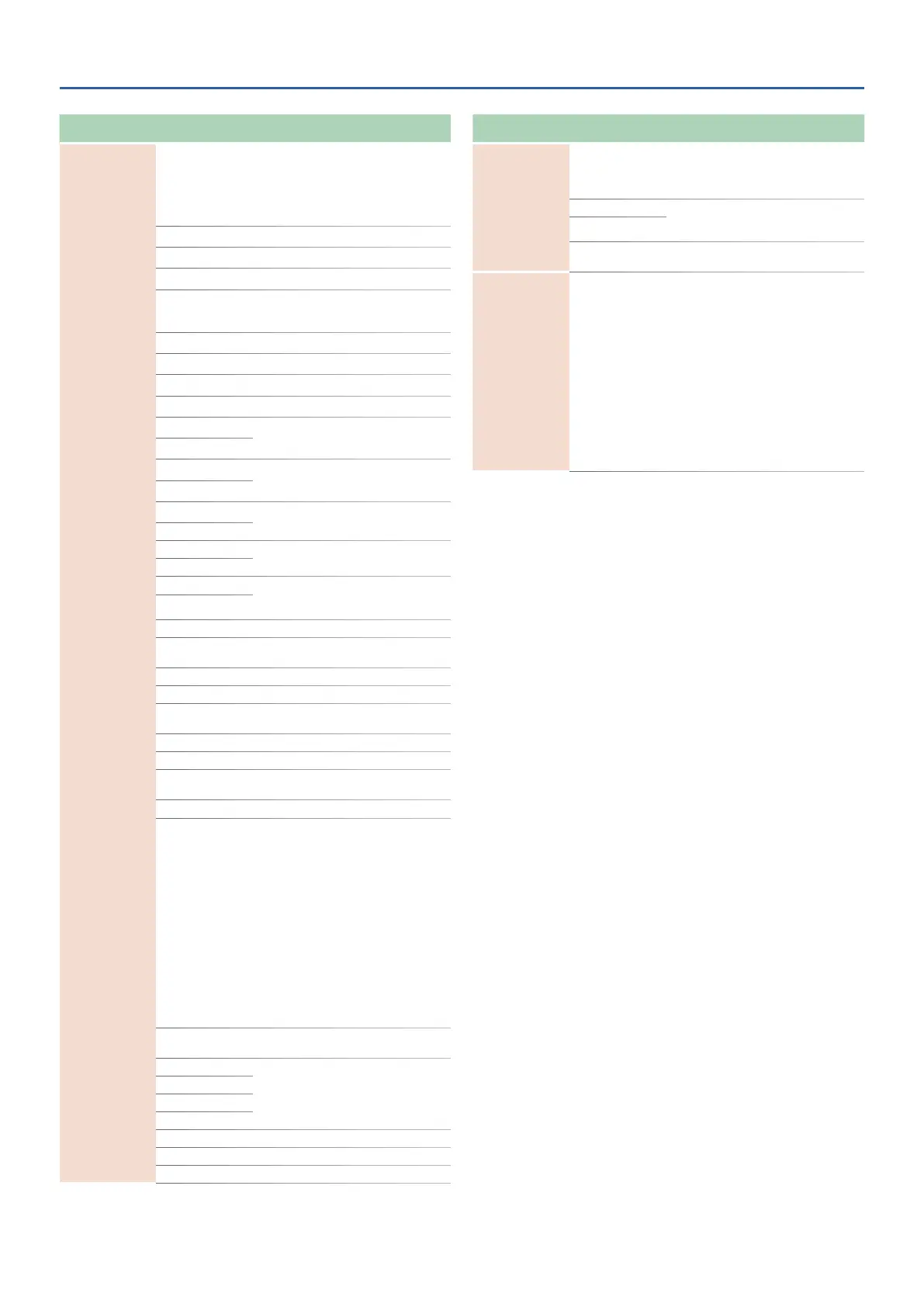Tone Parameters
30
Parameter
[K] [J] button
Value
[-] [+] Buttons
Explanation
Destination 1–4
(MATRIX CONTROL 1–4)
Selects the partial parameter that is to be controlled when
using the Matrix Control. The following parameters can be
controlled.
When not controlling parameters with the Matrix Control, set
this to “OFF.” Up to four parameters can be specified for each
Matrix Control, and controlled simultaneously.
OFF Matrix Control will not be used.
PCH Changes the pitch.
CUT Changes the cutoff frequency.
RES
Emphasizes the overtones in the region
of the cutoff frequency, adding character
to the sound.
LEV Changes the volume level.
PAN Changes the pan.
CHO Changes the amount of chorus.
REV Changes the amount of reverb.
PIT-LFO
Changes the vibrato depth.
PIT-LFO2
TVF-LFO1
Changes the wah depth.
TVF-LFO2
TVA-LFO1
Changes the tremolo depth.
TVA-LFO2
PAN-LFO1
Changes the effect that the LFO will have
on pan.
PAN-LFO2
LFO1-RATE Changes the speed of the LFO cycles. The
speed will not change if LFO Rate is set
to “note.”
LFO2-RATE
PIT-ATK Changes the Time 1 of the pitch envelope.
PIT-DCY
Changes the Time 2 and Env Time 3 of the
pitch envelope.
PIT-REL Changes the Time 4 of the pitch envelope.
TVF-ATK Changes the Time 1 of the TVF envelope.
TVF-DCY
Changes the Time 2 and Env Time 3 of the
TVF envelope.
TVF-REL Changes the Time 4 of the TVF envelope.
TVA-ATK Changes the Time 1 of the TVA envelope.
TVA-DCY
Changes the Time 2 and Env Time 3 of the
TVA envelope.
TVA-REL Changes the Time 4 of the TVA envelope.
PMT
If the Matrix Control is used to split
partials, set the PMT Velocity Control (p.
20) to “OFF.”
5 If the Matrix Control is used to split
partials, we recommend setting the
Sens (p. 30) to “+63.” Selecting a
lower value may prevent switching of
the partials. Furthermore, if you want
to reverse the effect, set the value to
“-63.”
5 If you want to use matrix control to
switch smoothly between partials, use
the Velocity Fade Lower and Velocity
Fade Upper (p. 22). The higher the
values set, the smoother the switch is
between the partials.
FXM
Changing the Depth of Frequency
Modulation Produced by FXM
MFX-CTRL1
Applies a change to MFX CONTROL 1–4
Source. If this is specified for more than
one partial, the result will be the summed
values.
MFX-CTRL2
MFX-CTRL3
MFX-CTRL4
PW Applies change to PW.
PWM Applies change to PWM.
FAT Applies change to FAT.
Parameter
[K] [J] button
Value
[-] [+] Buttons
Explanation
Destination 1–4
(MATRIX CONTROL 1–4)
CROSS-MOD
This setting is valid only for the carrier
partial (Partial 1 or 3), and applies change
to the CrossMod1-2Depth or CrossMod3-
4Depth.
LFO1-STEP This is valid if the LFO1/LFO2 Waveform is
STEP; it specifies the step position. In this
case, the Sens value is ignored.
LFO2-STEP
SSAW-DETN
This is effective if OSC Type is SuperSAW;
it applies change to Super-SAW Detune.
Sens 1–4
(MATRIX CONTROL 1–4)
-63–+63
Specify the effective depth of the matrix
controls.
To make an increase in the currently
selected value (to get higher values,
move to the right, increase rates, and so
on), select a positive (+) value; to make
a decrease in the currently selected
value (to get lower values, move to the
left, decrease rates, and so on), select a
negative (-) value.
For either positive or negative value,
greater absolute values will allow greater
amounts of change.
Set this to “0” if you don’t want to apply
the effect.
