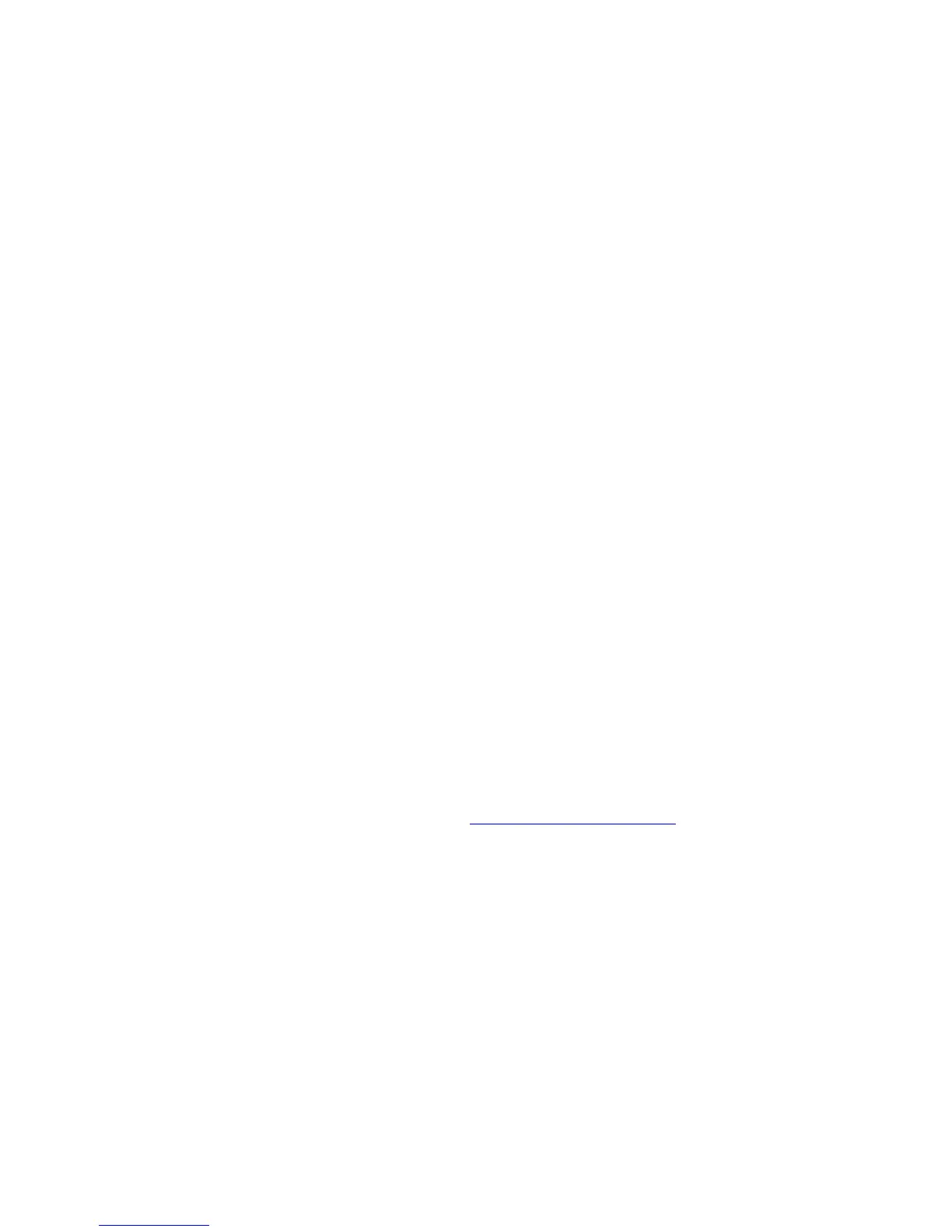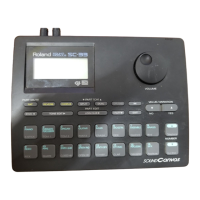Roland CD-2i Workshop
Roland Corporation US Page 5
4. When complete, create a CD (you can use the QUICK START card, or begin
at page 97 of the Owner’s Manual). The tracks for the CD can be chosen in
any order from the SD card.
Performance Possibilities
The CD-2i offers an array of features for performance and rehearsal:
1. Change the KEY (in realtime) for both CD or SD performance.
2. Slow the TEMPO of a CD or SD performance.
3. Add A-B MARKERS for rehearsal (repeat a marked passage) for both CD
and SD performance.
Combining Performance and Recording Possibilities
The CD-2i offers the unique ability to play a performance from a CD while recording it
AND a new part created by you to the SD memory. You can:
1. Play a CD and record it with added parts to the SD memory. (Refer to the
Owner’s Manual beginning on page 61 “Layering Your Performance onto an
SD Card and Recording It”)
2. Play a CD (and remove the vocal or lead instrument with CENTER CANCEL)
while recording it to SD memory.
Other Possibilities
1. Hook up a cassette deck or turntable to the LINE INPUTS/PHONO INPUTS
on the left side of the CD-2i to create CDs of your accompaniment tapes.
Summary
Put the power of the CD-2i to work for you. YOU can produce CD recordings with
outstanding results from a system that is both versatile and easy-to-operate.
And don’t forget when you have questions, we have answers. We offer outstanding
Customer Support available both on-line at www.rolandus.com/support (including a
searchable Knowledge Base) and live support by telephone at 323/890-3740 available
Monday through Friday from 7:30AM to 6:00PM Pacific Standard Time.
