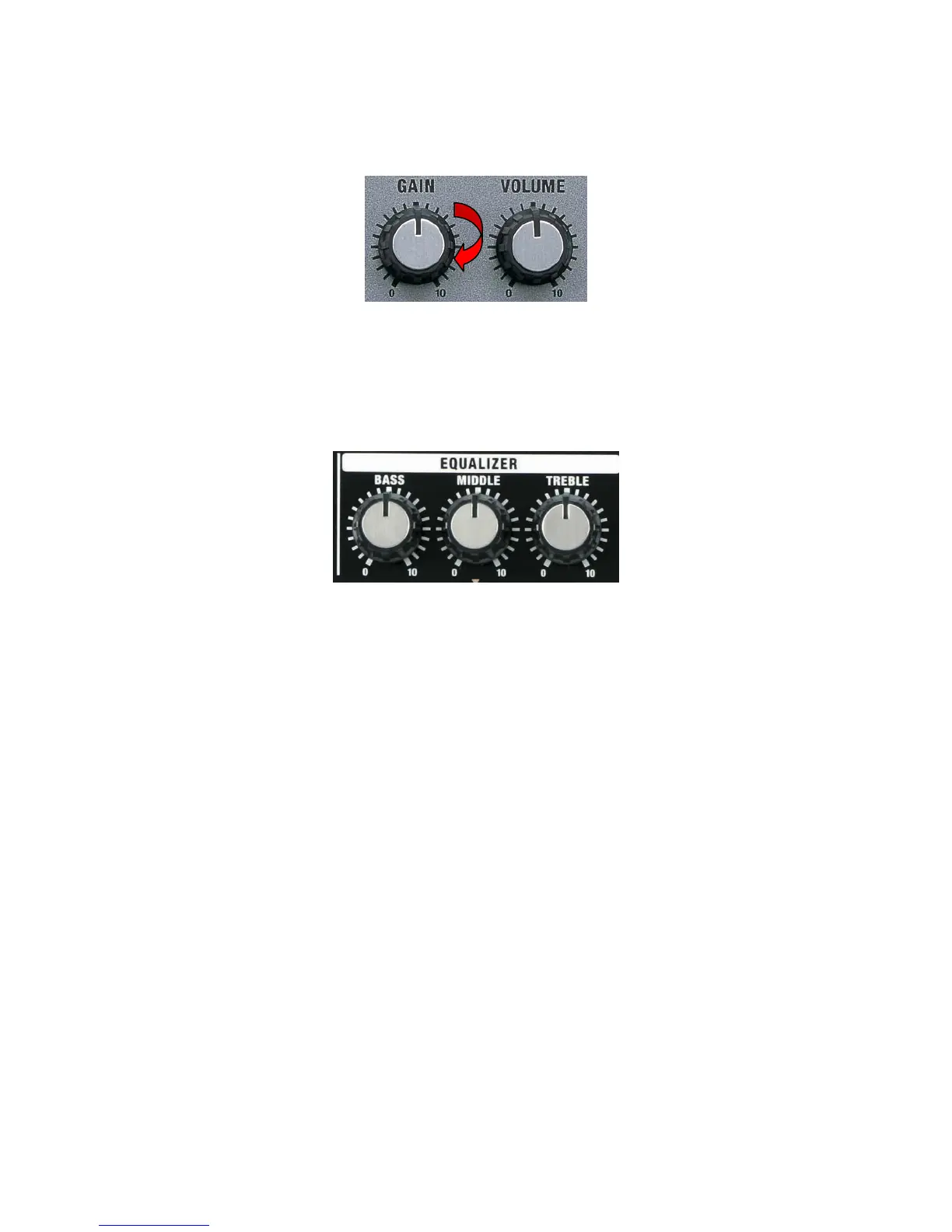Roland CUBE STREET Training Guide
3. Set the GAIN to about 5 or higher.
4. Play some heavy chords or leads.
5. Experiment with the EQUALIZER, EFX, and DELAY/REVERB to check
out the sounds.
6. Try some other COSM amps.
STEP TWO: Show Versatility
1. Connect an acoustic-electric guitar, keyboard or even a microphone to the
MIC/LINE channel. If you are using an instrument, Set SELECT to LINE; if
using a mic, set SELECT to MIC.
2. Set VOLUME to about 5 or less.
3. Play the acoustic guitar or keyboard or use the mic to show the loud and
clear sound of these instruments.
4. Experiment with the EQUALIZER and DELAY/REVERB to check out their
sounds.
