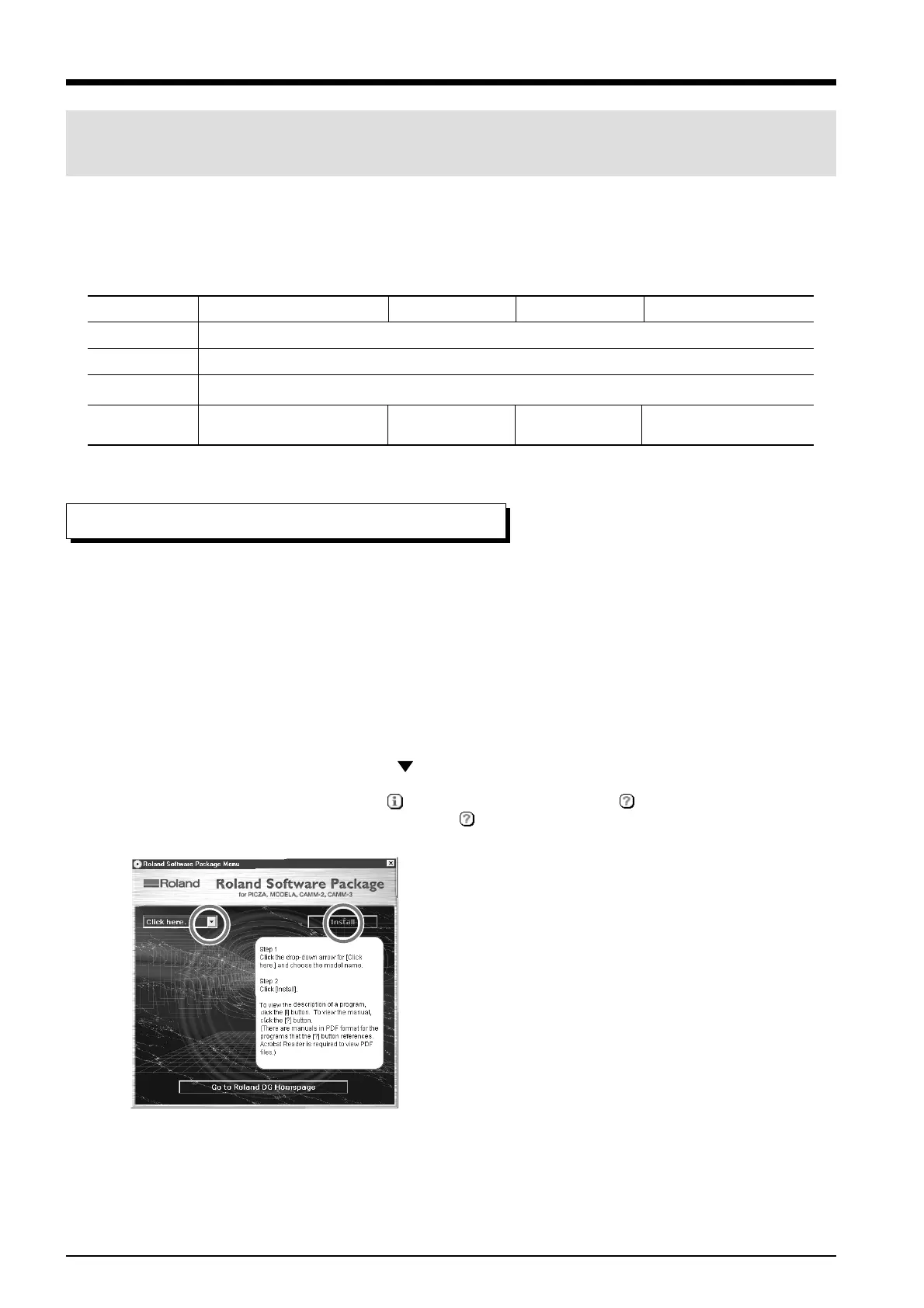Part 1
16
1-4 Installing the Software
The included CD-ROM contains several pieces of software for operating the EGX-300.
Setting Up the Program
Switch on the computer and start Windows.
1
Place the CD from the Roland Software Package in
the CD-ROM drive.
The Setup menu appears automatically.
2
When the screen shown below appears, click the in [Click here], then choose [EGX-300].
Click [Install].
To view the description of a program, click the
button. To view the manual, click the button.
(There are manuals in PDF format for the programs that the
button references. Acrobat Reader is required to view PDF
files.)
3
* If you are installing under Windows NT 4.0 or Windows 2000, you need full access permissions for the printer settings.
Log on to Windows as a member of the “Administrators” or “Power Users” group.
For more information about groups, refer to the documentation for Windows.
If there are programs you don't want to install, then
clear their check boxes before you click [Install].
Operating environment
MODELA Applications Dr. Engrave 3D Engrave Virtual MODELA
Personal computer running Windows 95, Windows 98, Windows Me, Windows NT 4.0, or Windows 2000
Recommended CPU for your Windows operating system
Recommended memory for your Windows operating system
7 MB or more 10 MB or more 10 MB or more 5 MB or more
of free space of free space of free space of free space
Computer
CPU
System Memory
Hard Disk
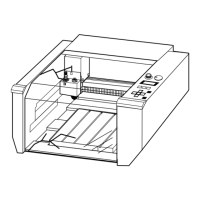