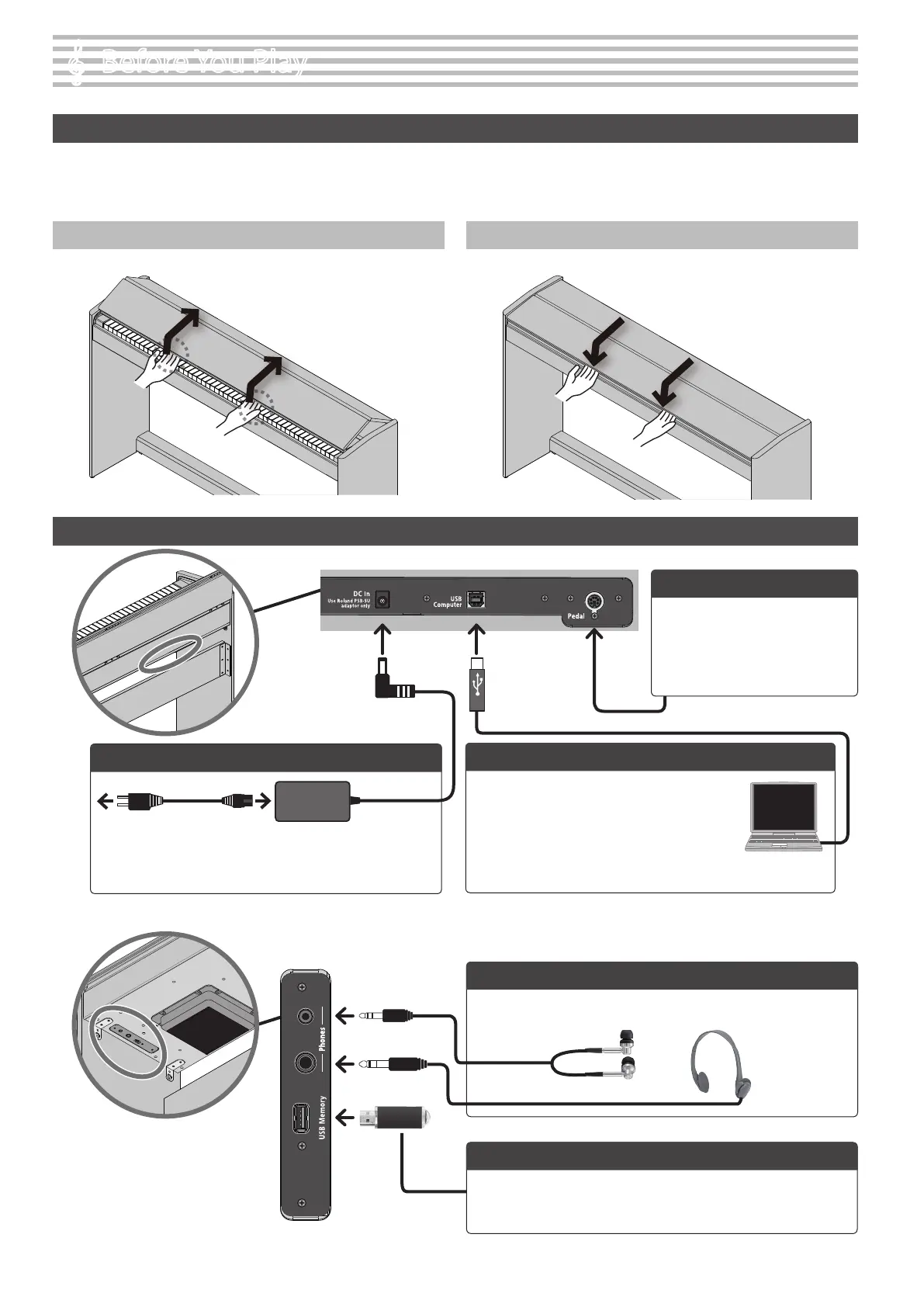44
°
Before You Play
Opening/Closing the Keyboard Cover
Make sure to use both hands when closing or opening the keyboard cover.
* When opening or closing the keyboard cover, take care not to pinch your ngers between the moving part and the piano unit. In places where small
children are present, make sure that an adult provides supervision and guidance. Be sure to read “Use caution when opening and closing the cover”
(p. 5) as well on the next page.
Opening the Keyboard Cover
Use both hands to lift up the edge of the cover, and push it away from you.
Closing the Keyboard Cover
Hold the cover with both hands and gently pull it towards you.
Connecting Other Devices (Bottom)
bottom
DC In jack
Connect the included AC adaptor to this jack.
* Place the AC adaptor so the side with printed text faces downwards.
Stereo mini plug
Stereo 1/4” phone type
Phones jack
Connect your headphones here. This piano has two headphone jacks, so
two people can use headphones at the same time.
USB Memory port
Connect a USB ash drive (commercially available) to record your playing
and play back songs stored on the USB ash drive (p. 6) (p. 8).
USB Computer port
Connect your computer here. Use a USB cable
(commercially available) to make this connection.
If your computer is connected, performance
data can be transferred between the piano and
sequencer software on your computer, allowing
you to produce or edit music.
Pedal jack
Connect the pedal cord for the
dedicated stand here. Refer to the
“Stand Assembly” leaet for details.
Power cord
To AC outlet