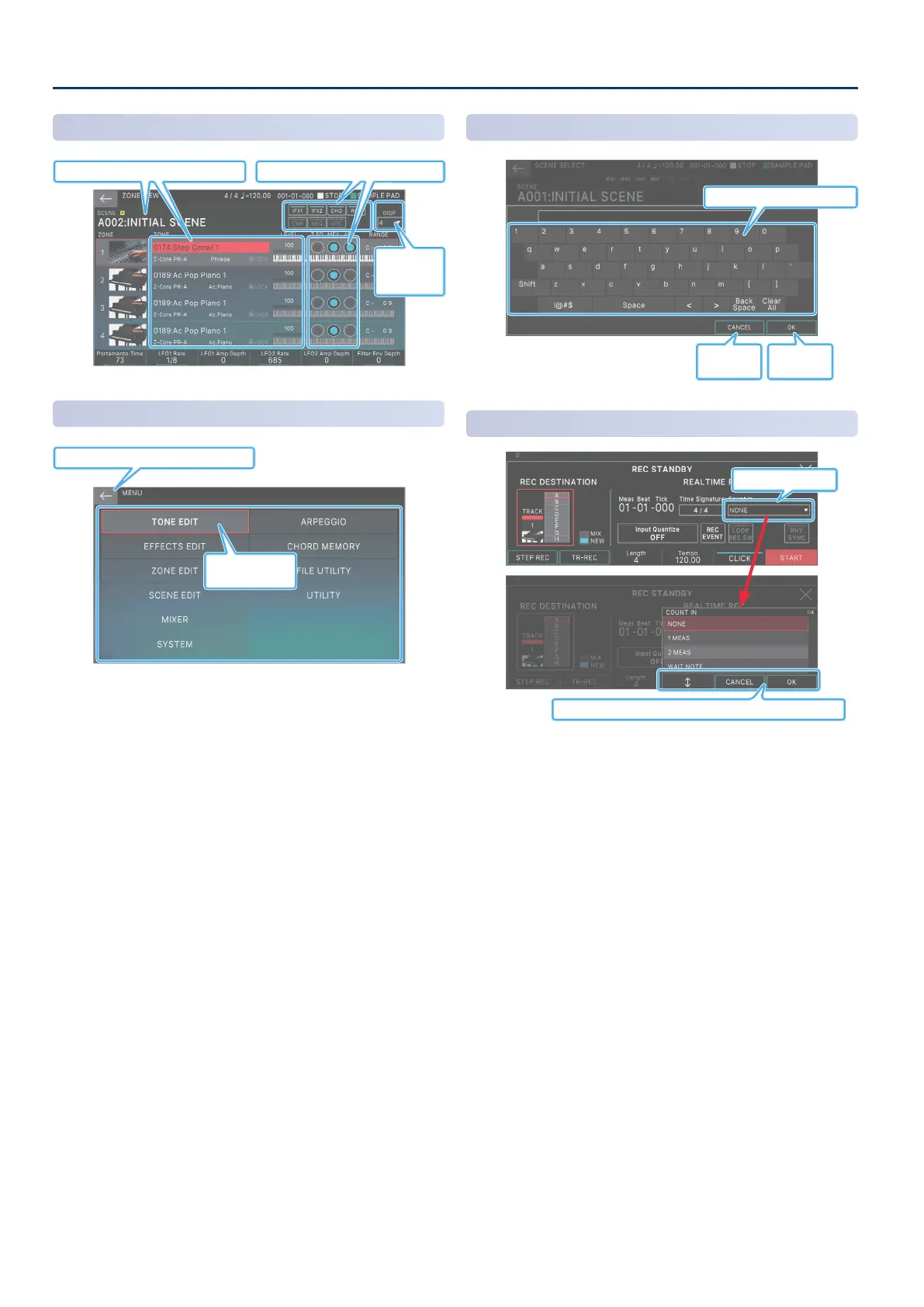Basic Operation
1616
ZONE VIEW Screen
Touch to open
the list.
Touch to turn a switch on/o.
Touch to move the cursor.
MENU Screen
Returns to the screen of the next-higher level.
Touch to move
between screens.
RENAME Screen
Cancel. Conrm.
Touch to enter characters.
REC STANDBY Screen
From the menu, use the [E4] knob to select a parameter, and conrm.
Touch to open the list.
