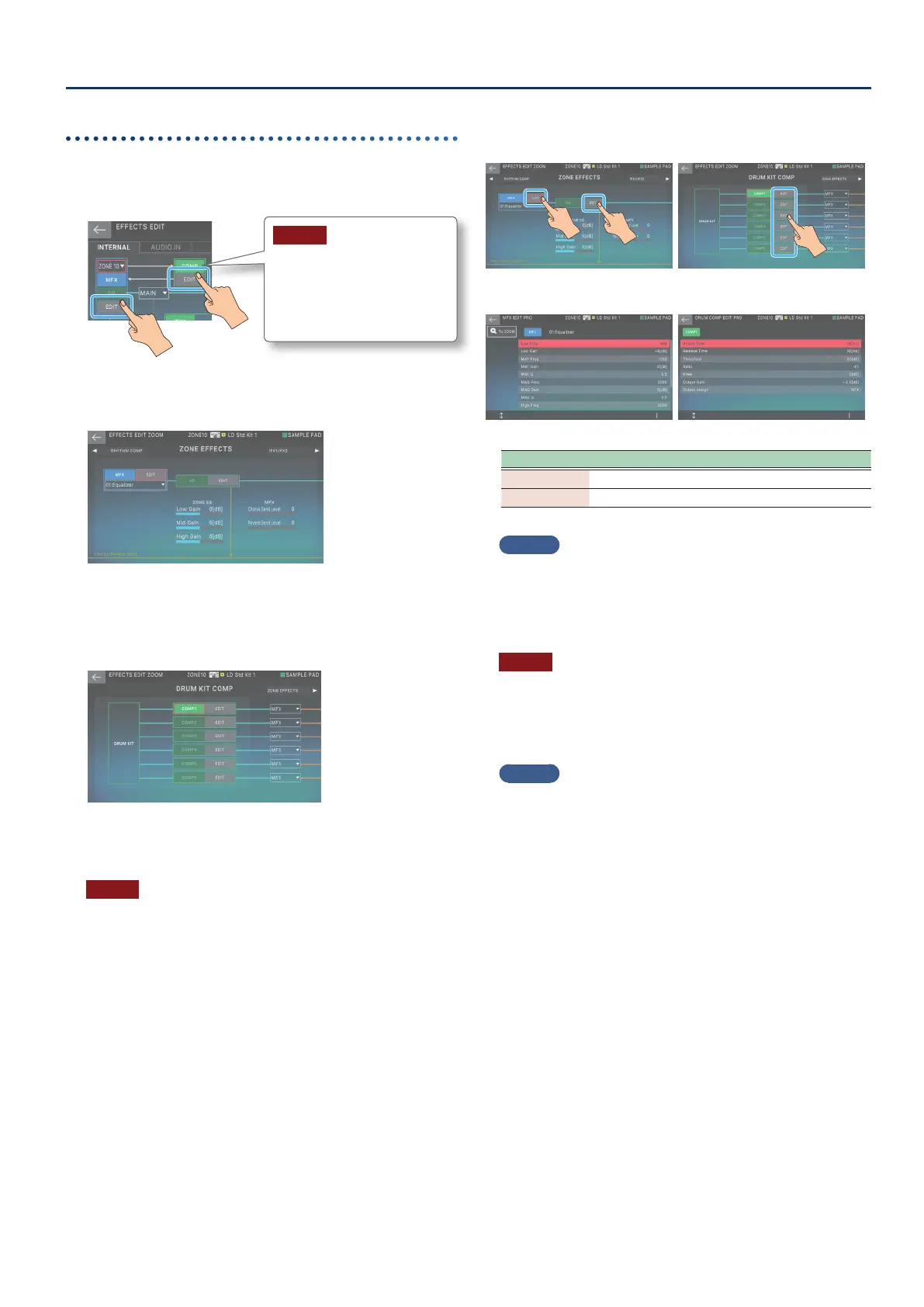Editing the Eects
6767
Editing the parameters
1. Touch <EDIT> of the section that you want to edit.
The EFFECTS EDIT ZOOM screen appears.
NOTE
The DRUM KIT COMP icon
is shown if a Drum Kit tone
is selected for a zone that is
assigned as the Drum Kit Comp
Zone.
The EFFECTS EDIT ZOOM screen appears.
ZONE EFFECTS
In this screen, you can edit the main parameters such as MFX
on/o, change the eect type, adjust the ZONE EQ Gain, and
adjust the Send Level from MFX.
DRUM KIT COMP
In this screen you can edit the main parameters for the six
compressors provided for the drum kit, such as turning each
on/o and specifying its output destination.
NOTE
This is valid only for one specied zone (the zone specied as the
Drum Kit Comp Zone).
2. Move the cursor to the desired parameter, and
edit the value.
3. If you want to make detailed edits, touch <EDIT>
in the section that you want to edit.
The EFFECT PRO EDIT screen appears.
Menu Explanation
[E1] Scrolls the cursor up or down.
[E6] Edits the parameter that is selected by the cursor.
MEMO
These parameters can also be edited in the TONE EDIT PRO screen’s
MFX/KIT MFX/KIT COMP tab or ZONE EDIT’s EQ tab.
4. Move the cursor to the desired parameter, and
edit the value.
NOTE
The edited eect settings are temporary. They will be lost if you
turn o the power, or if you select another scene or tone. If you
want to keep the settings, save the scene (ZONE EQ) or tone (MFX/
KIT MFX/KIT COMP) respectively.
MEMO
For details on each parameter, refer to “Parameter Guide” (PDF).
