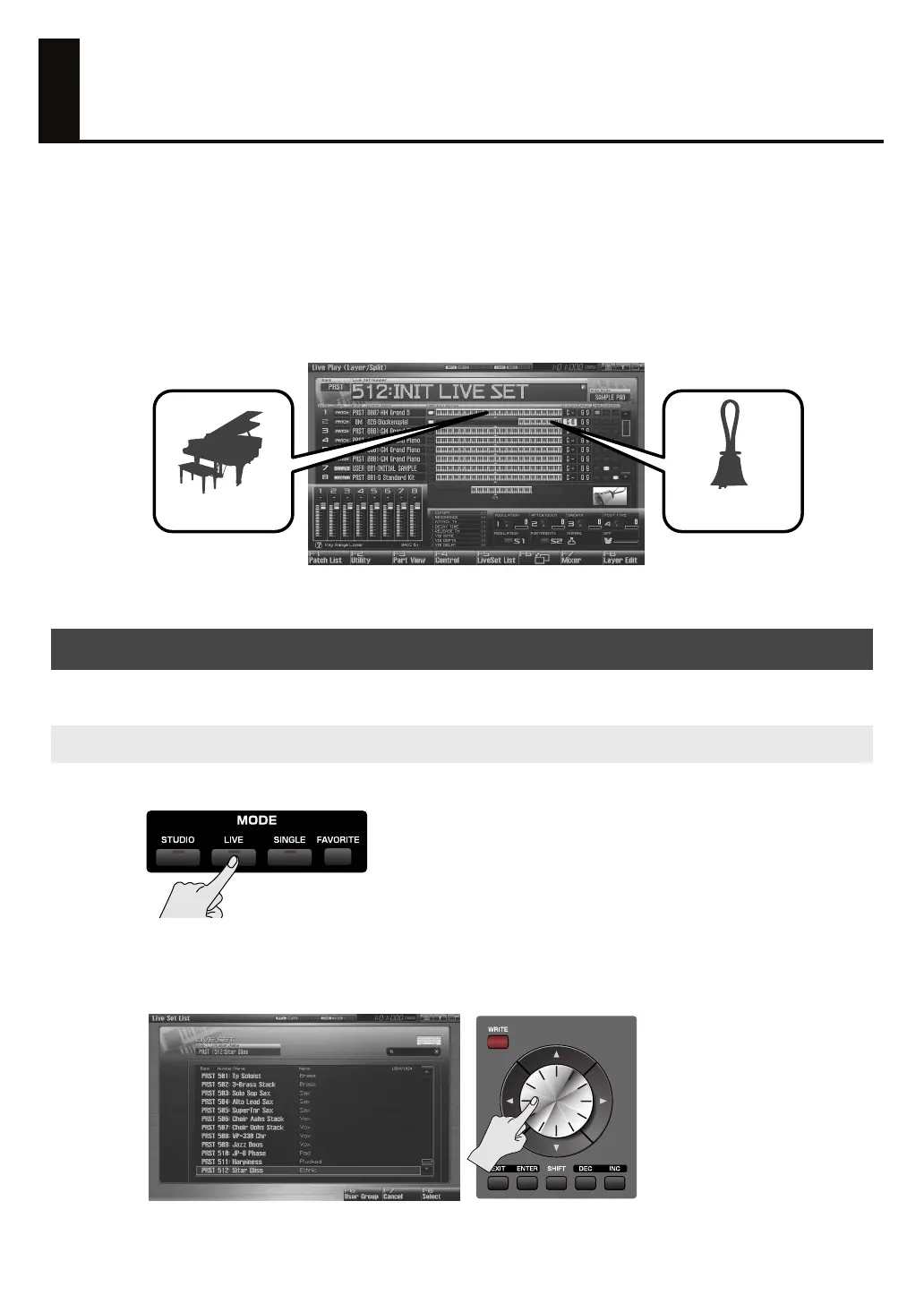11
Playing Two or More Sounds Simultaneously
(Layer/Split)
You can play two or more patches at the same time, for example a piano and bell that sound simultaneously
when you press a key. This is called a
Layer
.
You can also play separate sounds in the left and right regions of the keyboard. For example you might
play a bass sound with your left hand while playing a piano sound with your right hand. This is called a
Split
.
In the illustration below, a piano is joined by a bell only in the high register to produce a sparkling piano
sound.
fig_layer_e.eps
Let’s use a Live Set to create the sound shown above.
1. Press [LIVE] to select Live mode.
2. Press [F5 (LiveSet List)] to view the live set list.
3. Turn the VALUE dial or use [DEC] [INC] to select “PRST 512: Sitar Gliss.” After you’ve
selected a live set, press [F8 (Select)] to confirm your choice.
Procedure
Selecting a live set
Piano
Bell
Fantom-G_q_e.book 11 ページ 2008年2月4日 月曜日 午後2時26分