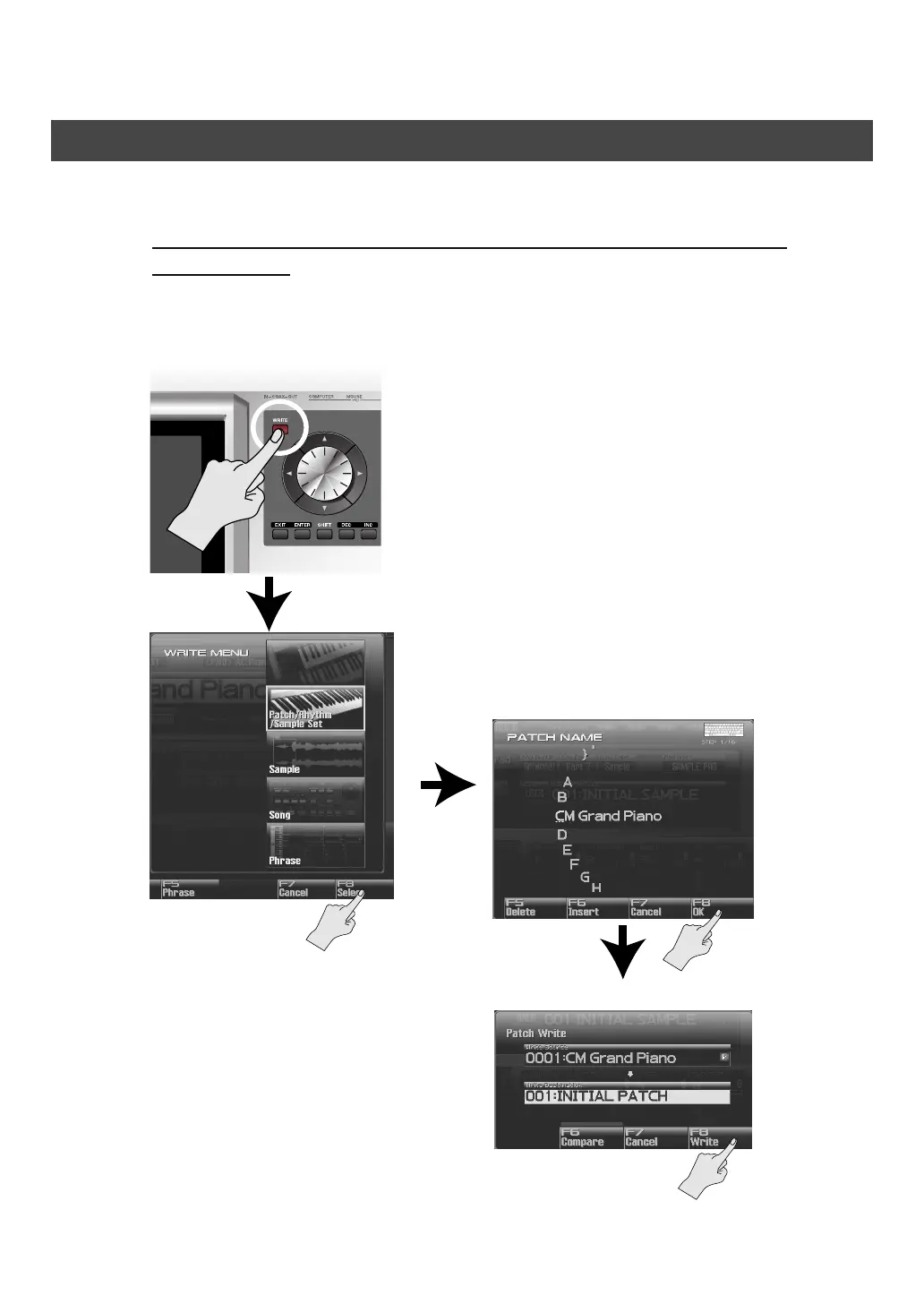8
The Basics of Using the Fantom-G Live
When you’ve created an original patch, you need to save it as a user patch if you want to use it again later.
This action is called “Writing.” The procedure for writing your original patch into memory is shown below.
If you select a different patch before writing your original patch, the changes you
made will be lost.
* User patches have the indication “USER” before their name; e.g., “USER 001: INITIAL PATCH.” User
patches are for storing your own original sounds.
* The writing procedure for a Live Set or Studio Set is the same.
fig.0-000c_e.eps
Saving the settings you’ve made
Specify the writing-destination.
Assign a name for your patch
(or live set or studio set).
The WRITE MENU screen appears.
Fantom-G_q_e.book 8 ページ 2008年2月4日 月曜日 午後2時26分