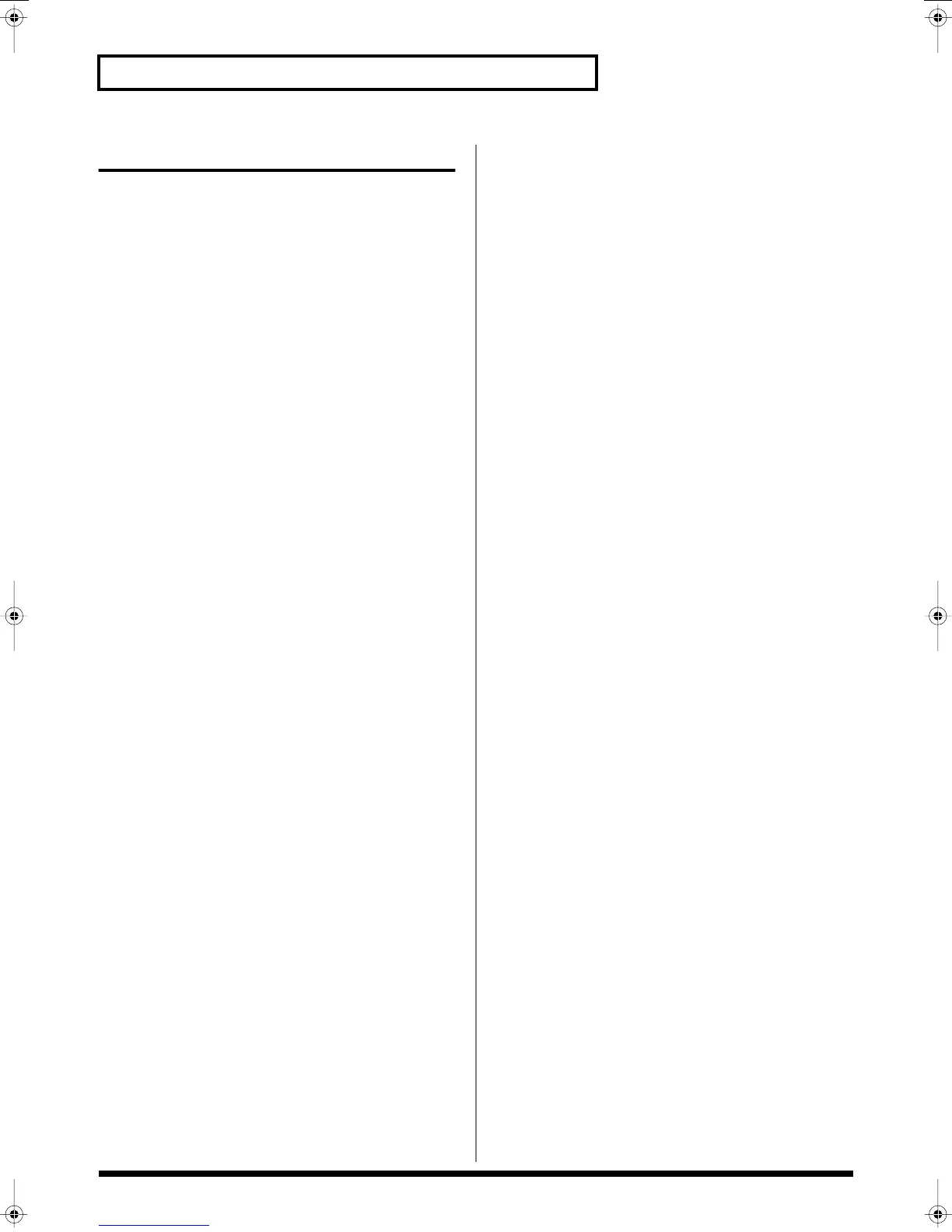186
Transferring Data to/from Your Computer via USB
Canceling USB Communication
Windows Me/2000/XP Users
1.
Use the device eject button shown in the taskbar at the
lower right of the screen to cancel the connection with the
Fantom-S.
2.
Then press [8 (Exit)] on the Fantom-S.
Macintosh Users
1.
Drag the Fantom-S drive icon into the trash.
2.
Then press [8 (Exit)] on the Fantom-S.
Reference_e.book 186 ページ 2003年7月14日 月曜日 午後3時25分