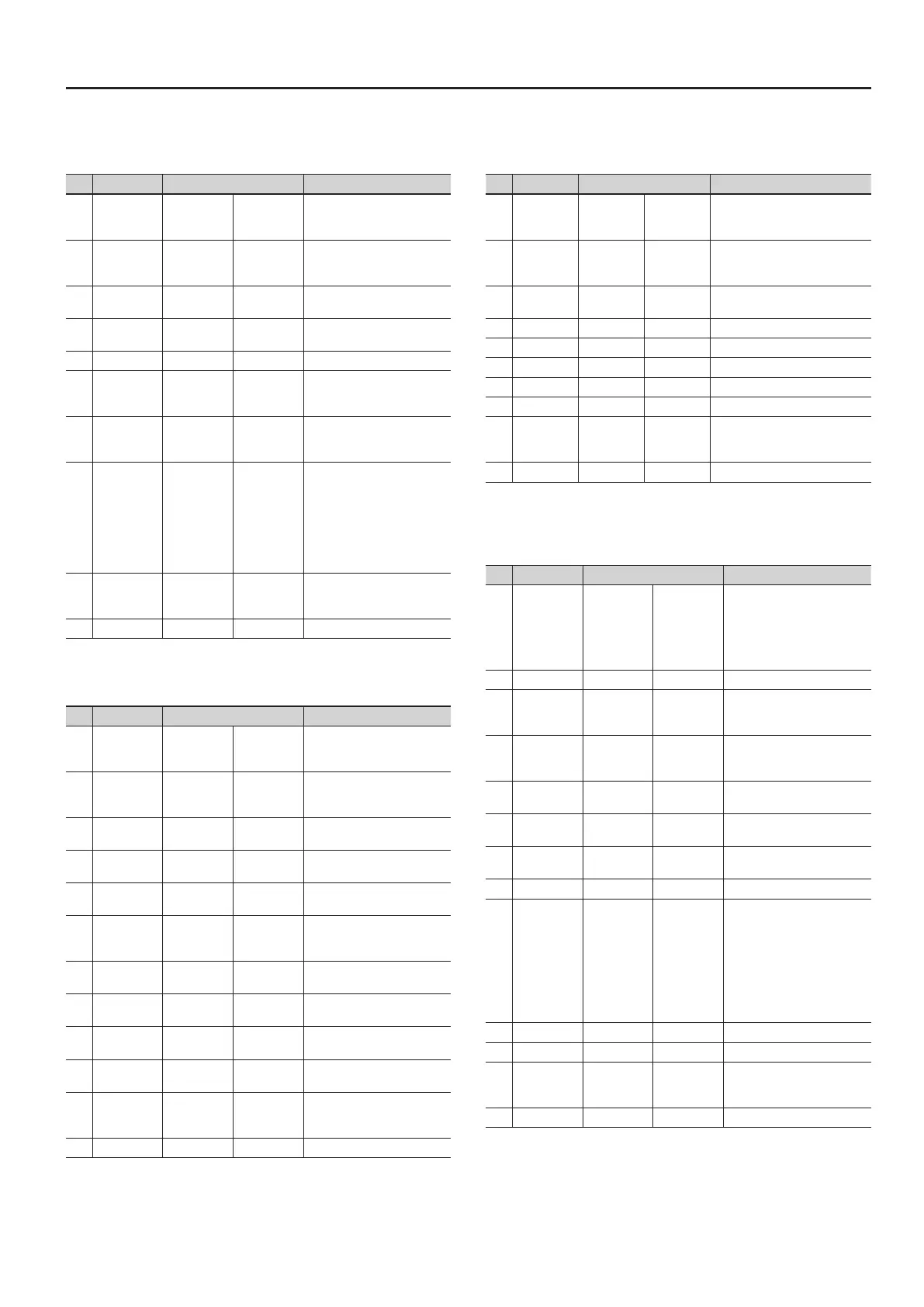MIDI Implementation
27
70140: Hexa Chorus
Uses a six-phase chorus (six layers of chorused sound) to give richness and spatial
spread to the sound.
No Parameter Value Description
1 Pre Delay 0–125 0.0–100.0 ms
Adjusts the delay time from
the direct sound until the
chorus sound is heard.
2 Rate Mode 0–1 Hz, note
When this is set to “note,” the
eect is synchronized with
the tempo.
3 Rate #1 1–127
0.05–10.00
Hz
Frequency of modulation (Hz)
4 Rate 0–21 note
Frequency of modulation
(note)
5 Depth #2 0–127 0–127 Depth of modulation
6
Pre Delay
Deviation
0–20 0–20
Adjusts the dierences in Pre
Delay between each chorus
sound.
7
Depth
Deviation
0–40 -20–+20
Adjusts the dierence in
modulation depth between
each chorus sound.
8
Pan
Deviation
0–20 0–20
Adjusts the dierence in
stereo location between each
chorus sound.
0: All chorus sounds will be in
the center.
20: Each chorus sound will be
spaced at 60 degree intervals
relative to the center.
9 Balance 0–100
D100:0W–
D0:100W
Volume balance between the
direct sound (D) and the
chorus sound (W)
10 Level 0–127 0–127 Output Level
70141: Tremolo Chorus
This is a chorus eect with added Tremolo (cyclic modulation of volume).
No Parameter Value Description
1 Pre Delay 0–125 0.0–100.0 ms
Adjusts the delay time from
the direct sound until the
chorus sound is heard.
2
Chorus Rate
Mode
0–1 Hz, note
When this is set to “note,” the
eect is synchronized with
the tempo.
3 Chorus Rate 1–127
0.05–10.00
Hz
Modulation frequency of the
chorus eect (Hz)
4 Chorus Rate 0–21 note
Modulation frequency of the
chorus eect (note)
5
Chorus
Depth #1
0–127 0 –127
Modulation depth of the
chorus eect
6
Tremolo Rate
Mode
0–1 Hz, note
When this is set to “note,” the
eect is synchronized with
the tempo.
7
Tremolo Rate
#2
1–127
0.05–10.00
Hz
Modulation frequency of the
tremolo eect (Hz)
8 Tremolo Rate 0–21 note
Modulation frequency of the
tremolo eect (note)
9
Tremolo
Separation
0–127 0 –127 Spread of the tremolo eect
10
Tremolo
Phase
0–90 0–180 deg Spread of the tremolo eect
11 Balance 0 –100
D100:0W–
D0:100W
Volume balance between the
direct sound (D) and the
tremolo chorus sound (W)
12 Level 0–127 0–127 Output Level
70143: Space D
This is a multiple chorus that applies two-phase modulation in stereo. It gives no
impression of modulation, but produces a transparent chorus eect.
No Parameter Value Description
1 Pre Delay 0–125
0.0–100.0
ms
Adjusts the delay time from the
direct sound until the chorus
sound is heard.
2 Rate Mode 0–1 Hz, note
When this is set to “note,” the
eect is synchronized with the
tempo.
3 Rate #1 1–127
0.05–10.00
Hz
Frequency of modulation (Hz)
4 Rate 0–21 note Frequency of modulation (note)
5 Depth #2 0–127 0 –127 Depth of modulation
6 Phase 0–90 0–180 deg Spatial spread of the sound
7 Low Gain 0–30 -15–+15 dB Gain of the low range
8 High Gain 0–30 -15–+15 dB Gain of the high range
9 Balance 0–100
D100:0W–
D0:100W
Volume balance between the
direct sound (D) and the chorus
sound (W)
10 Level 0–127 0–127 Output Level
70144: 3D Chorus
This applies a 3D eect to the chorus sound. The chorus sound will be positioned
90 degrees left and 90 degrees right.
No Parameter Value Description
1 Filter Type 0–2 O, Lpf, Hpf
Type of lter
O: No lter is used
Lpf: Cuts the frequency range
above the Cuto Freq
Hpf: Cuts the frequency range
below the Cuto Freq
2 Cuto Freq 0–16 200–8000 Hz Basic frequency of the lter
3 Pre Delay 0–125 0.0–100.0 ms
Adjusts the delay time from
the direct sound until the
chorus sound is heard.
4 Rate Mode 0–1 Hz, note
When this is set to “note,” the
eect is synchronized with
the tempo.
5 Rate #1 1–127
0.05–10.00
Hz
Frequency of modulation (Hz)
6 Rate 0–21 note
Frequency of modulation
(note)
7 Depth #2 0–127 0–127
Modulation depth of the
chorus eect
8 Phase 0–90 0–180 deg Spatial spread of the sound
9 Output Mode 0–1
Speaker,
Phones
Adjusts the method that will
be used to hear the sound
that is output to the Output
jacks.
The optimal 3D eect will be
achieved if you select Speaker
when using speakers, or
Phones when using
headphones.
10 Low Gain 0–30 -15–+15 dB Gain of the low range
11 High Gain 0–30 -15–+15 dB Gain of the high range
12 Balance 0–100
D100:0W–
D0:100W
Volume balance between the
direct sound (D) and the
chorus sound (W)
13 Level 0–127 0–127 Output Level
