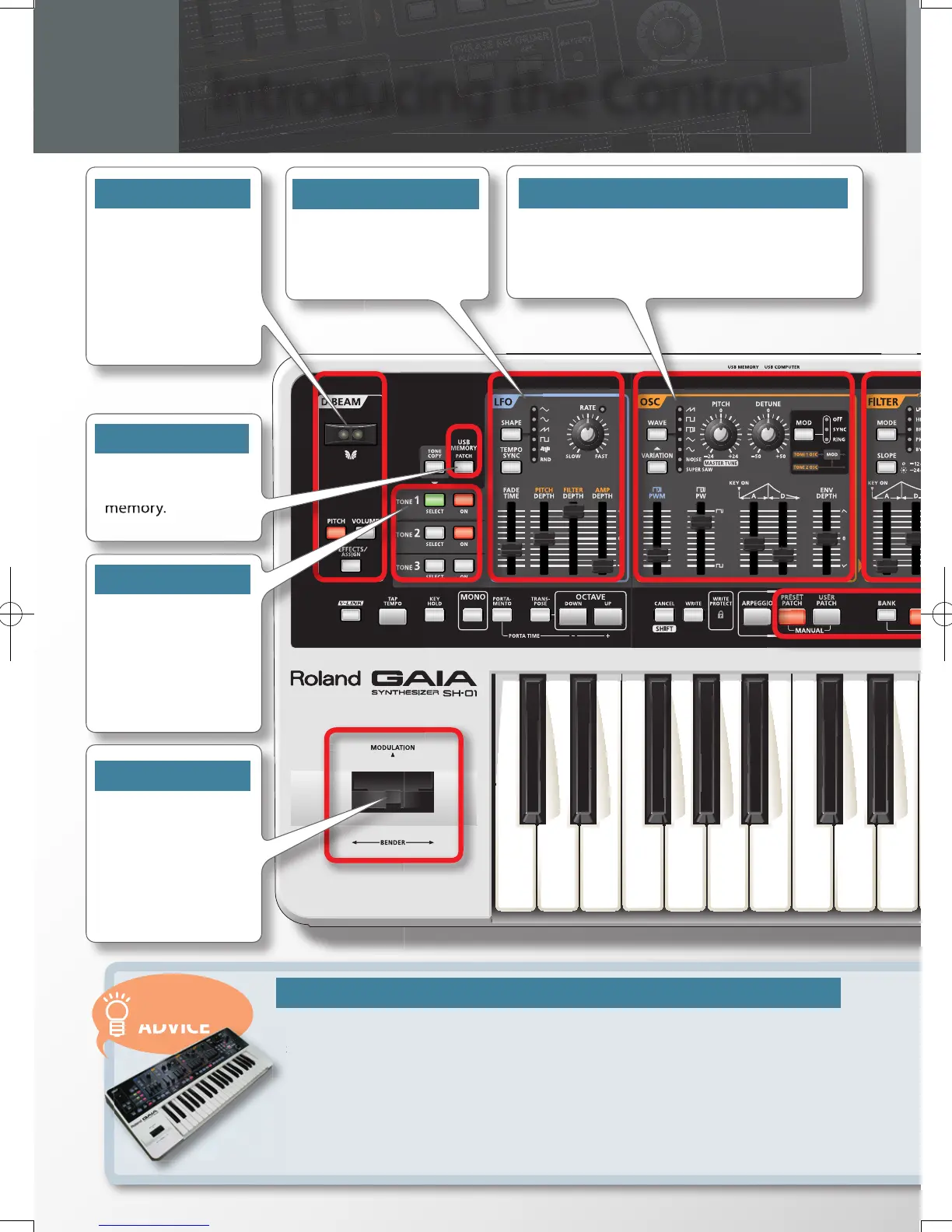2
Introducing the Controls
INTRO
What are the Three Elements of Sound?
The three elements of sounds are pitch, brightness, and volume. On a synthe-
sizer, these elements are controlled by the following three sections.
1. Pitch = Oscillator (OSC)
2. Brightness = Filter (FILTER)
3. Volume = Ampli er (AMP)
D Beam
By moving your
hand above the D
Beam controller
you can change
the sound’s pitch,
volume, or bright-
ness.
LFO
This modulates the
sound.
Oscillator (OSC)
This determines the sound’s pitch. The oscilla-
tor is the heart of a synthesizer, and is where
you select the waveform that forms the basis
of the sound.
USB Memory
You can save your
patches to USB
memory.
Tone
You can layer three
tones to be played
simultaneously.
Here’s where you
select the tone you
want to edit.
Lever
Move this to left or
right to change the
sound’s pitch.
Move this away
from yourself to
apply modulation.
A NOTE OF
ADVICE
The three elements of sounds are pitch, brightness, and volume. On a synthe-
sizer, these elements are controlled by the following three sections.
