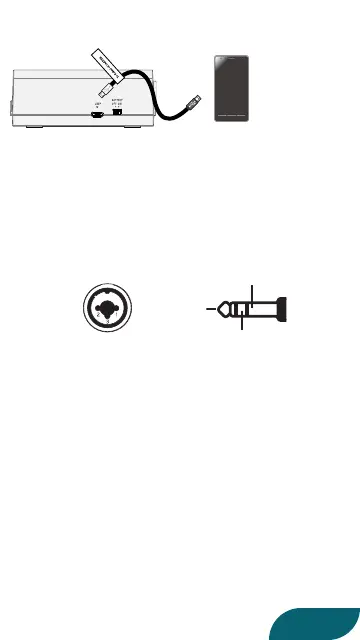(*2) If connecting an Android smartphone to this unit,
connect the tagged plug to this unit.
Type-C Lightning micro B
(OTG)
micro B
B type A type
B type A type
mini B
Type-C Lightning micro B
(OTG)
micro B
B type A type
B type A type
mini B
(*3) You must connect your guitar, bass, or mic to this jack.
If a mic and/or guitar are not connected, turn the
[GUITAR/BASS] knob and/or [MIC] knob all the way to
the left (the minimum setting). If the knob is not at the
minimum setting, noise might enter the signal.
(*4) Pin assignment of MIC connector (XLR, TRS).
1: GND
2: HOT
3: COLD
Tip: HOT
Ring: COLD
Sleeve: GND
(*5) If you’re using a condenser mic that requires an external
power supply, set the [PHANTOM POWER] switch to
“48V.”
(*6) If you need to supply phantom power when using an
iPhone or iPad, install batteries in this unit. (If batteries
are not installed, phantom power cannot be supplied
even if the [PHANTOM POWER] switch is set to “48V.” In
this case, the POWER indicator blinks.)
If you’re using an Android smartphone, phantom power
can be supplied both when you’re using batteries and
when power is supplied from the smartphone.
4
