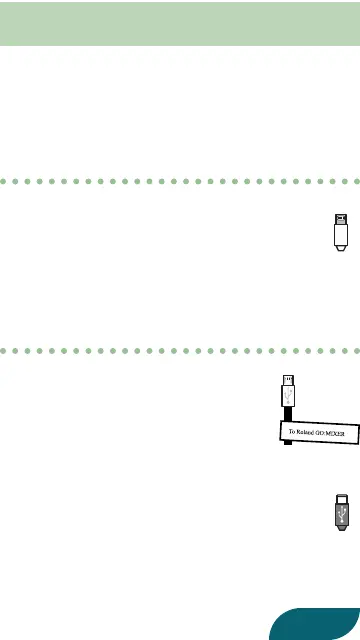Connecting a Smartphone
Three USB cables for connection to a smartphone
are included with this device.
By using these USB cables, you can supply power
from a connected smartphone to this device.
Connecting an iPhone or iPad
This is a Lightning–USB cable for connecting
this device to an iPhone or iPad.
* If you’re using an iPhone or iPad, this unit’s
POWER indicator will light when the app
starts.
Connecting an Android Smartphone
Type-C Lightning micro B
(OTG)
micro B
B type A type
B type A type
mini B
This is a USB cable for connecting this
device to a smartphone equipped with
a USB micro B-type connector. Connect
the plug with the tag to the USB port of
this device.
This is a USB cable for connecting this device
to a smartphone equipped with a USB Type-C™
connector.
* When power is supplied to this device from
a smartphone, the smartphone’s battery is
consumed more heavily than usual.
Type-C Lightning micro B
(OTG)
micro B
B type A type
B type A type
mini B
Type-C Lightning micro B
(OTG)
micro B
B type A type
B type A type
mini B
6
