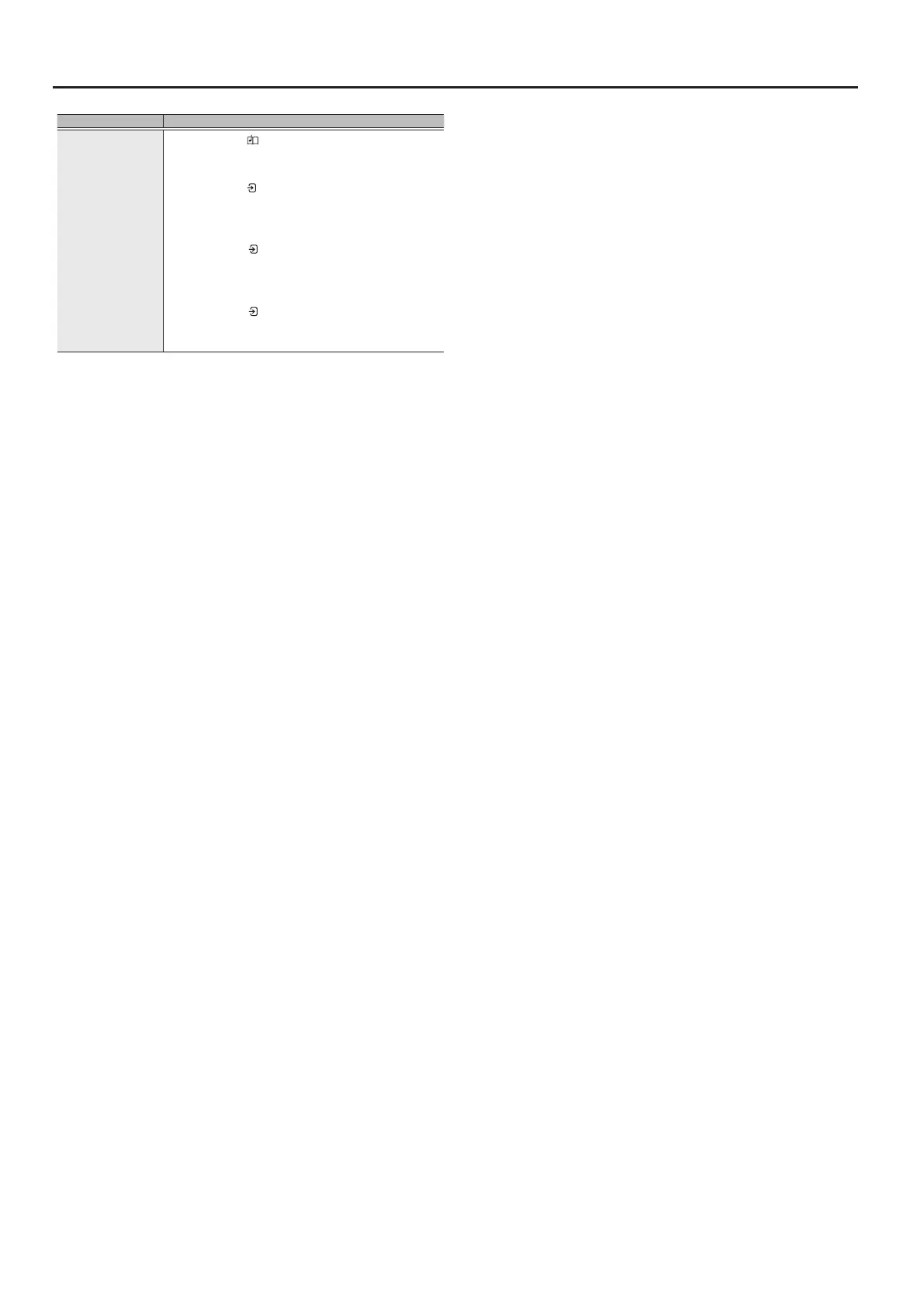14
Listening to Songs
Operation
Playing songs from a
folder on a USB ash
drive
1. Press the [ ] button.
2. Press the [–] [+] buttons to display “USB Flash
Drive”.
3. Press the [ ] button.
Enter the folder
a. Press the [–] [+] buttons to select the desired folder.
b. Press the [ ] knob to conrm.
Exit the folder
a. Press the [–] [+] buttons to select “Up”.
b. Press the [ ] knob to conrm.
4. Press the play/stop button. The songs on the
USB ash drive begin playing back.
