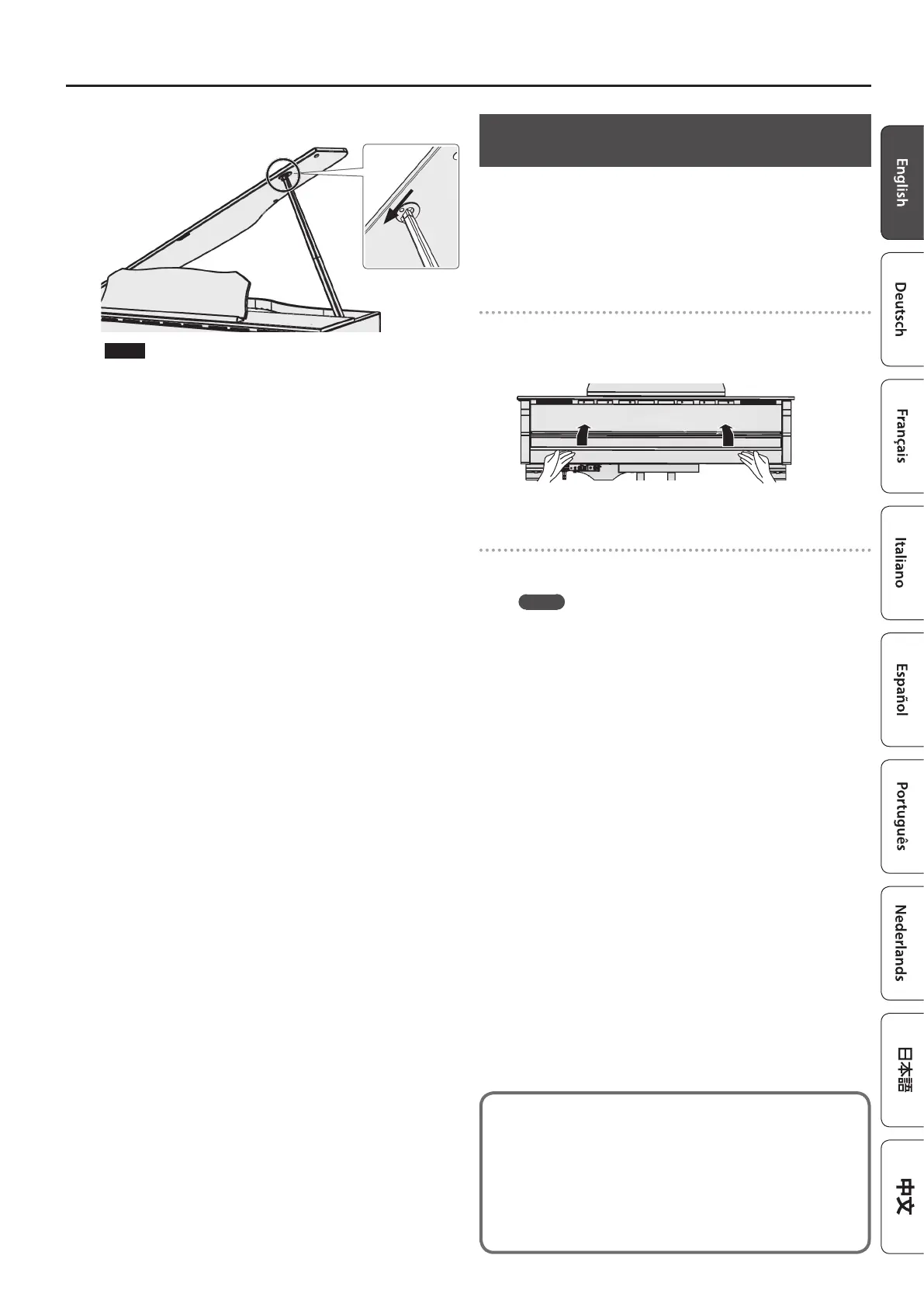5
Contents
3. Move the tip of the lid stick to lock it.
NOTE
5 The lid stick must be locked into the socket to prevent the
lid from falling. Do not release the lid until the lid stick is
completely locked.
5 Close the lid when the piano is not being used.
* To close the lid, reverse the procedure by which you opened it.
Turning the Power On/O (Opening/Closing the
Fallboard)
* Before turning the unit on/o, always be sure to turn the volume
down. Even with the volume turned down, you might hear some
sound when switching the unit on/o. However, this is normal
and does not indicate a malfunction.
You can turn the power on/o simply by opening/closing the
fallboard.
Turning the power on
1.
Minimize the volume of the connected devices.
2. Open the fallboard.
To open the fallboard, use both hands to lift it.
3. Use the [Volume] buttons to adjust the volume.
Turning the power o
1.
Close the fallboard.
To close the fallboard, use both hands to gently lower it.
MEMO
5 By pressing the [L] button you can turn the power on/o
while leaving the fallboard open (p. 6).
5 You can specify that the power not turn o even when you
close the fallboard (p. 26).
* When opening or closing the fallboard, take care not to pinch
your ngers between the moving part and the body of the unit.
In places where small children are present, make sure that an
adult provides supervision and guidance.
* When turning o the power, do not disconnect the power cord
while the Phones jack “Phones” indicator is lit.
Concerning the Auto O function
The power to this unit will be turned o automatically after a predetermined
amount of time has passed since it was last used for playing music, or its
buttons or controls were operated (Auto O function).
If you do not want the power to be turned o automatically, disengage the
Auto O function (p. 26).
5 Settings that are not saved will be lost when the power is turned o. If you
have any settings that you want to keep, you should save them beforehand.
5 To restore power, turn the power on again.
