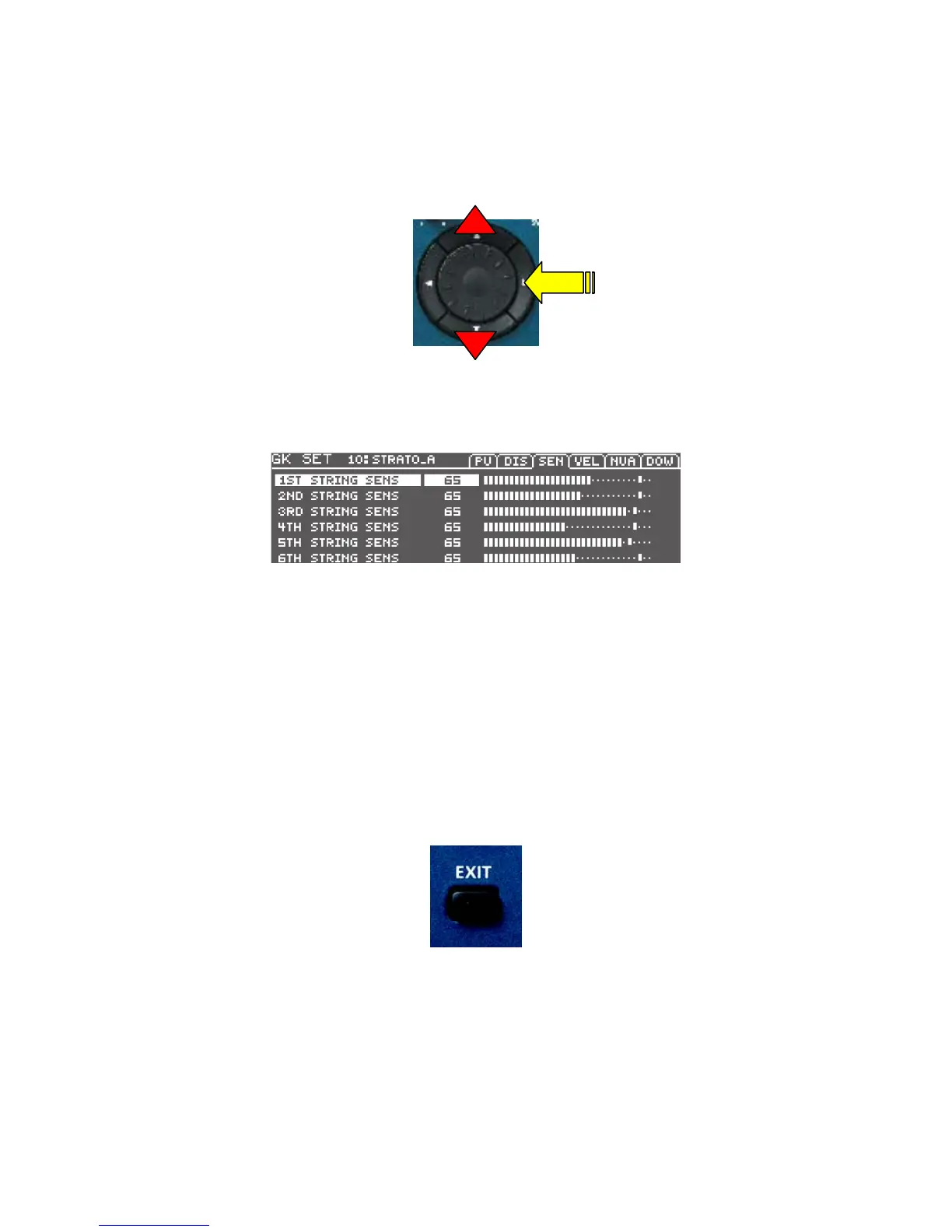Roland GR-55 Training Guide
e. In the GK SET screen, use the CURSOR UP or DOWN buttons and
the VALUE DIAL to set the appropriate PU TYPE (pickup type) and
SCALE of the guitar you are using. For the ESP GK guitar, use GK-
3 and ST.
f. Press PAGE RIGHT button twice to select the SEN (sensitivity)
PAGE.
g. Play an open string as hard as you are likely to play it. The GR-55
will automatically show the sensitivity level of that string in the
display, Use the CURSOR UP/DOWN buttons and the VALUE
DIAL to select and adjust the sensitivity so that it reaches the
farthest point only on the very strongest notes.
h. Use the CURSOR UP/ DOWN buttons and VALUE DIAL to select
and adjust the other strings.
i. When you are finished, press EXIT several times to return to the
Main screen.
VALUE DIAL
