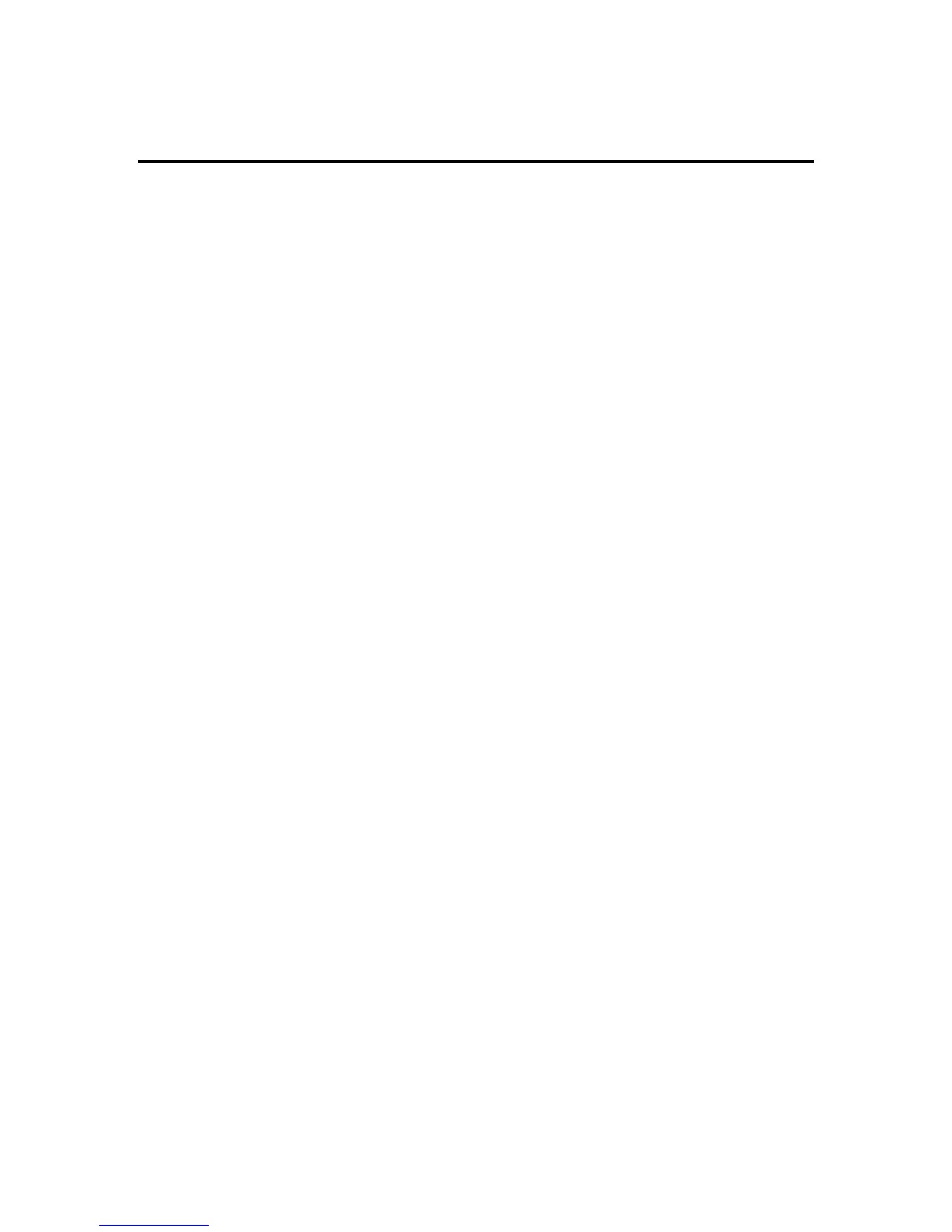Roland GR-55 Training Guide
3. GOING DEEP
How To Find Specific PCM Sounds
1. From the Play screen, press EDIT.
2. Press CURSOR UP/DOWN to select a PCM sound.
3. Press ENTER.
4. Press CURSOR UP/DOWN to select TONE CATEGORY.
5. If necessary, turn the VALUE DIAL to select a Category.
6. Press CURSOR DOWN to select TONE NUMBER.
7. Turn the VALUE DIAL to select a Tone.
8. Press EDIT to return to the Main screen.
How to Change the Structure (effect chain)
1. Press EDIT.
2. Press PAGE LEFT/RIGHT to select the EFFECT page.
3. Press ENTER.
4. Press CURSOR LEFT to select STRUCT (Structure).
5. To change the STRUCTURE, turn the VALUE DIAL.
How to Assign Effects to a Tone
1. Use the above procedures to the STRUCTURE page.
2. Press CURSOR LEFT to select a Tone.
3. Turn the VALUE DIAL to assign the Tone.
4. Press EXIT to return to the Main screen.
How to Edit Tone Parameters
1. Press EDIT.
2. Press PAGE LEFT/RIGHT to select the TONE page.
3. Press CURSOR UP/DOWN to select a TONE.
4. Press ENTER.
5. Press CURSOR UP/DOWN to select a parameter.
6. Turn the VALUE DIAL to adjust the parameter.
7. Press EXIT to return to the Main screen.
How to Use the Tuner
1. Press PEDAL 2 and PEDAL 3 simultaneously.
2. Press PAGE LEFT/RIGHT to select MULTI MODE or SINGLE MODE.
3. Tune each string.
4. Press EXIT or PEDAL 2 and PEDAL 3 simultaneously to exit the TUNER.
