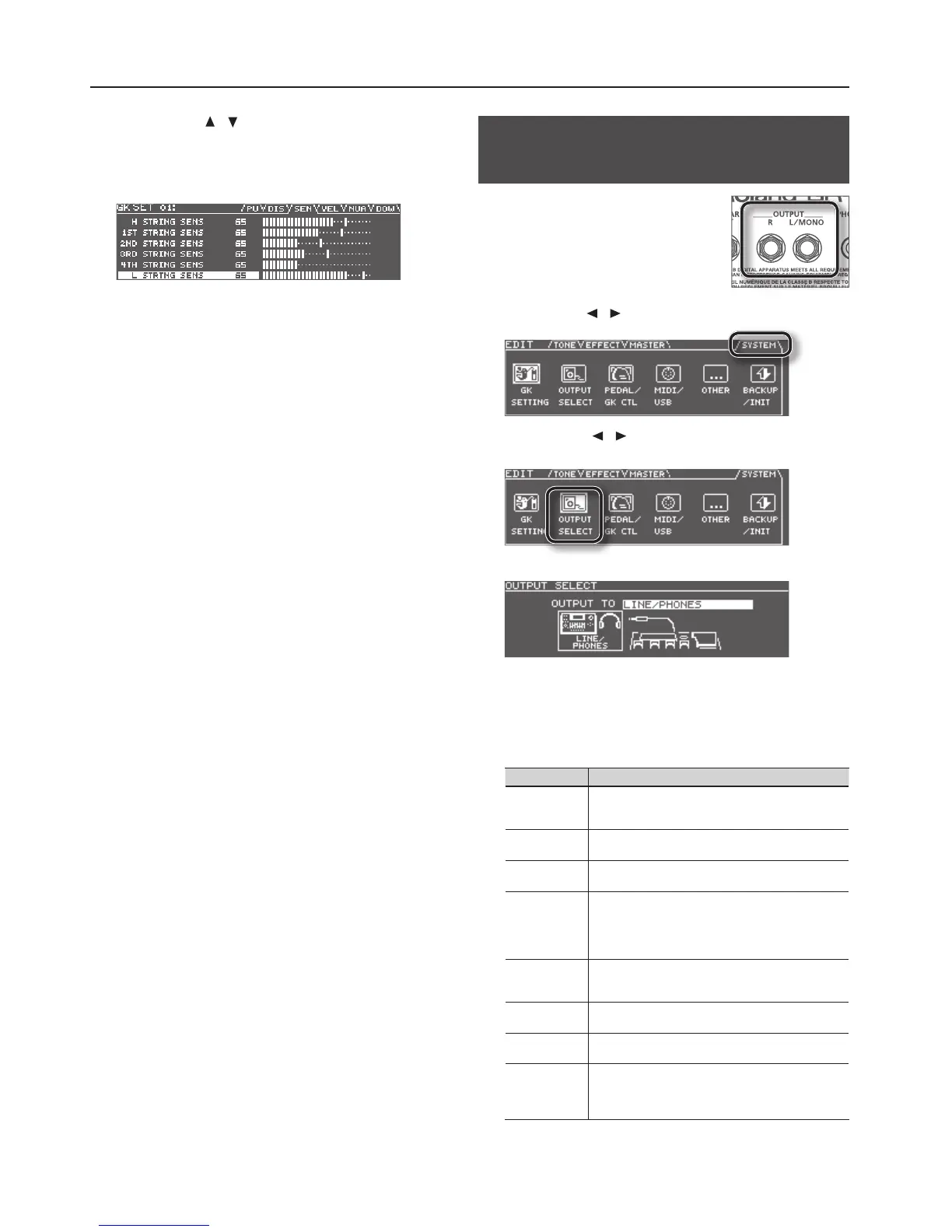12
Preparations for Using the GR-55
7. Use the cursor [ ] [ ] buttons to move the cursor to the
STRING SENS eld for the lowest string.
Play the lowest string as strongly as you ever expect to play it in actual
performance, and use the dial to adjust the sensitivity as high as
possible without allowing the meter to reach the full-scale position.
* If the level meter reaches the full-scale position, the level is exces-
sive. Lower the sensitivity.
* Depending on the bass you’re using, the level meter might reach
full-scale even if the sensitivity is at minimum. If this is the case,
adjust the distance between the divided pickup and the string so it’s
somewhat greater than the recommendation.
8. In the same way, adjust the sensitivity of the remaining
strings as well.
9. Check the volume balance of the strings.
Play each of the strings at normal strength; if a string sound unusually
loud, lower the sensitivity of that string to minimize any discrepancy in
volume between the strings.
10. Press the [EXIT] button a number of times to return to the
top screen.
These settings are required when you’ve newly installed a divided
pickup on your bass, or when you’ve adjusted the height of the
divided pickup. These settings will be retained even while the power
is switched o. Once you’ve made them correctly, there’s no need
to make them again each time you perform. For details on the other
parameters, refer to “GK SETTING” (p.74).
Specifying the Output System
(OUTPUT SELECT)
Here’s how to specify the device (amp) that’s
connected to the OUTPUT jacks. The tone will
be adjusted within the GR-55 to ensure that
the optimal sound is produced on the device
you specied.
1. Press the [EDIT] button to access the
EDIT screen.
2. Use the PAGE [
] [ ] buttons to select the SYSTEM tab.
3. Use the cursor [ ] [ ] buttons to select the OUTPUT SELECT
icon, and press the [ENTER] button.
The OUTPUT SELECT screen will appear.
4. Use the dial to select the type of device (amp) that’s
connected to the OUTPUT jacks.
* With the factory settings, this is set to “LINE/PHONES.”
* If headphones are connected, this will automatically be “LINE/
PHONES” regardless of the OUTPUT SELECT setting.
Setting Description
LINE/PHONES
This is the appropriate setting when using headphones,
or for when the GR-55 is connected to a keyboard amp,
mixer, or digital recorder.
JC-120
Choose this setting if the GR-55 is connected to the guitar
input of a Roland JC-120 guitar amp.
SMALL
Choose this setting if the GR-55 is connected to a small
guitar amp.
COMBO
Choose this setting if the GR-55 is connected to the
guitar input of a combo-type guitar amp (i.e., an amp that
contains the amp and speaker in a single unit) other than
the JC-120. Depending on the guitar amp you’re using,
using the “JC-120” setting might produce better results.
STACK
Choose this setting if the GR-55 is connected to the guitar
input of a stack-type guitar amp (i.e., an amp in which the
amp and speaker are separate units).
JC-120 RETURN
Choose this setting if the GR-55 is connected to the
JC-120’s RETURN jack.
COMBO
RETURN
Choose this setting if the GR-55 is connected to the
RETURN jack of a combo-type guitar amp.
STACK RETURN
Choose this setting if the GR-55 is connected to the
RETURN jack of a stack-type guitar amp. You should also
choose the “STACK RETURN” setting when using the GR-55
with a guitar power amp and a speaker cabinet.
