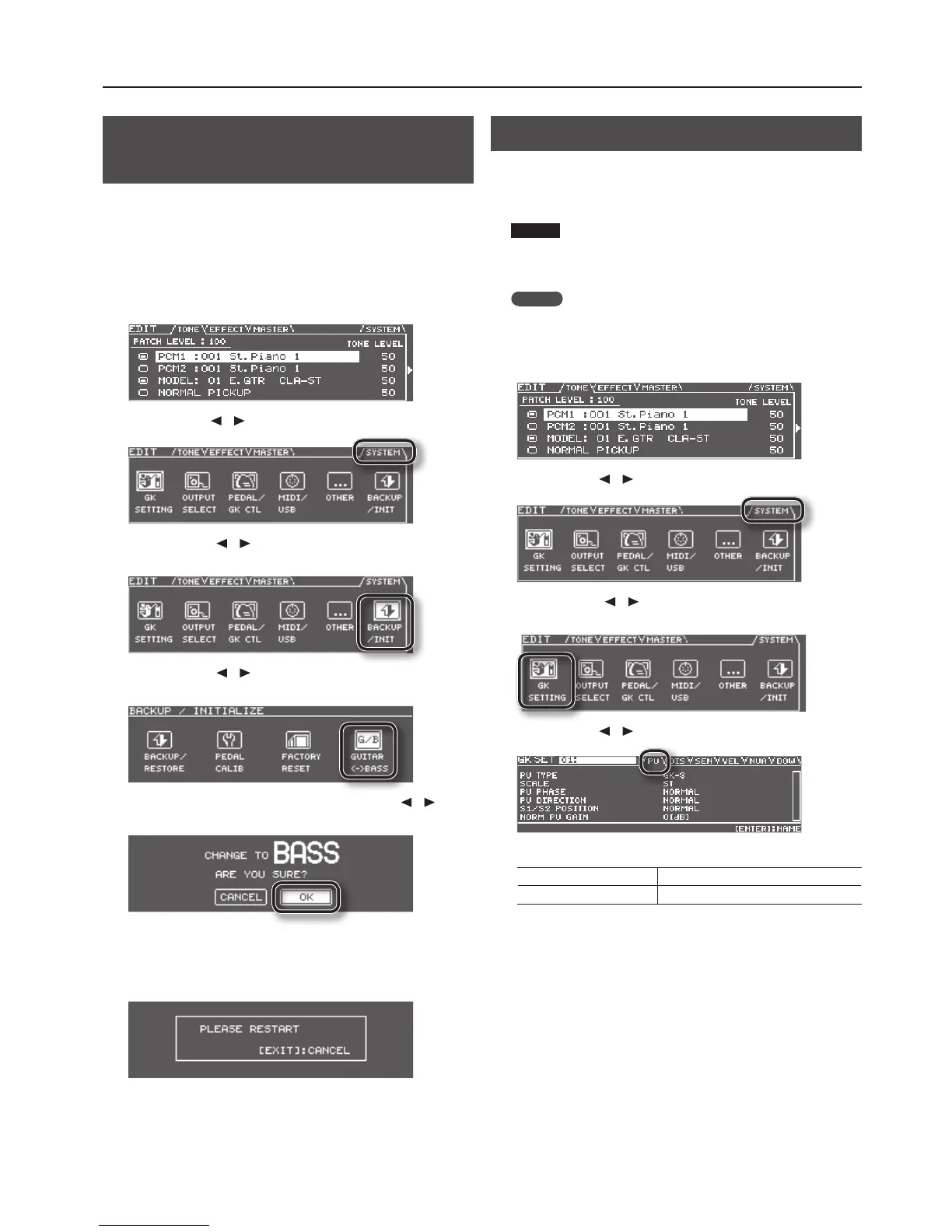9
Preparations for Using the GR-55
Selecting Guitar or Bass
(GUITAR<->BASS)
Before you use the GR-55, you must make a mode setting that species
whether you’re using it with a guitar or with a bass.
* With the factory settings, this is set to “GUITAR.”
* If BASS MODE is selected, some parameter names are displayed
dierently than in GUITAR MODE.
(Example) String numbers “1, 2, 3, 4, 5, 6” --> “H, 1, 2, 3, 4, L.”
1. Press the [EDIT] button to access the EDIT screen.
2. Use the PAGE [ ] [ ] buttons to select the SYSTEM tab.
3. Use the cursor [ ] [ ] buttons to select the BACKUP/INIT
icon, and press the [ENTER] button.
4. Use the cursor [ ] [ ] buttons to select the GUITAR<->BASS
icon and press the [ENTER] button.
5. If you want to change the mode, use the cursor [ ] [ ]
buttons to select “OK,” and press the [ENTER] button.
If you decide not to change the mode, choose “CANCEL” and press the
[ENTER] button.
6. When the following screen appears, turn the GR-55’s power
o.
The next time you turn the GR-55’s power on, the screen will indicate
the specied mode (“GUITAR MODE” or “BASS MODE”).
Once you’ve set the mode, the GR-55 will start up in the specied
mode each time it’s powered up.
Adjusting the Pickups (GK SETTING)
To ensure that the GR-55 is in the best possible playing condition,
please make the appropriate adjustments for the divided pickup (GK
settings). Making these settings will ensure that the GR-55 is operating
optimally.
NOTE!
GK settings are extremely important in order to play the GR-55 with
the best possible sound. You must be sure to make these settings
correctly.
MEMO
If you connect dierent guitars to the GR-55 at dierent times, you
can individually save settings for each guitar. For details, refer to
“Setting the GK Pickups (GK SETTING)” (p.69).
1. Press the [EDIT] button to access the EDIT screen.
2. Use the PAGE [ ] [ ] buttons to access the SYSTEM tab.
3. Use the cursor [ ] [ ] buttons to select the GK SETTING
icon, and press the [ENTER] button.
4. Use the PAGE [ ] [ ] buttons to select the PU tab.
5. Adjust your pickup.
If you’re using a guitar “Adjusting Your Guitar Pickup” (p.10)
If you’re using a bass “Adjusting Your Bass Pickup” (p.11)
