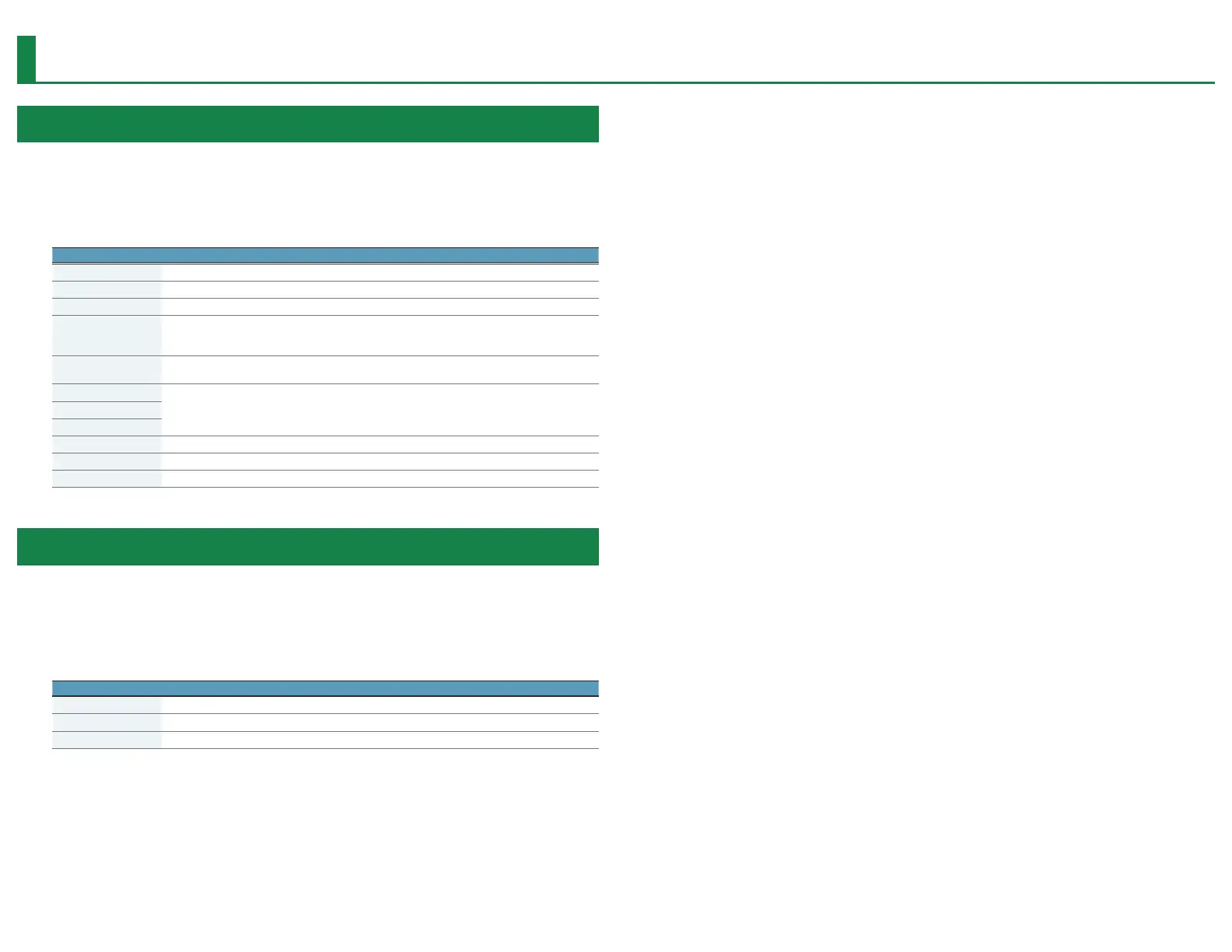13
Setting
Menu
1. Click the [MENU] button.
2. Select items.
A
µ
is shown for the selected item.
Item Explanation
Original Layout This is the conventional screen layout.
Compact Layout The screen is shown in a smaller format, without using extra space.
Zoom You can change the size (zoom factor) of the main window using the mouse.
Revert MIDI Control
Mapping for Tone
A/B/C/D
Reverts the mapping of MIDI control change messages to the desired tones (A–D).
This clears all existing MIDI control change message mapping.
Clear MIDI Control
Mapping
Clears all MIDI control change mapping.
Voice Limit Light
Specifies the maximum simultaneous polyphony.
You can reduce the load on the CPU by lowering the polyphony.
Voice Limit Middle
Voice Limit Heavy
Authentication... Performs user authentication for the JD-800 Software Synthesizer.
Help Displays help.
About Displays information about JD-800 Software Synthesizer.
Utility
1. Select the target (parameter, tone or patch) you wish to operate.
2. Click the [UTILITY] button.
3. Select items.
Item Explanation
COPY The selected parameters are copied to the clipboard.
PASTE The parameters copied to the clipboard are pasted.
INITIALIZE
Initialize the parameters.
