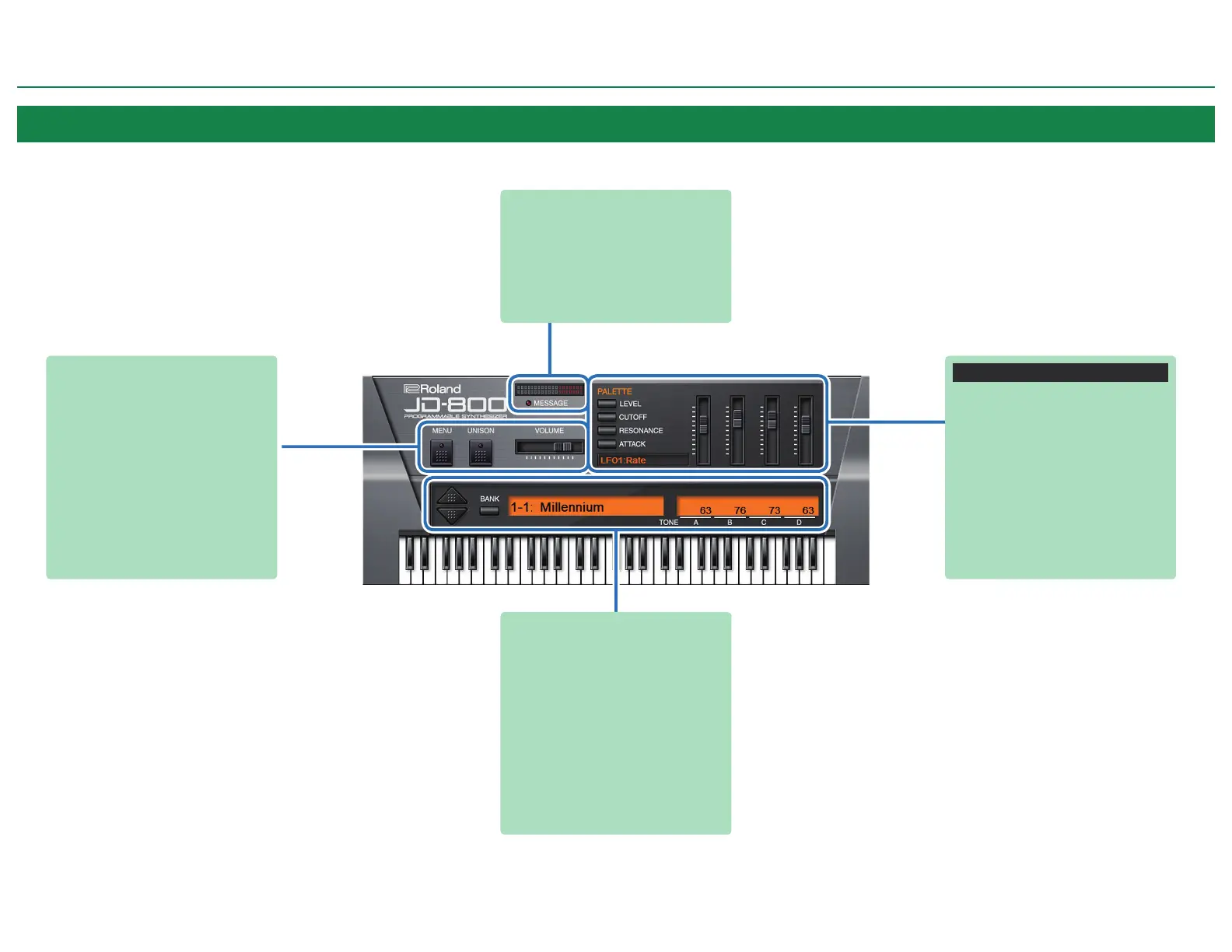9
Screen Structure
Mini Panel (Compact Layout)
Level meter
Shows the output level.
MESSAGE indicator
Lights up when a MIDI message is received.
[MENU] button
Use this to make various settings.
Ø
“Setting” (p. 13)
[UNISON] button
Turn unison on to play multiple sounds as a layer for
each key pressed.
VOLUME
Adjusts the overall volume.
Ç
É
buttons
Recall the previous or next patch.
[PATCH] button
Displays the Patch Select window.
Display (left)
Shows information about the currently selected patch
(sound).
* Click inside this area to show and select from a list
of patches.
Display (right)
Shows the setting controlled by PALETTE (TONE A–
TONE D).
PALETTE
[LEVEL] [CUTOFF] [RESONANCE]
[ATTACK] buttons, Parameter name
display (combo box)
Selects the parameter to operate using the palette.
TONE A–TONE D
Sets the selected parameter for each tone.
