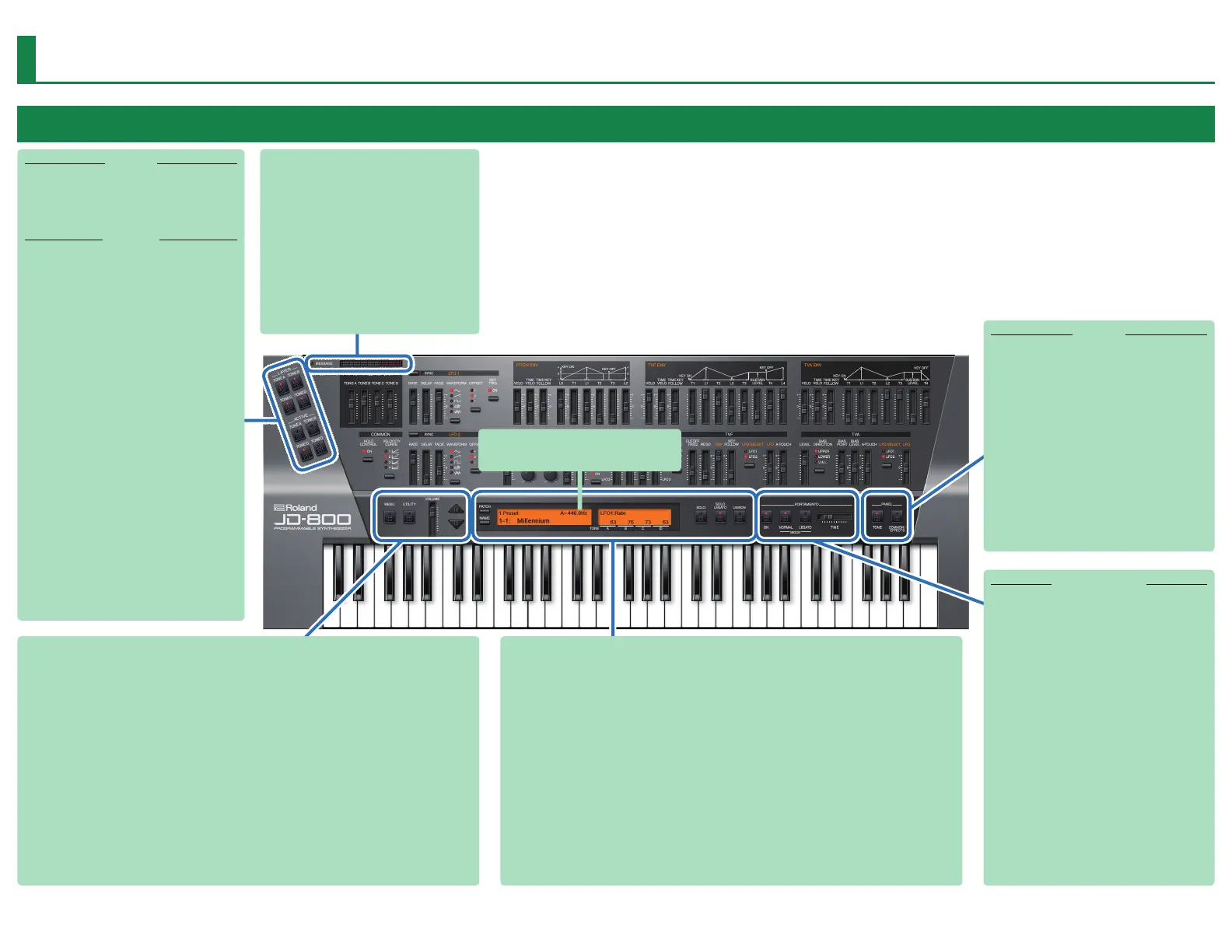3
Screen Structure
Main Panel: Tone (Original Layout)
MESSAGE indicator
Lights up when a MIDI message is received.
Level meter
Shows the output level.
LAYER
[TONE A]–[TONE D] button
These buttons turn the partials on/off, and select
which tones are to be stacked when played.
ACTIVE
[TONE A]–[TONE D] button
These buttons select the tones to view/edit, and
show them on the panel.
When you select multiple tones, the tones that are
lit up is shown, and the edits you make apply to all
selected tones.
* To select multiple tones, click a button while
holding down the [SHIFT] key.
When lit: the parameters are shown and can be
edited.
When blinking: the parameters are not shown, but
can be edited (when you edit the tones that are lit
up, they become the same value).
When unlit: the parameters are not shown, and
cannot be edited.
[MENU] button
Use this to make various settings.
Ø
“Setting” (p. 13)
[UTILITY] button
Use this to copy, paste and initialize the parameters.
COPY: The selected parameters are copied to the
clipboard.
PASTE: The parameters copied to the clipboard are
pasted.
INITIALIZE: Initializes the parameters.
VOLUME
Adjusts the overall volume.
Ç
É
buttons
Recall the previous or next patch.
[PATCH] button
Displays the Patch Select window.
[NAME] button
Edits the patch name.
Display (left)
Shows information about the currently selected patch
(sound).
* Click inside this area to show and select from a list
of patches.
Display (right)
Shows the parameter name controlled in the PALETTE
and its setting (for TONE A–TONE D).
[SOLO] button
Sets whether the tones play as single notes
(monophonic) or as chords (polyphonic) when you play
multiple keys.
[SOLO LEGATO] button
This effect is applied when SOLO is on. When this is
on and you hold down a key and then play another
key, the sound of the second note played smoothly
transitions from the first note without an attack.
[UNISON] button
Turn unison on to play multiple sounds as a layer for
each key pressed.
PORTAMENTO
[ON] button
Turns the portamento on/off. When this is on, the
pitch of the second note you play glides continuously
from the first note.
OFF: Portamento is not applied, regardless of the
portamento time setting.
ON: Portamento is always applied.
MODE [NORMAL] button
Portamento is always applied.
MODE [LEGATO] button
Portamento is only applied when you play in legato
style (playing one key and then playing the next while
holding down the first one).
TIME
When portamento is used, this sets the time taken for
the pitch to change. Higher settings cause the pitch to
take longer when gliding to the next note.
PANEL
[TONE] button
Shows the tone parameter in the panel.
Ø
Tone Edit (p. 4–p. 5)
[COMMON/EFFECTS] button
Shows the overall settings for the patch and the effect
parameters in the panel.
Ø
Common/Effect Edit (p. 6–p. 8)
MASTER TUNE
Adjusts the pitch.
