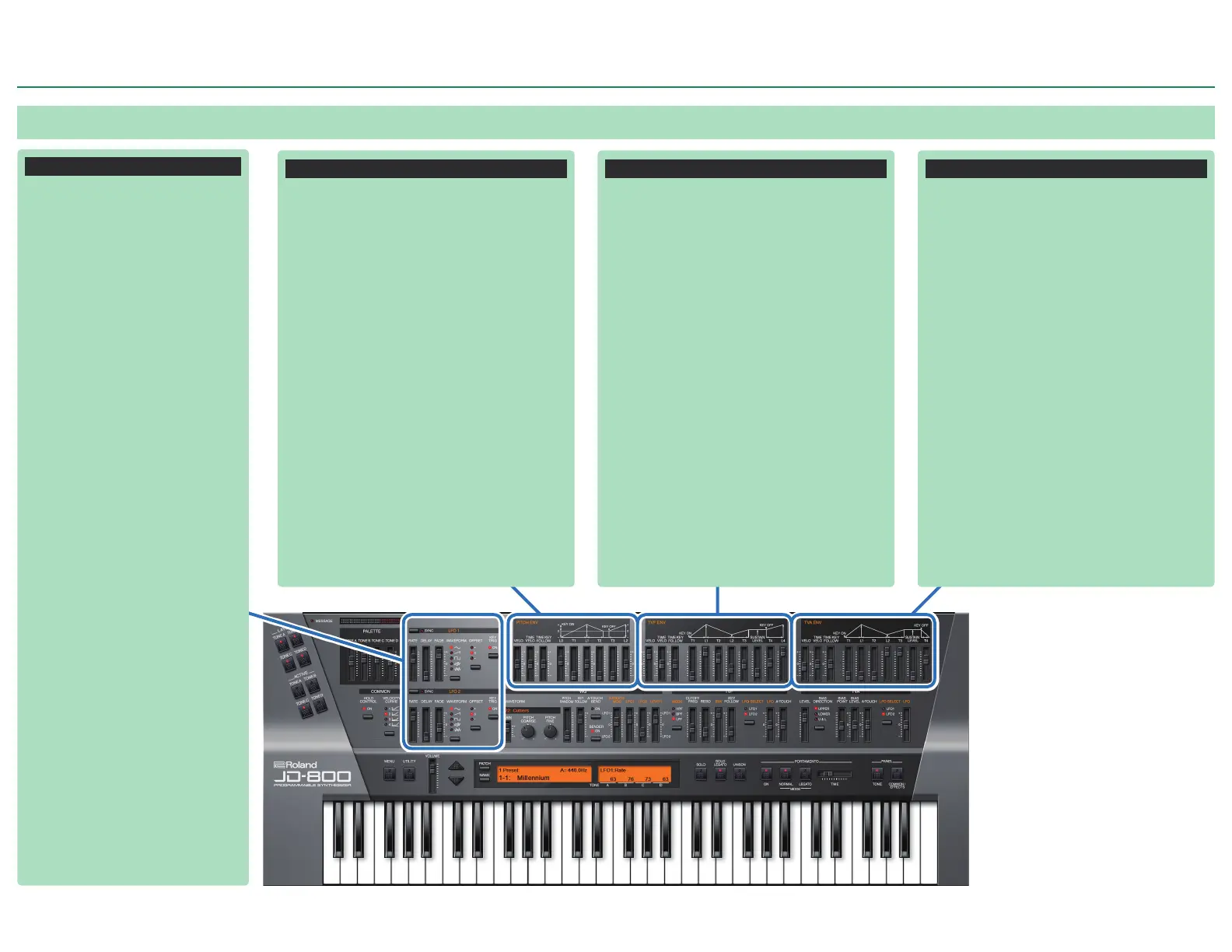4
Screen Structure
Tone Edit 1
PITCH ENV
VELO
Use this to set how much the pitch envelope changes in response to
how hard you play the keys. Set this to a “+” value to make the pitch
envelope respond more when you play harder, and set this to a “-”
value to make it respond less when you play harder.
TIME VELO
Use this to set how much the Time1 (time) value of the pitch envelope
changes in response to how hard you play the keys. Set this to a “+”
value to make the Time1 value longer when you play harder, and set
this to a “-” value to make the value shorter when you play harder.
TIME KEY FOLLOW
Use this to set how much the Time2–Time4 values (pitch envelope
time) change according to the keys you play. When you set this to a
“+” value, playing higher notes makes the time shorter (with the pitch
envelope time at C4 or middle C as the base value); and when you set
this to a “-” value, playing higher notes makes the time longer. Larger
values produce greater change.
[L0] [L1] [L2]
These set the pitch envelope levels. Use these knobs to determine how
much the pitch changes at each point in relation to the base pitch. Use
“+” values for pitches higher than the base pitch, and use “-” values for
pitches lower than the base pitch.
[T1] [T2] [T3]
These set the pitch envelope times. Larger values make the time to
reach the next pitch longer (for example, T2 sets the time it takes to go
from L1 to reference pitch).
TVF ENV
VELO
Use this to set how much the TVF envelope changes in response to
how hard you play the keys. Set this to a “+” value to make the TVF
envelope respond more when you play harder, and set this to a “-”
value to make it respond less when you play harder.
TIME VELO
Use this to set how much the Time 1 (time) value of the TVF envelope
changes in response to how hard you play the keys. Set this to a “+”
value to make the Time 1 value shorter when you play harder, and set
this to a “-” value to make the value longer when you play harder.
TIME KEY FOLLOW
Use this to set how much the Time2–Time 4 values (TVF envelope time)
change according to the key you play. When you set this to a “+” value,
playing higher notes makes the time shorter (with the Filter envelope
time at C4 or middle C as the base value); and when you set this to a
“-” value, playing higher notes makes the time longer. Larger values
produce greater change.
[L1] [L2] [SUSTAIN LEVEL] [L4]
These set the TVF envelope levels. Use these knobs to determine how
much the cutoff frequency changes at each point in relation to the
base cutoff frequency (the CUTOFF FREQ value).
[T1] [T2] [T3] [T4]
These set the TVF envelope times. Larger values make the time to
reach the next cutoff frequency longer (for example, T2 sets the time it
takes to go from L1 to L2).
TVA ENV
VELO
Set this to change the tone volume according to how hard you play
the keys. Set this to a “+” value to make the tone louder when you play
harder, and set this to a “-” value to make the tone softer when you
play harder.
TIME VELO
Use this to set how much the Time 1 (time) value of the TVA envelope
changes in response to how hard you play the keys. Set this to a “+”
value to make the Time 1 value shorter when you play harder, and set
this to a “-” value to make the value longer when you play harder.
TIME KEY FOLLOW
Set this to change the TVA envelope time (Time2–Time4) according to
the keys you play. When you set this to a “+” value, playing higher notes
makes the time shorter (with the AMP envelope time at C4 or middle C
as the base value); and when you set this to a “-” value, playing higher
notes makes the time longer. Larger values produce greater change.
[L1] [L2] [SUSTAIN LEVEL]
These set the TVA envelope levels. Use these knobs to determine how
much the volume changes at each point in relation to the base pitch
(the tone level value).
[T1] [T2] [T3] [T4]
These set the TVA envelope times. Larger values make the time to
reach the next volume level longer (for example, T2 sets the time it
takes to go from L1 to L2).
LFO1 / LFO2
LFO2 works the same as LFO1.
[SYNC] button
Turn this on to sync the LFO cycle with the tempo.
RATE
When the [SYNC] button is off, the LFO cycle is set
irrespective of the tempo. The larger the value, the
shorter the LFO cycle.
When the [SYNC] button is on, the LFO cycle is set to
a note length.
DELAY
Sets the time it takes before the LFO effect begins
after you press a key. The larger the value, the longer
it takes for the LFO effect to start after you play the
keyboard. The setting above 100 is “REL.” The “REL”
setting makes the LFO start right after you release
the key.
FADE
Sets the time-based change of the LFO as it takes
effect. Set this to “+” to make the LFO amplitude
gradually ramp up to maximum. Set this to “-” to make
the LFO amplitude gradually ramp down to zero. No
time-based change occurs when this is set to “0.” The
larger the absolute value, the more time required for
change.
[WAVEFORM] button
These buttons set the LFO waveform.
[OFFSET] button
Moves the center value for the LFO waveform (the
pitch or cutoff frequency) up or down.
[KEY TRIG] button
Sets whether to synchronize the start of the LFO cycle
with the timing you use to play the keys (“ON” to
synchronize, “OFF” to disable).
