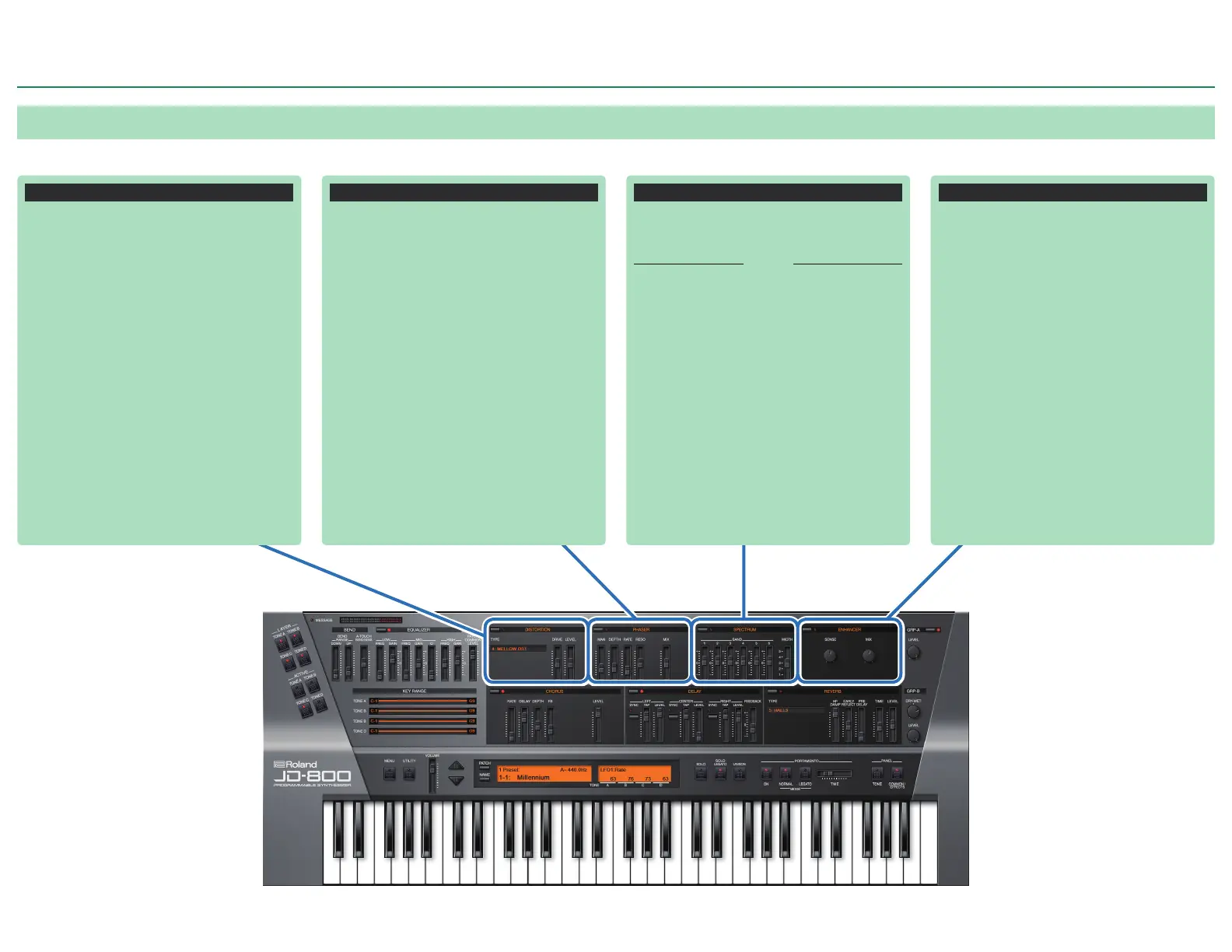7
Screen Structure
Eect Edit 1 (GRP-A)
Drag the label at the top of each eect left and right to change the order of each eect.
DISTORTION
[DISTORTION] button
Turns the distortion on/off.
TYPE
Sets the type of distortion.
MELLOW DRIVE: Softer
distortion with a slightly darker
sound.
OVERDRIVE: Distortion that
resembles a vacuum tube amp
being driven.
CRY DRIVE: Distortion that
emphasizes the high end.
MELLOW DIST: Gives the feeling
of distortion playing through a
large amp.
LIGHT DIST: Strong distortion
with a bright sound.
FAT DIST: Thick distortion that
emphasizes the low and high
ends.
FUZZ DIST: Distortion that’s
even more powerful that FAT
DIST.
DRIVE
Sets the amount of distortion.
LEVEL
Sets the distortion output level.
PHASER
[PHASER] button
Turns the phaser on/off.
MAN
Sets the basic frequency from
which the sound is modulated
with the phaser effect.
DEPTH
Sets the depth of the phaser
modulation.
RATE
Sets the cycle of the phaser
modulation.
RESO
Sets the amount of feedback for
the phaser. Increasing the value
creates a more unusual sound.
MIX
Sets the level of the phase-
shifted sound.
SPECTRUM
[SPECTRUM] button
Turns the spectrum on/off.
BAND
1
Sets the gain (amount of boost/
cut) in the 250 Hz range.
2
Sets the gain (amount of boost/
cut) in the 500 Hz range.
3
Sets the gain (amount of boost/
cut) in the 1000 Hz range.
4
Sets the gain (amount of boost/
cut) in the 2000 Hz range.
5
Sets the gain (amount of boost/
cut) in the 4000 Hz range.
6
Sets the gain (amount of boost/
cut) in the 8000 Hz range.
WIDTH
Sets the bandwidth for changing
the levels, common to all bands.
ENHANCER
[ENHANCER] button
Turns the enhancer on/off.
[SENSE] knob
Sets how easily the enhancer
effect is applied.
[MIX] knob
Sets the ratio at which the
harmonics generated by the
enhancer are mixed with the
original sound.
