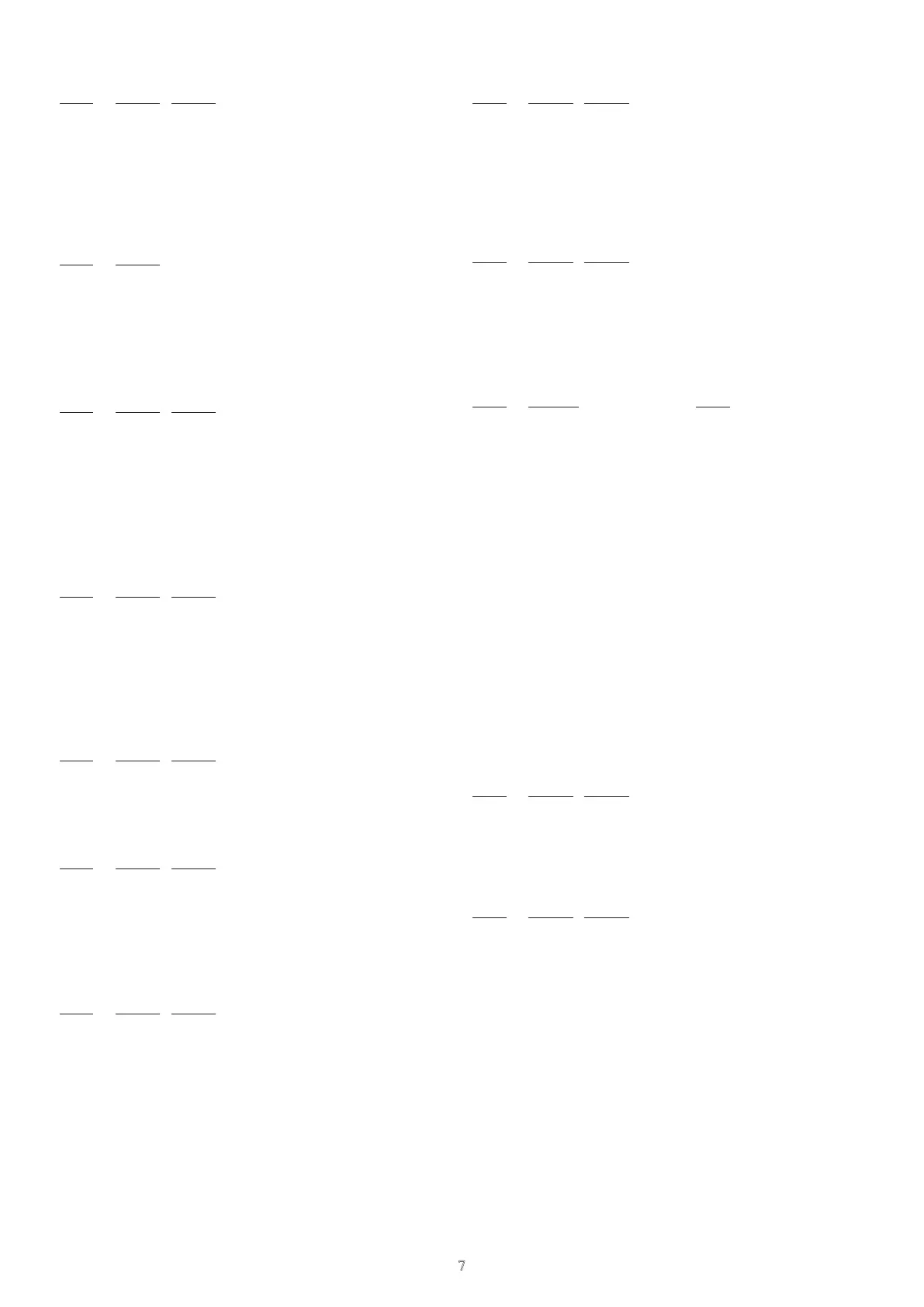7
7
Control Change
Status 2nd byte 3rd byte
BnH 01H vvH
n=MIDI channel number: 0H - FH (ch.1 - ch.16)
kk=Control number: 00H - 78H (0 - 120)
vv=value: 00H - 7FH (0 - 127)
*
kk = 00H and kk = 20H are not recorded.
7
Channel Aftertouch
Status 2nd byte
DnH vvH
n = MIDI channel number: 0H - FH (ch.1 - 16)
vv=Channel Aftertouch: 00H - 7FH (0 - 127)
7
Pitch Bend Change
Status 2nd byte 3rd byte
EnH llH mmH
n = MIDI channel number: 0H - FH (ch.1 - 16)
mm, ll = Pitch Bend value: 00 00H - 40 00H - 7F 7FH (-8192
- 0 - +8191)
9
Channel Mode Messages
7
All Sounds O (Controller number 120)
Status 2nd byte 3rd byte
BnH 78H 00H
n = MIDI channel number: 0H - FH (ch.1 - 16)
*
The same processing will be done as when an All Note O message is
received.
7
Reset All Controllers (Controller
number 121)
Status 2nd byte 3rd byte
BnH 79H 00H
n = MIDI channel number: 0H - FH (ch.1 - 16)
7
Omni O (Controller number 124)
Status 2nd byte 3rd byte
BnH 7CH 00H
n = MIDI channel number: 0H - FH (ch.1 - 16)
*
The same processing will be done as when an All Note O message is
received.
7
Omni On (Controller number 125)
Status 2nd byte 3rd byte
BnH 7DH 00H
n = MIDI channel number: 0H - FH (ch.1 - 16)
*
The same processing will be done as when an All Note O message is
received.
7
Mono (Controller number 126)
Status 2nd byte 3rd byte
BnH 7EH mmH
n = MIDI channel number: 0H - FH (ch.1 - 16)
mm = mono number: 00H - 10H (0 - 16)
*
The same processing will be done as when an All Note O message is
received.
7
Poly (Controller number 127)
Status 2nd byte 3rd byte
BnH 7FH 00H
n = MIDI channel number: 0H - FH (ch.1 - 16)
*
The same processing will be done as when an All Note O message is
received.
9
System Exclusive Messages
Status Data byte Status
F0H iiH, ddH, ......, eeH F7H
F0H: System Exclusive message status
ii=ID number: This is the ID number (manufacturer ID) that
species the manufacturer whose exclusive message
this is. Roland’s manufacturer ID is 41H. ID
numbers 7EH and 7FH are dened in an expansion
of the MIDI standard as Universal Non-real-time
messages (7EH) and Universal Realtime Messages
(7FH).
dd,..., ee = data: 00H - 7FH (0 - 127)
F7H: EOX (End of System Exclusive)
*
MIDI Machine Control and MIDI Time code is not recorded.
3.2 Messages not recorded
during recording
9
Channel mode messages
7
Local On/O (Controller number 122)
Status 2nd byte 3rd byte
BnH 7AH vvH
n=MIDI channel number: 0H - FH (ch.1 - ch.16)
vv=Value: 00H, 7FH (Local O, Local On)
7
All notes o (Controller number 123)
Status 2nd byte 3rd byte
BnH 7BH 00H
n=MIDI channel number: 0H - FH (ch.1 - ch.16)
*
When an All Note O message is received, all notes of the
corresponding channel that are on will be sent Note O’s, and the
resulting Note O messages will be recorded.
