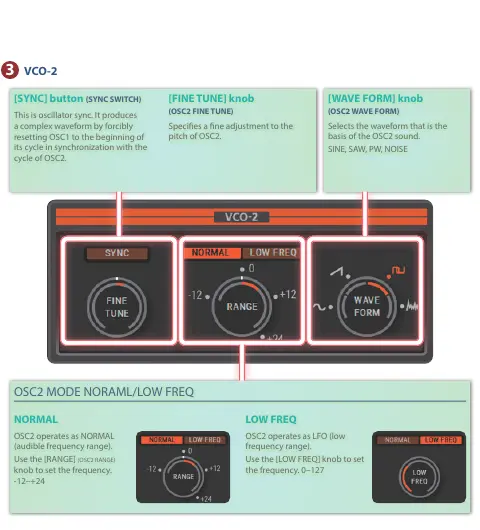[SYNC] button (SYNC SWITCH)
This is oscillator sync. It produces
a complex waveform by forcibly
resetting OSC1 to the beginning of
its cycle in synchronization with the
cycle of OSC2.
[FINE TUNE] knob
(OSC2 FINE TUNE)
Species a ne adjustment to the
pitch of OSC2.
OSC2 MODE NORAML/LOW FREQ
NORMAL
OSC2 operates as NORMAL
(audible frequency range).
Use the [RANGE]
(OSC2 RANGE)
knob to set the frequency.
-12–+24
LOW FREQ
OSC2 operates as LFO (low
frequency range).
Use the [LOW FREQ] knob to set
the frequency. 0–127
