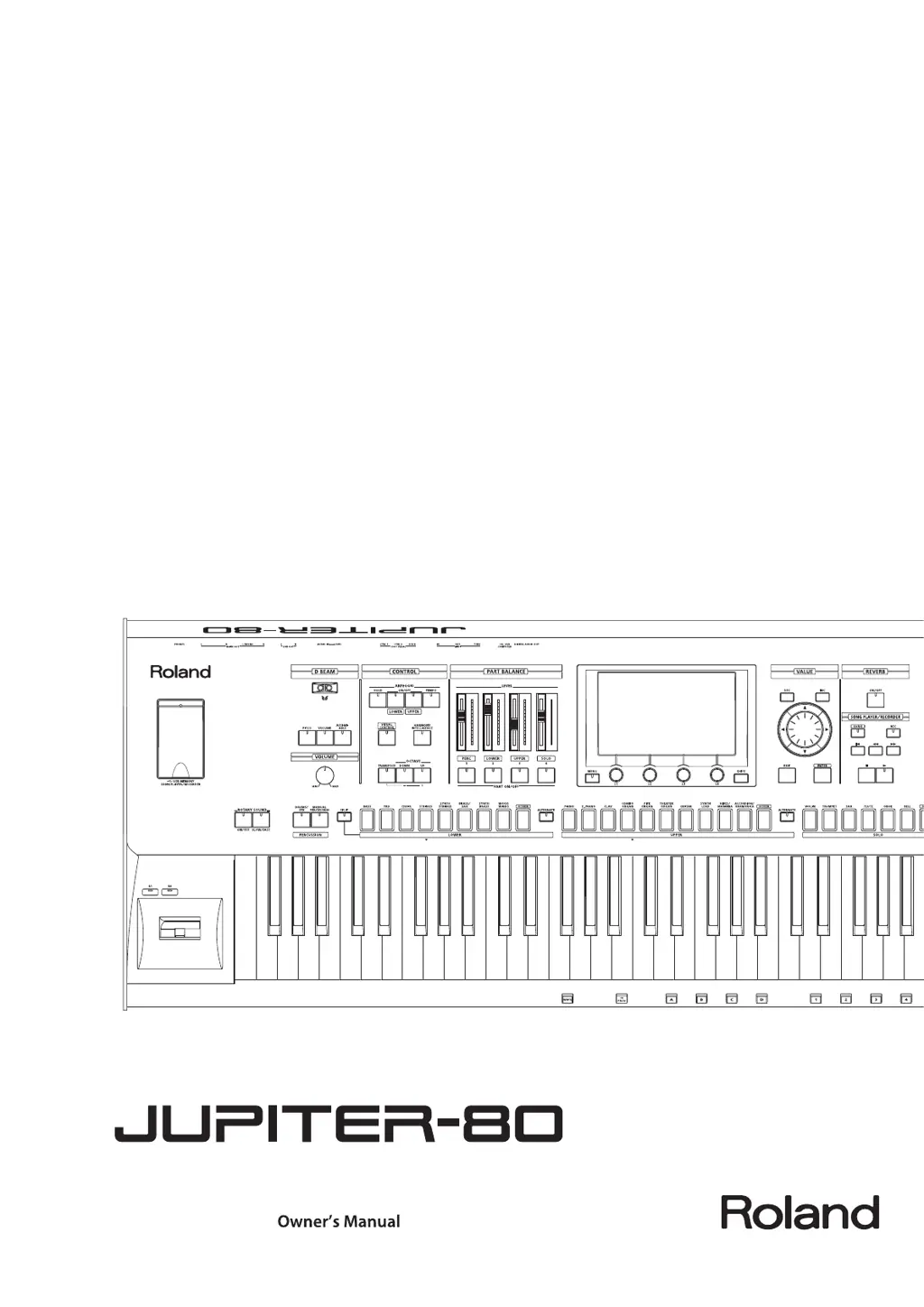C
coxamySep 8, 2025
Why sound is still heard from the opposite side even when panned all the way to one side on Roland Synthesizer?
- AAllison RossSep 8, 2025
If the sound is still heard from the opposite side even when panned all the way to one side on your Roland Synthesizer, it is because the internal effects are stereo. Applying an insert effect will allow the effect sound to be heard from the opposite side even if the source sound is panned completely to one side.