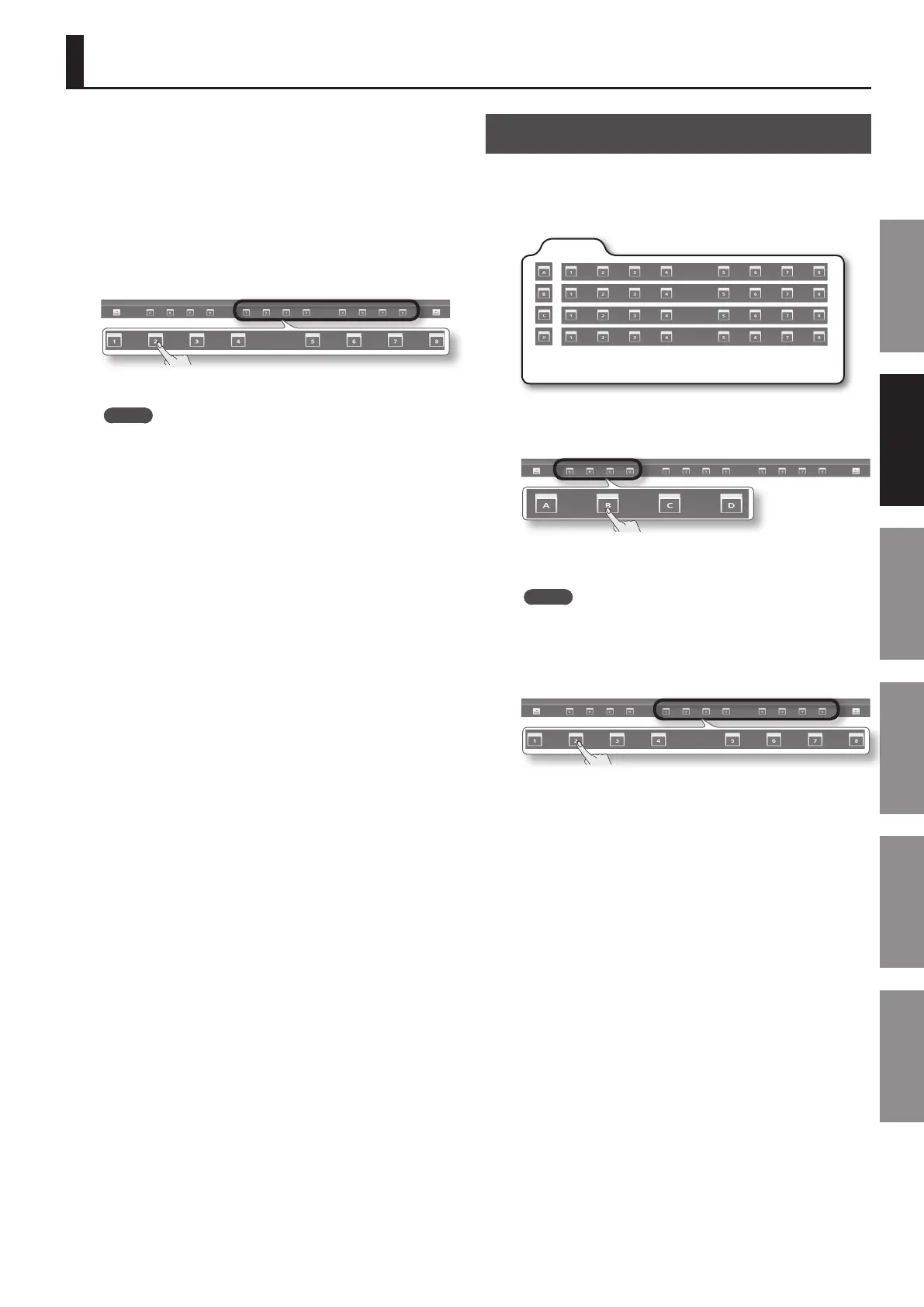41
Introduction Playing Sounds Editing Sounds
Other Convenient
Functions
Connecting Other
Equipment
Appendix
A Registration is used to store the sounds selected for each Part, as
well as various performance-related settings (system parameters
are excepted).
By switching Registrations, you can instantly change the song’s
sounds while you perform, or change numerous settings with a
single operation.
Here’s how to switch Registrations and verify that the settings have
been changed.
1. Press a Registration button ([1]–[8]) to select a
Registration.
The Registration will change.
MEMO
• In the Registration screen, you can also switch Registrations by
moving the cursor to the Registration name and using the value
dial or the [DEC] [INC] buttons.
• You can use the “Registration Lock” function (p. 81) to lock the
Registration buttons so that the settings will not be changed
inadvertently.
Switching Banks
Each bank contains 8 Registrations. There are 4 banks, A–D,
meaning that 8 Registrations x 4 banks = 32 Registrations are
available.
Here’s how to select other Registrations by switching banks.
Registration (1–8)
Bank
(A–D)
You can select other Registrations by switching banks.
1. Press a bank button ([A]–[D]) to select a bank.
The selected bank button ([A]–[D]) and the Registration buttons
([1]–[8]) will blink.
MEMO
If you decide not to switch banks, press the [EXIT] button or the
bank button that’s blinking.
2. Press a Registration button ([1]–[8]) to select a
Registration.
The bank and Registration will be changed.
Switching Registrations
