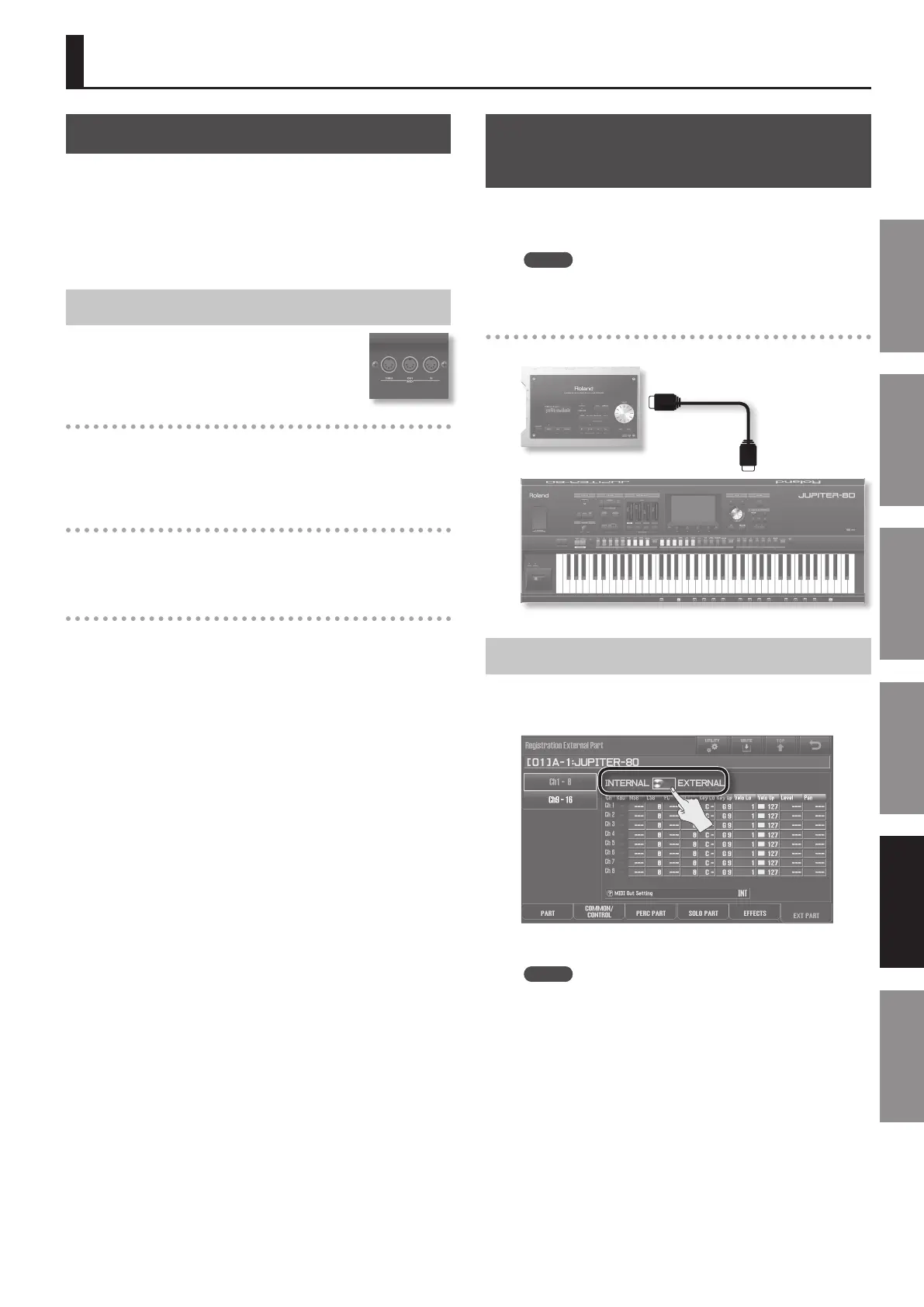91
Introduction Playing Sounds Editing Sounds
Other Convenient
Functions
Connecting Other
Equipment
Appendix
Connecting an External MIDI Device
About MIDI
MIDI (Musical Instrument Digital Interface) is a standard
specication that allows musical data to be transferred between
electronic musical instruments and computers. If a MIDI cable
is connected between devices equipped with MIDI connectors,
you’ll be able to play multiple devices from a single MIDI keyboard,
perform ensembles using multiple MIDI instruments, program the
settings to change automatically as the song progresses, and more.
About MIDI Connectors
The JUPITER-80 is equipped with the following
three types of MIDI connectors, each of which has
the following role.
MIDI IN connector
This connector receives MIDI messages that are sent from an
external MIDI device. When the JUPITER-80 receives MIDI messages,
it can respond by playing notes, switching sounds, etc.
MIDI OUT connector
This connector transmits MIDI messages to an external MIDI device.
Use it when you want to control an external MIDI device.
MIDI THRU connector
MIDI messages received at MIDI IN are re-transmitted without
change from this connector to an external MIDI device. Use
this in situations such as when you use multiple MIDI devices
simultaneously.
Using the JUPITER-80 as a Master
Keyboard (External Part Settings)
You can connect external MIDI devices to the JUPITER-80’s MIDI
OUT connector, and use the JUPITER-80 to control the connected
MIDI devices.
MEMO
External Part settings are saved in the Registration.
Connection example
MIDI IN connector
MIDI sound module
JUPITER-80
MIDI OUT connector
Enabling the External Part Settings
1. In the Registration External Part screen (p. 31), set the MIDI
out Setting to “EXTERNAL.”
The External Part settings will be enabled.
MEMO
• If the MIDI Out Setting is set to INTERNAL, Parts that are turned
on will transmit MIDI messages.
Choose the INTERNAL setting if you want a Part’s performance
data to be recorded on a MIDI sequencer, or if you want to
control the JUPITER-80 from a MIDI sequencer.
• The MIDI channel of each Part is specied by the system
parameter “Part Channel” (p. 85).
