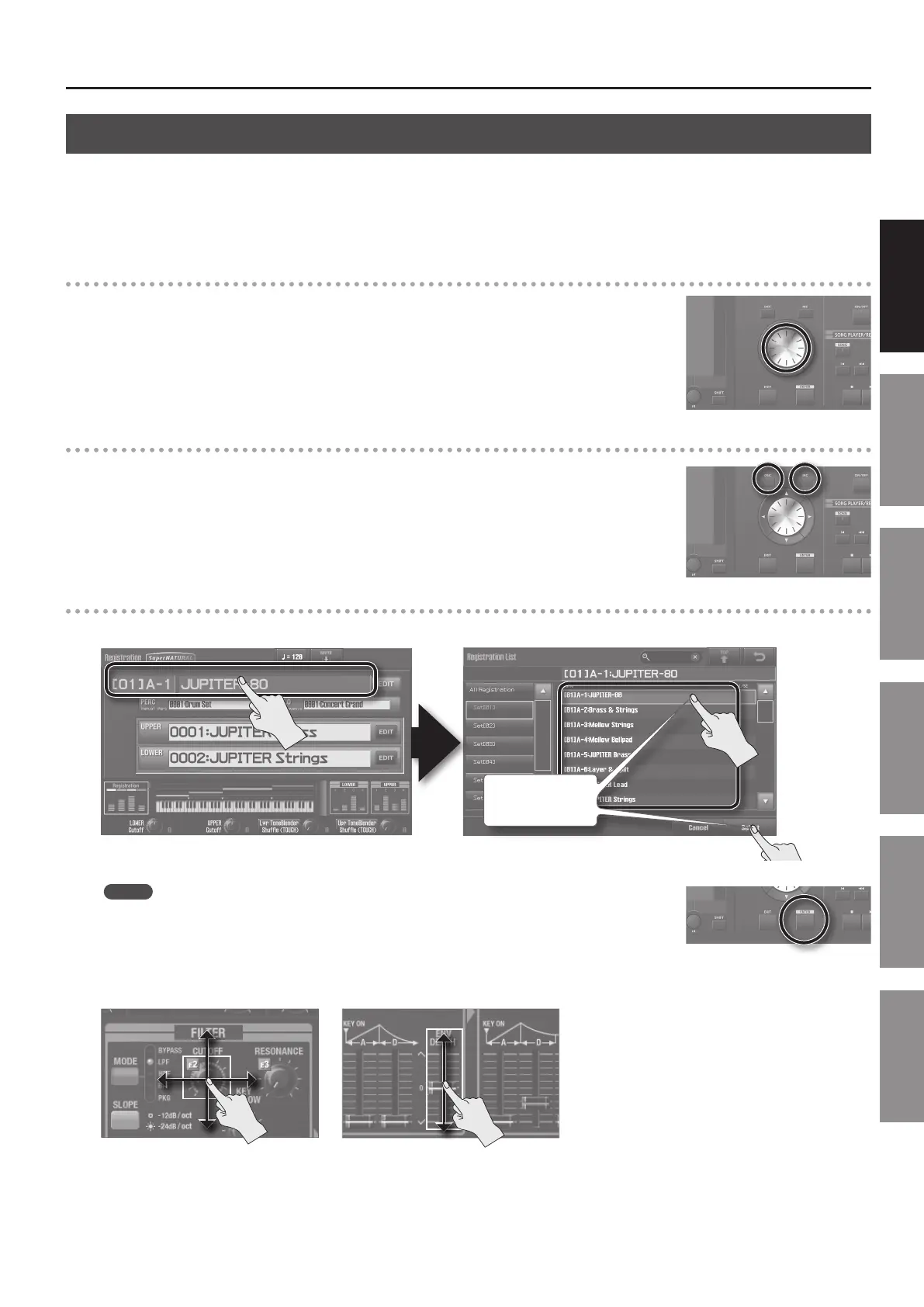Basic Operation
25
Introduction Playing Sounds Editing Sounds
Other Convenient
Functions
Connecting Other
Equipment
Appendix
Editing a Value
To edit the value highlighted by the cursor, use either of the following controllers.
• Value dial
• [DEC] [INC] buttons
• Touch panel
Value dial
Turning the value dial toward the right will increase the value, and turning it toward the left will decrease the
value.
If you hold down the [SHIFT] button while turning the value dial, the value will change in larger steps.
[DEC] [INC] buttons
Press the [INC] button to increase the value, or press the [DEC] button to decrease the value.
• If you hold down a button, the value will increase (or decrease) continuously.
• To rapidly increase the value, hold down the [INC] button and press the [DEC] button. Conversely, to rapidly
decrease the value, hold down the [DEC] button and press the [INC] button.
• If you hold down the [SHIFT] button and press the [INC] button or [DEC] button, the value will change in
larger steps.
Touch panel
When you touch the eld highlighted by the cursor, a list of the available selections for that item will appear.
Select an item and
touch <Select>.
MEMO
Instead of touching the eld highlighted by the cursor, you can press the [ENTER] button to view a list.
If an on-screen knob or slider is enclosed in a green frame (i.e., is selected), you can drag your nger up/down/left/right to edit its value.
Upward or to the right will increase the value, and downward or to the left will decrease the value.
