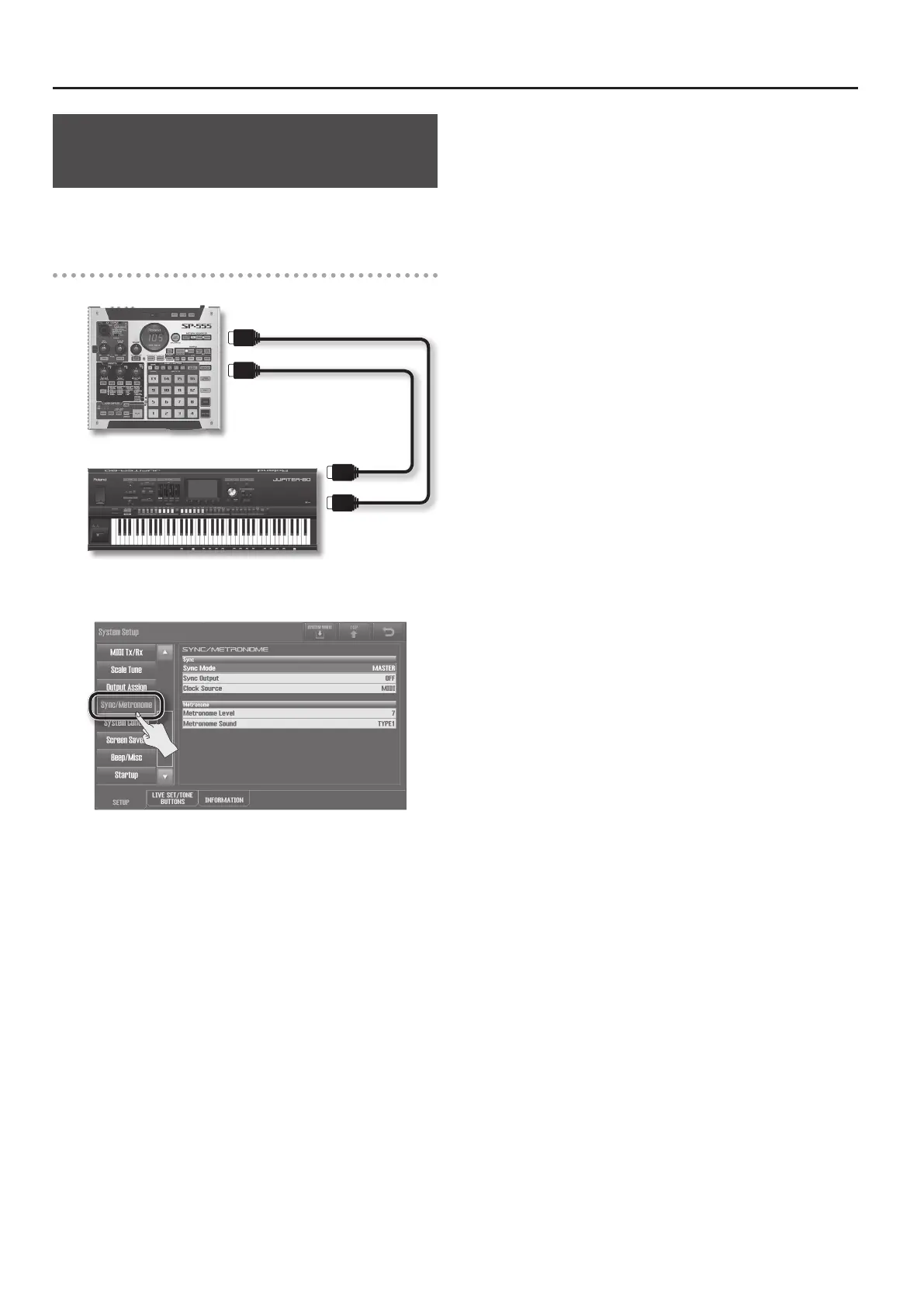Connecting an External MIDI Device
94
Synchronizing with an External MIDI
Device
Here’s how to synchronize the JUPITER-80’s tempo to an external
MIDI device.
Connection example
MIDI OUT
connector
MIDI OUT connector
MIDI IN
connector
MIDI IN connector
MIDI device
JUPITER-80
1. In the System Setup screen, touch <Sync/Metronome> (p.
86).
2. Set the Sync Mode, Sync Out, and Sync Source.
For details on each parameter, refer to “Sync/Metronome” (p. 86).
3. To save the settings, touch <SYSTEM WRITE>.
