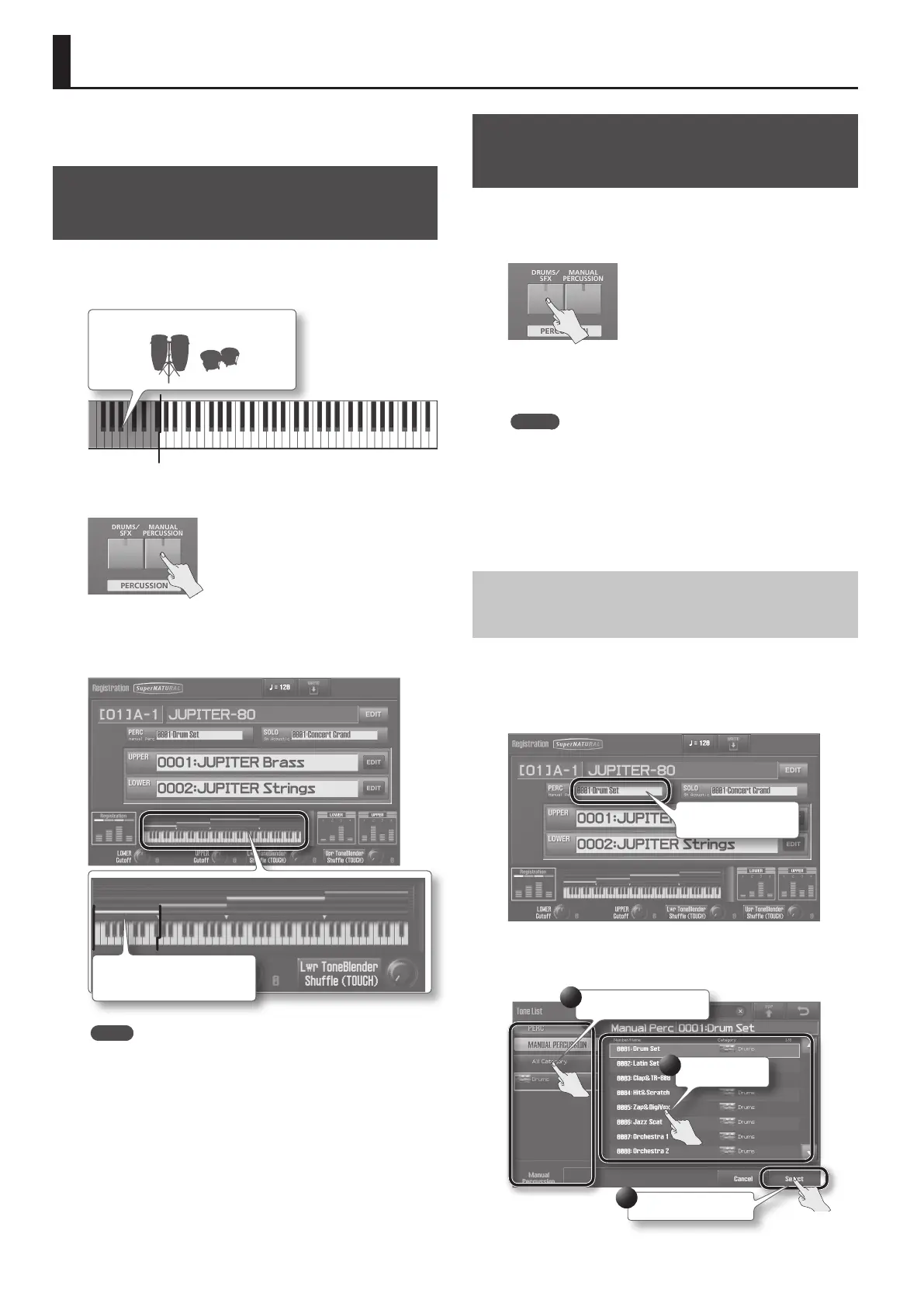38
Playing Drum Sounds and Sound Eects (Percussion)
The JUPITER-80 provides a “Percussion” function, which lets you play
a variety of drum sounds and sound eects.
Playing Percussion Sounds and Voice
Phrases (Manual Percussion)
You can use the 15 leftmost keys of the keyboard to play a variety of
percussion instrument sounds and voice phrases.
This function is called “Manual Percussion.”
Percussion instrument sounds (15 keys)
1. Press the [MANUAL PERCUSSION] button.
The Manual Percussion function will turn on (the button will be lit).
Play the 15 leftmost keys of the keyboard, and you’ll hear a dierent
percussion instrument sound or voice phrase for each key.
Percussion instrument sounds
(15 keys)
NOTE
• The [MANUAL PERCUSSION] button and [DRUMS/SFX] button
can’t be used simultaneously.
• If Manual Percussion is turned on, the 15 leftmost keys of the
keyboard are used only for the Percussion Part.
2. To turn this o, press the [MANUAL PERCUSSION] button
once again.
The Manual Percussion function will turn o (the button will be
unlit).
Playing Drum Sounds on the Entire
Keyboard (Drums/SFX)
You can use the entire keyboard to play various drum and sound
eects (SFX). This function is called “Drums/SFX.”
1. Press the [DRUMS/SFX] button.
The “Drums/SFX” function will turn on (the button will be lit). Play
the keyboard; each key will play a dierent drum sound or sound
eect.
MEMO
• Depending on the drums or sound eects, some keys might not
produce sound.
• If Split (p. 39) is on, you can play drums/SFX in the same region of
keys as the Lower Part.
2. To turn this o, press the [DRUMS/SFX] button once again.
The “Drums/SFX” function will turn o (the button will be unlit.)
Switching the Sounds Played by Manual
Percussion or Drums/SFX
There are 8 types of Manual Percussion, and 16 types of Drums/SFX
sound sets. You can switch between these as desired.
1. In the Registration screen (p. 30), touch a sound name to
access a list.
Percussion tone name
The Tone List screen will appear.
2. Select the desired sound.
Select a sound category.
Select a sound.
Conrm your selection.
1
2
3
* The available sounds will dier for Manual Percussion and
drums/SFX.
