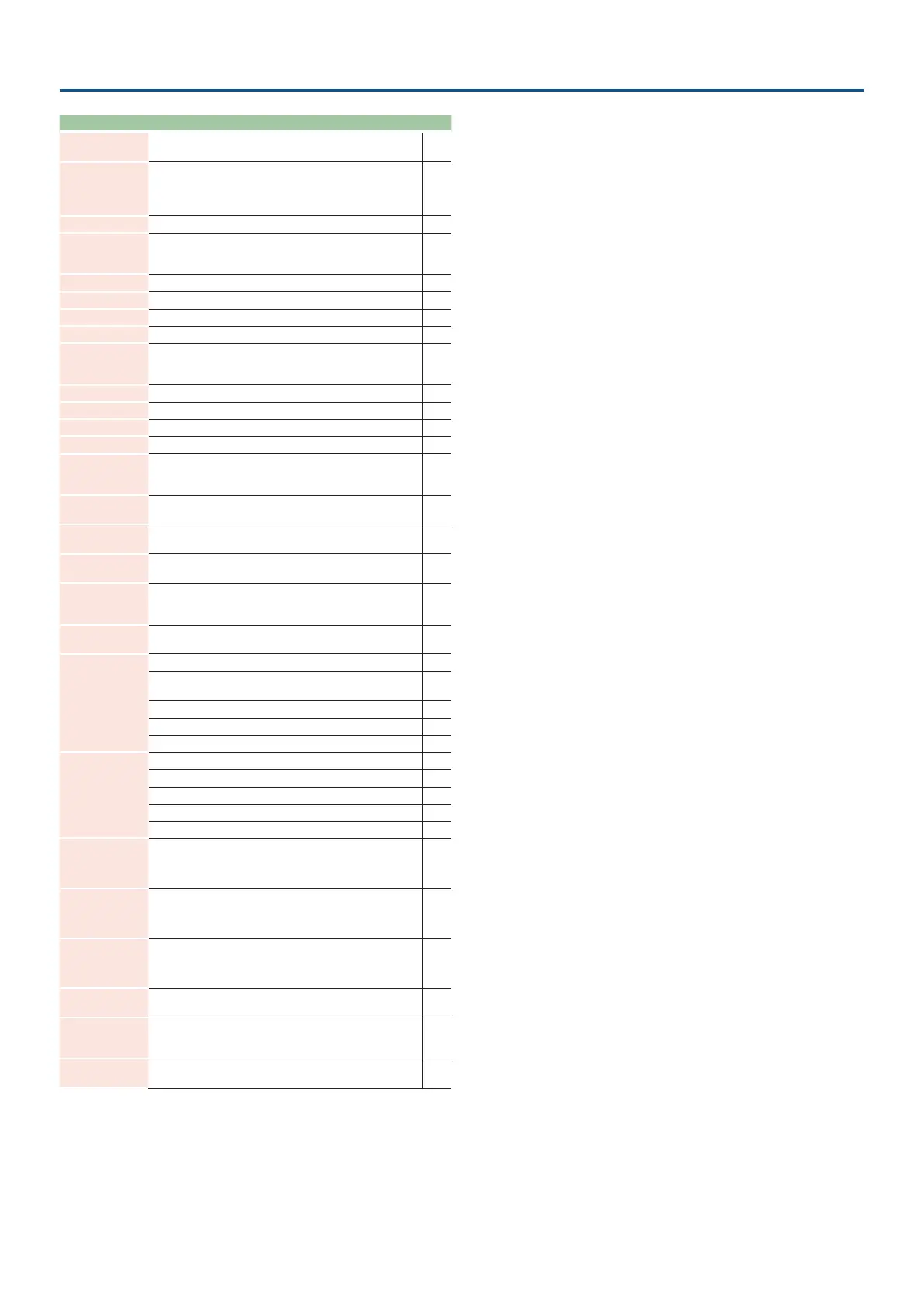9
Parameter Guide
Parameter Value Explanation CC#
FILTER MOD 0–100
Adjusts the amount by which the LFO
modulates the cuto frequency.
28
FLT KEY FOLLOW 0–200
Adjusts the amount by which the keyboard
pitch aects the cuto frequency (key follow).
With smaller values, the cuto frequency
becomes lower as you play higher notes.
82
AMP LEVEL 0–127 Adjusts the volume of the tone. 110
AMP MOD-STEP 0–3
Uses the LFO to vary the AMP volume
(tremolo eect). Higher values produce a
greater eect.
30
ENV1 ATTACK 0–1023 Species the ENV1 Attack time. 83
ENV1 DECAY 0–1023 Species the ENV1 Decay time. 80
ENV1 SUSTAIN 0–1023 Species the ENV1 Sustain level. 85
ENV1 RELEASE 0–1023 Species the ENV1 Release time. 86
ENV1 KEY FLW SW OFF, ON
Species the ENV1 key follow. If key follow is
on, ADR times become longer for lower notes
and shorter for higher notes.
ENV2 ATTACK 0–1023 Species the ENV2 Attack time. 89
ENV2 DECAY 0–1023 Species the ENV2 Decay time. 90
ENV2 SUSTAIN 0–1023 Species the ENV2 Sustain level. 102
ENV2 RELEASE 0–1023 Species the ENV2 Release time. 103
ENV2 KEY FLW SW OFF, ON
Species the ENV2 key follow. If key follow is
on, ADR times become longer for lower notes
and shorter for higher notes.
BEND PITCH 0–1200
Species the range of pitch change produced
by pitch bend.
41
BEND FILTER -63–+63
Species the range of lter change produced
by pitch bend.
14
MODULATION
LFO
-63–+63
Species the amount of LFO applied by
modulation.
PORTA MODE OFF, ON
Turns portamento on/o. If this is on, the pitch
will change smoothly from one note to the
next-played note.
118
PORTA TIME 0–1023
Adjusts the time over which the portamento
pitch change occurs.
5
PORTA CRV
Species the pitch change curve for portamento.
ORIGINAL
Change according to the original curve of
the model.
LINEAR Change in a linear curve.
EXP1 Change in a non-linear curve (gentle slope).
EXP2 Change in a non-linear curve (steep slope).
KEY MODE
Species how notes are sounded. 119
POLY Polyphonic
SOLO Monophonic
UNISON Unison
SL-UNISON Monophonic unison
AFT LFO -63–+63
Sets how much aftertouch changes the LFO
intensity.
* This is only enabled for keyboards with
aftertouch.
AFT FREQ -63–+63
Sets how much aftertouch changes the low-
pass lter intensity.
* This is only enabled for keyboards with
aftertouch.
AFT LEVEL -63–+63
Sets how much aftertouch changes the tone
volume.
* This is only enabled for keyboards with
aftertouch.
PITCH DRIFT 0–255
Adjusts the slight pitch drift that occurs when
notes are played on an analog synthesizer.
PARAM
EXPANSION
OFF, ON
If this is “ON”, the range of change for LFO
RATE, CUTOFF, RESONANCE, and FILTER ENV
DEPTH is wider than on the original model.
CONDITION 0–100
Simulates the changes that occur as a unit
ages.
