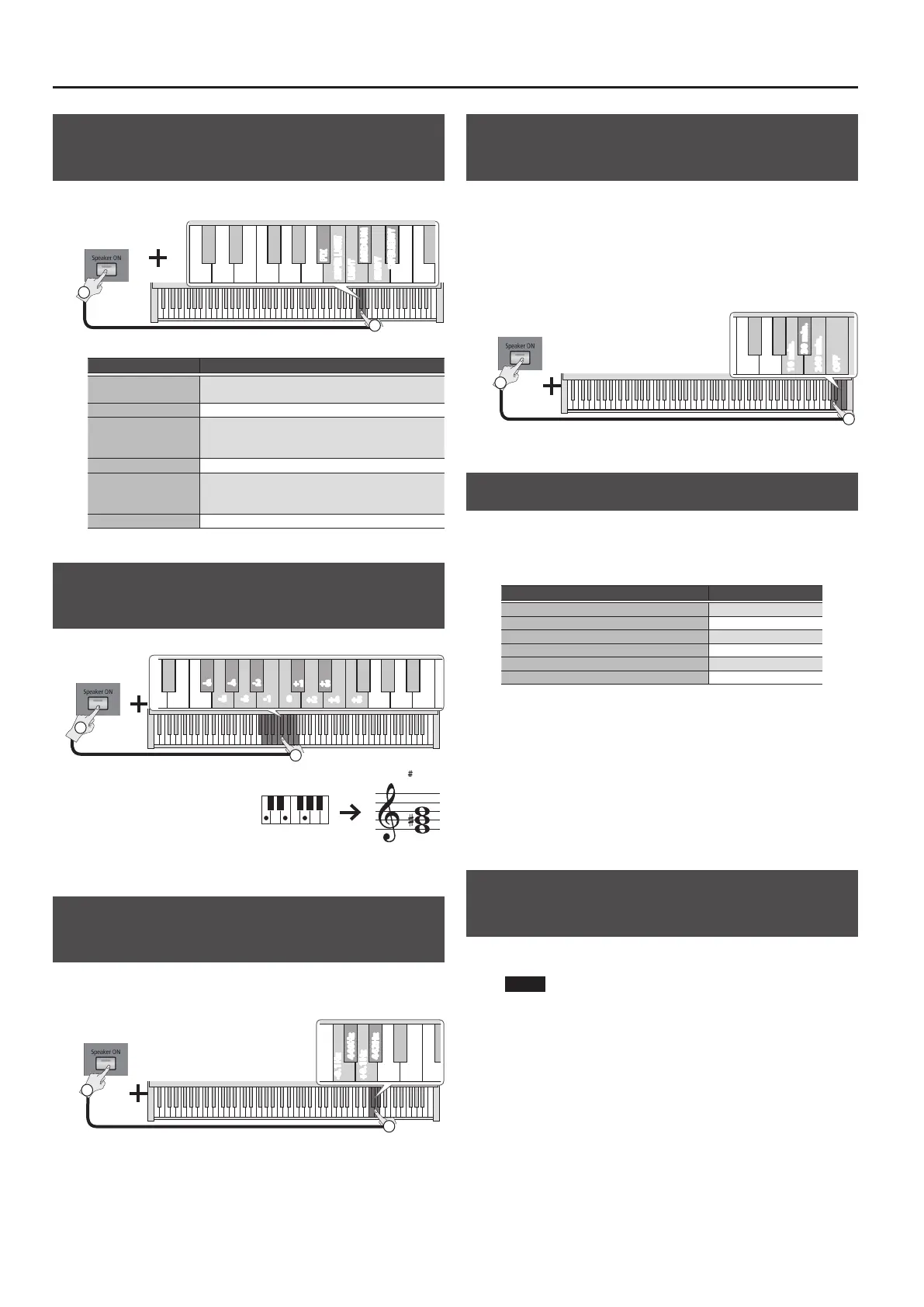6
Advanced Features
Changing the Keyboard Playing Feel (Key
Touch)
You can change the playing feel of the keyboard.
FIX
SUPER LIGHT
SUPER HEAVY
LIGHT
HEAVY
MEDIUM
C5 C6
2
1
Hold down
Setting Explanation
FIX
The sound plays at one set volume, regardless of the
force used to play the keys.
SUPER LIGHT An even lighter setting than “LIGHT.”
LIGHT
You can achieve fortissimo ( ) play with a less
forceful touch than “MEDIUM” so the keyboard feels
lighter.
MEDIUM (C#6) Sets the keyboard to the standard touch.
HEAVY
You have to nger the keyboard more forcefully
than “MEDIUM” in order to play fortissimo (), so the
keyboard touch feels heavier.
SUPER HEAVY An even heavier setting than “HEAVY.”
Changing the Key of the Keyboard
(Transpose)
C4
Hold down
1
2
0
-2
+2
-4
+4
-6
-1
+1
-3
+3
-5
+5
You can use the Transpose
function to transpose the
keyboard in semitone steps.
For example, if a song is in the
key of E major, and you want to play it with the ngering of C major,
set Transpose to a value of “+4.”
Matching the Pitch with Other Instruments
(Master Tuning)
When playing ensemble with other instruments and in other such
instances, you can match the standard pitch to another instrument.
C7
Hold down
+0.1Hz
442Hz
-0.1Hz
440Hz
2
1
The standard pitch generally refers to the pitch of the note that’s
played when you nger the middle A key. When playing in an
ensemble with other instruments, adjust the standard pitch of all
instruments so that they match. Matching the standard pitch with
other instruments is called “tuning.”
You can adjust the tuning in the range of 415.3 Hz–440.0 Hz
(default)–466.2 Hz (in 0.1 Hz steps).
Making the Power Automatically Turn O
After a Time (Auto O)
The power to this unit will be turned o automatically after a
predetermined amount of time has passed since it was last used
for playing music, or its buttons or controls were operated (Auto
O function).
If you do not want the power to be turned o automatically,
disengage the Auto O function.
(Default: 30 min.)
C8
Hold down
240 min.
OFF
10 min.
30 min.
2
1
* This setting is saved automatically.
Saving the Settings (Memory Backup)
When this unit’s power is turned o, it will return to its default
settings. However, if desired, you can save the following settings
so that they will be remembered even after the power is o. This is
called the “Memory Backup” function.
Settings saved by Memory Backup page
SMF Play Mode p. 9
Ambience p. 5
Brilliance p. 5
Key Touch p. 6
Master Tuning p. 6
All Songs for Playback p. 5
1. Hold down the [Speaker ON] button and press the [Play/Stop]
button.
The [Play/Stop] button blinks. Other buttons are lit.
2. Press the [Play/Stop] button.
Memory backup is executed.
If you decide to cancel, press any button other than the [Play/Stop]
button.
Restoring the Factory Settings (Factory
Reset)
The settings you’ve changed in the function mode can be restored to
their factory-set condition.
NOTE
When you execute a factory reset, all settings will be initialized.
1. Hold down the [Speaker ON] button and turn on the power.
The [Speaker ON] button blinks. Other buttons are lit.
2. Press the [Speaker ON] button.
While factory reset is being executed, the [Speaker ON] button blinks
and the other buttons are unlit.
When it is completed, all buttons blink.
Never turn o the power while factory reset is being executed.
If you decide to cancel, press any button other than the [Speaker ON]
button.
3. Turn the power o, then on again.
If you play C E G It will sound E G B
