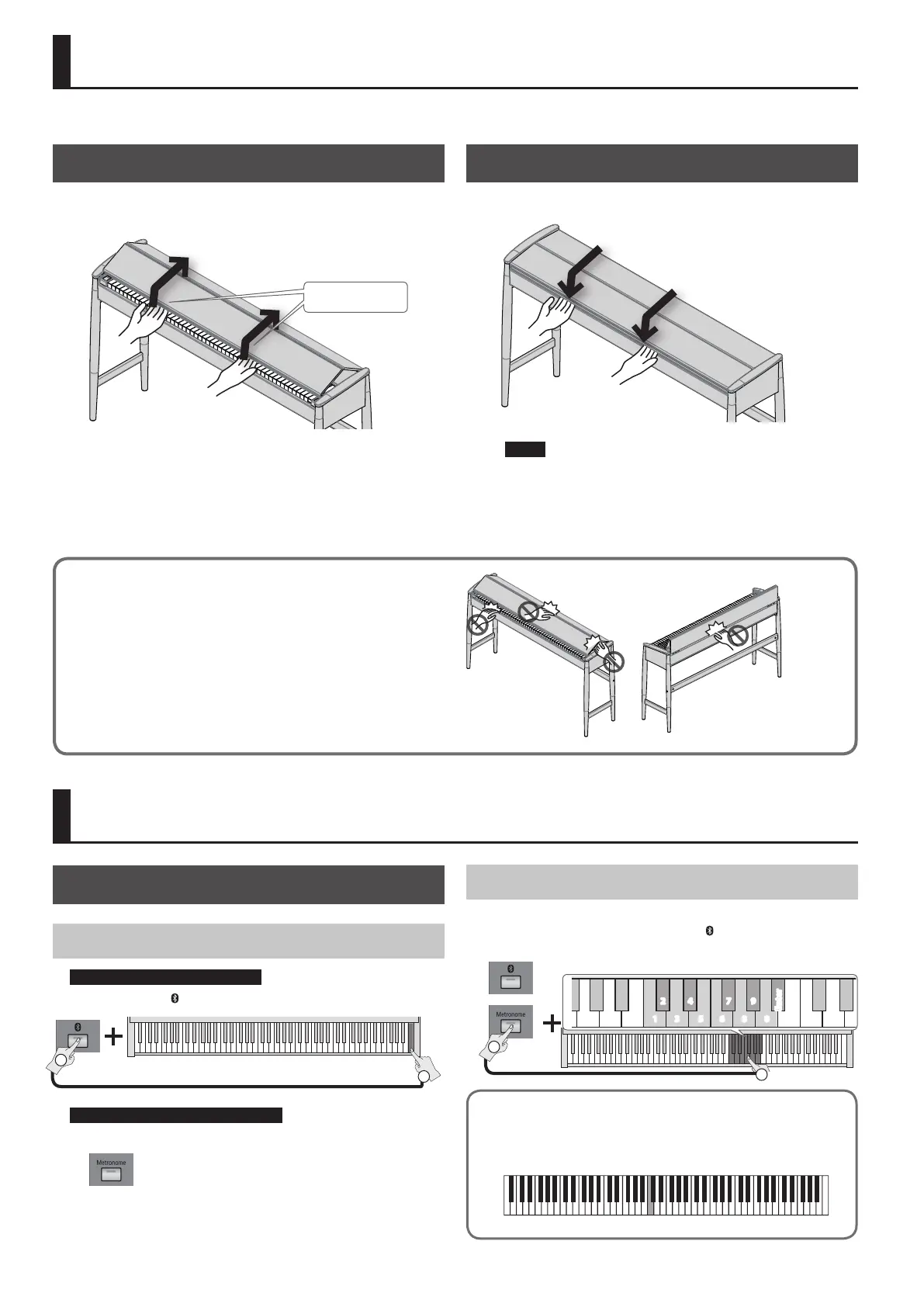4
Using the Metronome
Sounding the Metronome
Models equipped with Bluetooth
Hold down the [
] button and press the farthest-right note (C8).
Hold down
1
2
Models not equipped with Bluetooth
Press the [METRONOME] button.
* If a song is playing, the metronome sounds at the tempo and time
signature of that song.
Specifying a Numeric Tempo
A numeric value can be specied for the tempo (20–250).
Example: To enter 120, hold down the [
] or [METRONOME] button
and press the keys in this order: 1
0
2
0
0
0
Enter.
Hold down
1
2
or
0
2 4
6
7 9
1 3 5 8
Enter
C5 C6
Advanced Features
You must use both hands to open or close the lid.
Opening the Lid
1. Use both hands to lift the edge of the lid, and push it away
from yourself.
Edge of lid
2. Push the lid away from yourself until it stops.
Closing the Lid
1. Grasp and gently lower the edge of the lid with both hands.
NOTE
5 When opening/closing the lid or you operate the pedals, please be careful
not to get your ngers pinched between the movable part and the
panel. In places where small children are present, make sure that an adult
provides supervision and guidance.
5 If you need to move the piano, make sure the lid is closed rst to prevent
accidents.
When opening or closing the lid, take care not to pinch your ngers between
the folding sections.
It is dangerous to close the lid by pressing it from above, since you risk pinching
your ngers between the sections of the lid.
Opening the lid by pushing it may cause this unit to fall over. You must grasp the
edge of the lid when opening or closing it.
Opening/Closing the Lid
Reading the note name (e.g., C4)
The alphabetical indication for settings the name of the note.
For example, the indication “C4” means “the fourth ‘C’ from the left edge
of the keyboard.”
C4 C5 C6 C7 C8C3C2C1
