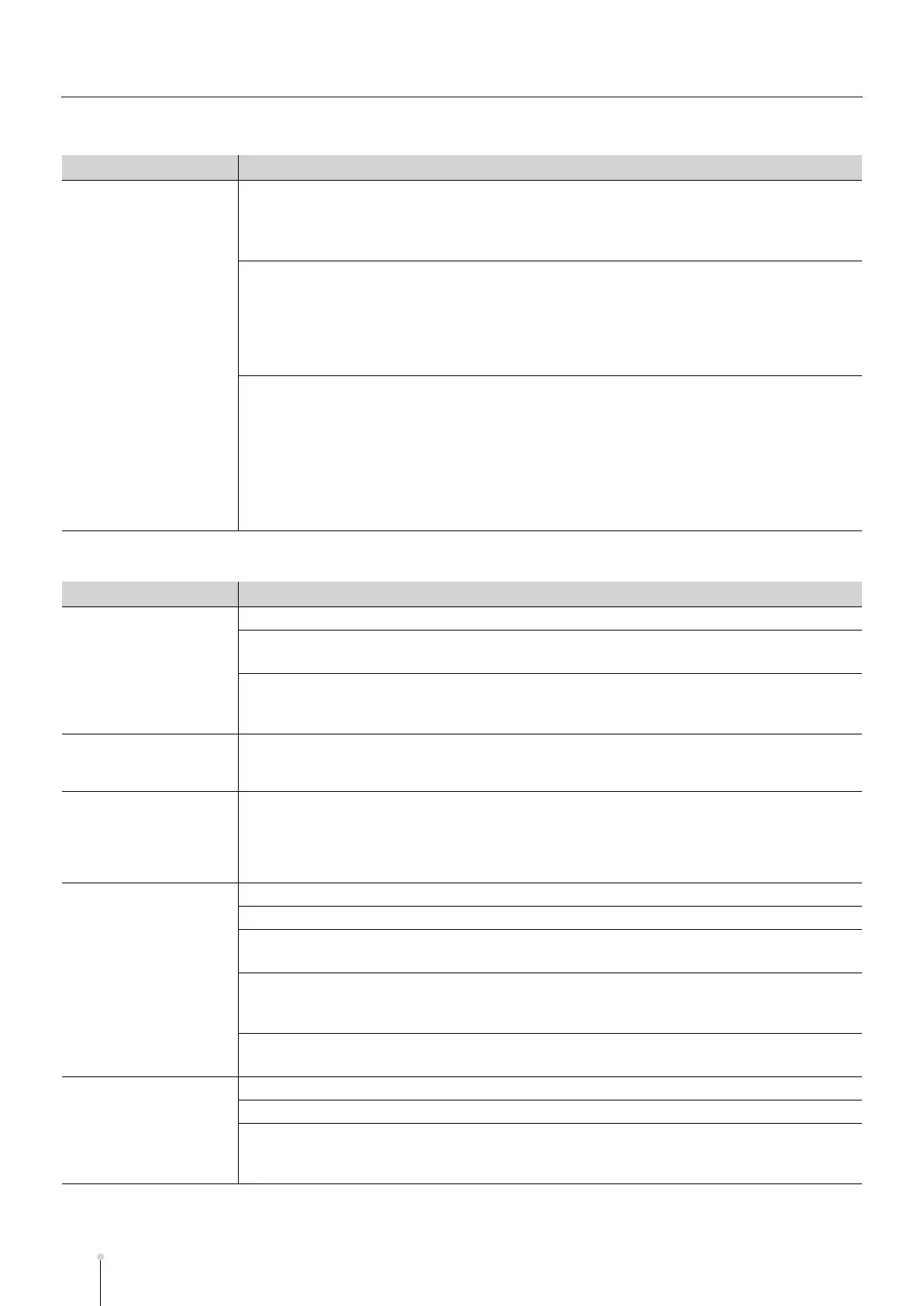Troubleshooting
A-8
MV-8800 Appendices
■
Problems with the sequencer (continued)
■
Problems with MIDI
Problem
Cause
Notes are delayed or
interrupted (continued)
●
Is there a program change at the point where the playback becomes sluggish?
➔
Change the location of the program change data.
If a program change is inserted during a song, a certain amount of processing time is required
to switch patches, and this may cause the playback to become sluggish.
●
Is there a system exclusive message at the point where the playback becomes sluggish?
➔
Change the location of the system exclusive data.
Since a system exclusive message contains a large amount of data, it places a significant
processing load on the sequencer and sound generator module. Either change the location of
the data, or use a control change instead (if it is feasible to substitute a control change for the
system exclusive message).
●
Is there a large amount of aftertouch or other data at the point where the playback become
sluggish?
➔
Change the location of the data.
➔
Use the DATA THIN popup (Screen Guide; p. 42) to thin out unneeded data.
If there is unneeded data, delete that data.
If you are recording data from a keyboard that transmits aftertouch, it is easy to inadvertently
input large amounts of aftertouch data without realizing it. Such large amounts of data will
place an excessive processing load on the sequencer and sound generator.
Problem
Cause
No sound from a
connected MIDI device
●
Is the MIDI cable connected correctly?
●
Could the MIDI cable be broken?
➔
Use a different MIDI cable.
●
Does the MIDI track’s output assignment match the MIDI receive channel setting of your
MIDI device?
➔
In the TRACK PARAMETER popup (Screen Guide; p. 11), check the MIDI setting.
MIDI keyboard does not
operate correctly when
connected via MIDI
●
On your MIDI keyboard, could the Soft Thru setting be enabled?
➔
Disable the Soft Thru setting, and then connect your MIDI keyboard.
When pitch bend
messages are received
via MIDI, the pitch of the
patch does not rise all
the way
●
For a sample used by a patch, could you have exceeded the upper limit of the pitch at which
that sample can be played?
➔
In the PATCH EDIT screen (Screen Guide; p. 118), adjust the Bend Range Up setting.
An external MIDI device
does not synchronize to
MIDI clock or MTC data
transmitted from the
MV-8800
●
Is the MIDI cable connected correctly?
●
Could the MIDI cable be broken?
●
Have you made the appropriate settings for transmitting MIDI clock or MTC messages?
➔
In the SYNC screen (Screen Guide; p. 81), check the Sync Mode or Frame Rate settings.
●
Have you made the appropriate settings on your external device so that it will synchronize
to incoming MIDI clock and MTC messages?
➔
Check the synchronization settings on your external device.
●
Is the sequencer set to play back?
➔
Press [SONG].
The MV-8800 does not
synchronize to the MIDI
clock or MTC data
transmitted from an
external MIDI device
●
Is the MIDI cable connected correctly?
●
Could the MIDI cable be broken?
●
Have you made the appropriate settings on the MV-8800 so that it will synchronize to in-
coming MIDI clock or MTC messages?
➔
In the SYNC screen (Screen Guide; p. 81), check the Sync Mode and Frame Rate settings.
MV-8800_a_e.book 8 ページ 2006年11月10日 金曜日 午前10時19分
