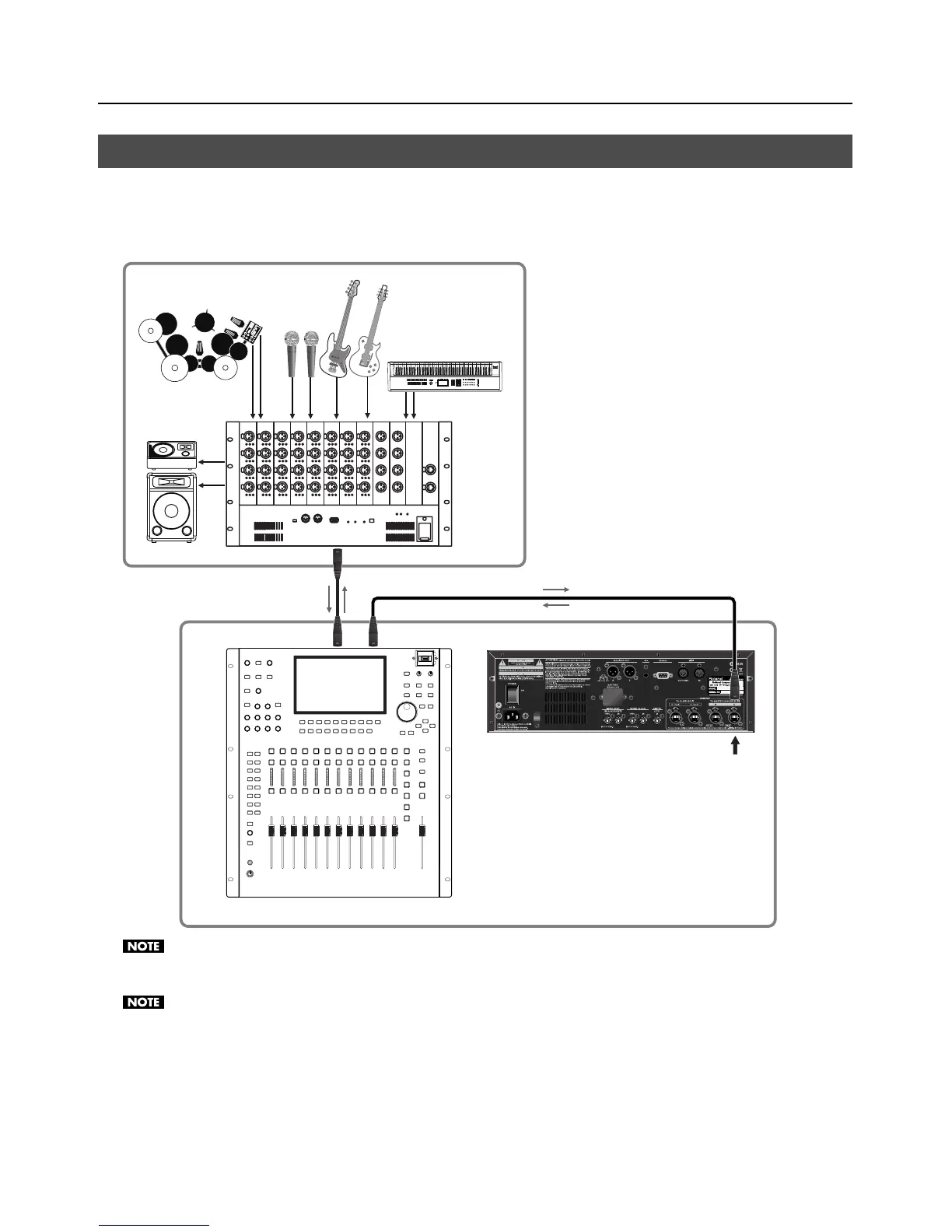5
Use in Connection with the V-Mixer
Here is one example of how you can record from your V-Mixer and play back into the V-Mixer system by connecting your R-1000
as shown below.
• Recording The R-1000 records up to 40 channels of audio from the V-Mixer’s REAC B port.
• Playback The audio coming out from R-1000’s playback tracks 1 through 40 will go in to the V-Mixer’s REAC B port.
fig.rec-play.eps
The sampling rate of your R-1000 recording project must match the sampling rate of your V-Mixer. If the sampling rates are not matched, your
recording will not work properly.
If you have set the R-1000's clock source to [WORD CLOCK], the sampling frequency of the R-1000 and the V-Mixer must match the sampling
frequency of your external clock source.
Performing Recording and Playback in Connection with the V-Mixer (1)
AM-380
FOH (Front of House)
REAC Slave Device
REAC Master Device
STAGE
REAC
Slave
Device
A
S-4000S-3208
B
R-1000
