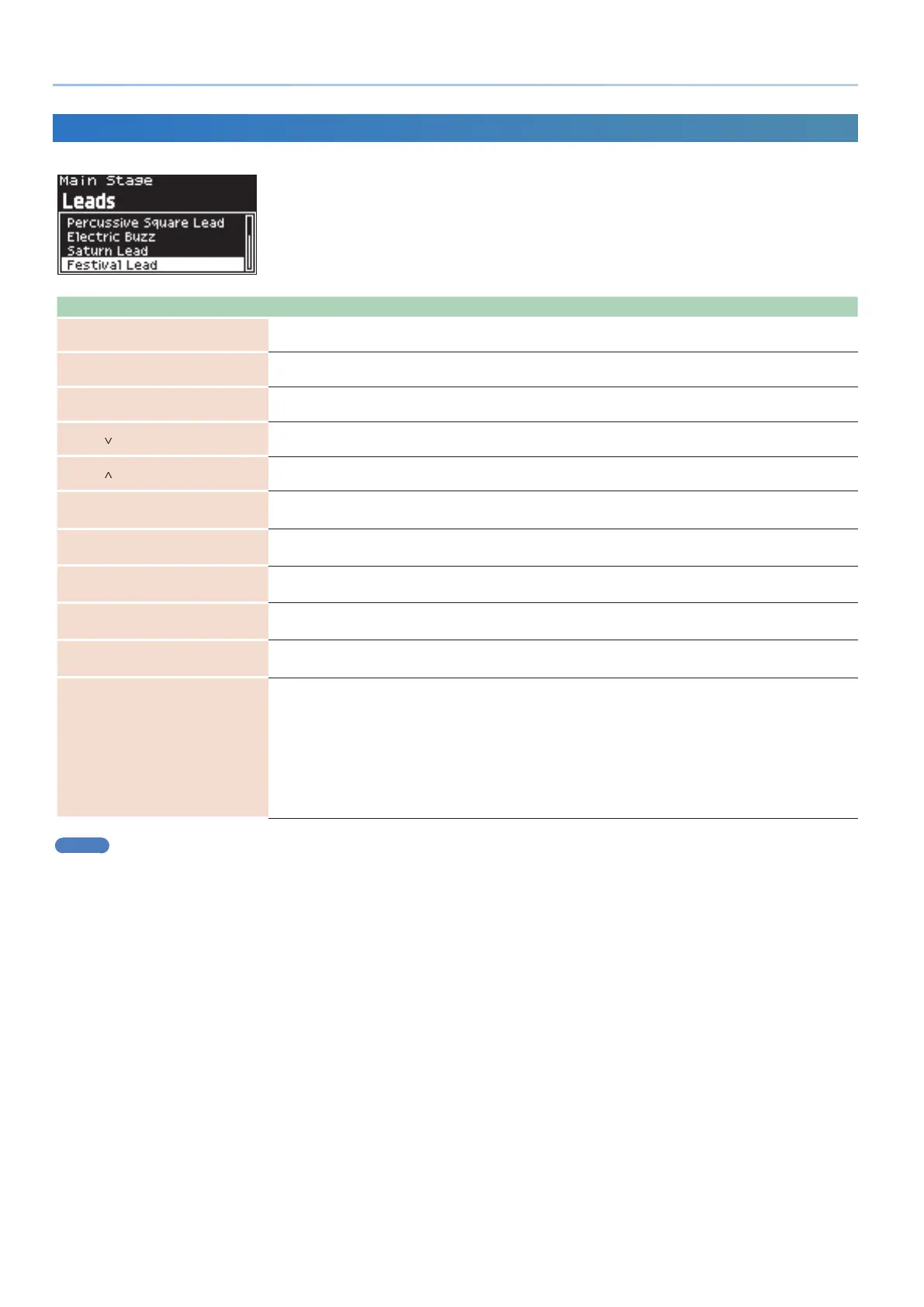4
RD-88 Supplementary Manual
Controlling MainStage
When the DAW CTRL function is on, you can use the RD-88’s knobs and buttons to operate MainStage.
Button/Knob Function
[SHIFT] + [DAW CTRL]
Select mode
Switches between DAW CTRL mode and normal mode.
Cursor [>]
Next Set
Recalls the next set.
Cursor [<]
Previous Set
Recalls the previous set.
Cursor [
]
Next Patch
Recalls the next patch.
Cursor [
]
Previous Patch
Recalls the previous patch.
[PIANO]–[OTHER] / [0]–[9] Select patches within the currently selected set.
[SHIFT] + LEVEL [UPPER2]
Volume
Adjusts the USB AUDIO output volume.
[SHIFT] + LEVEL [UPPER1]
Volume
Adjusts the USB AUDIO input volume.
[SHIFT] + LEVEL [MIC/LINE IN]
Volume
Adjusts the volume of the currently selected instrument.
[ASSIGN] Enables Smart Control.
[TONE COLOR] knob
[MFX] knob
[CHORUS/DELAY]
[REVERB]
LEVEL [LOWER]
LEVEL [UPPER2]
LEVEL [UPPER1]
LEVEL [MIC/LINE IN]
Smart Control
When the [ASSIGN] button is on, edits the Smart Control parameters.
MEMO
5
Changes made in MainStage to parameter names such as the Set name, Track name, and Smart Control parameter names might not be
immediately reflected in the RD-88’s screen.
5
The Smart Control parameter values change according to the settings in MainStage. It is not necessarily the case that operations on
the RD-88 will be able to set the parameter all the way to its minimum value or maximum value. Make prior settings in MainStage as
necessary to reach the desired range.
5
In case of problem, select the “Assignment & Mappings” tab in Edit mode and check if the port is set as follows.
Assignment: RD-88
0
Pitch Bend, Expression, Sustain, Modulation
Assignment: RD-88 DAW CTRL
0
Volume, Smart Knobs
If the MainStage project was already assigned to another controller, it can happen it takes of setting.
5
When you turn off the DAW CTRL function, the knob indications return to the function that had been previously selected. You cannot
set these functions when the DAW CTRL function is off.
01
Mac and MainStage are either registered trademarks or trademarks of Apple Inc.
