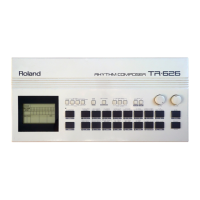Using the Bass Sequencer
16
Checking and editing what’s in a step (step mode)
1.
Press one of the step buttons (and keep holding the step button until you’re finished editing).
The step’s note is displayed.
2.
Use the [TEMPO/VALUE] knob while holding down the step button to edit the note’s value (n.oFF,
n.C0–n.C7, n.tie).
3.
Press the [ACCENT] button while holding down the step button.
The accent setting (A.OFF, A.On) is displayed.
4.
Press the [ACCENT] button again.
Displays the slide setting (S.OFF, S.On).
With each press of the [ACCENT] button, the setting value cycles as follows: note Ó accent Ó slide.
5.
While holding down the step button, use the [TEMPO/VALUE] knob to edit the accent or slide setting.
Using the step buttons as a keyboard (keyboard mode)
1.
Press the [KYBD] button.
Keyboard mode is activated for the step buttons.
If a rhythm instrument is selected, the unit switches to bass.

