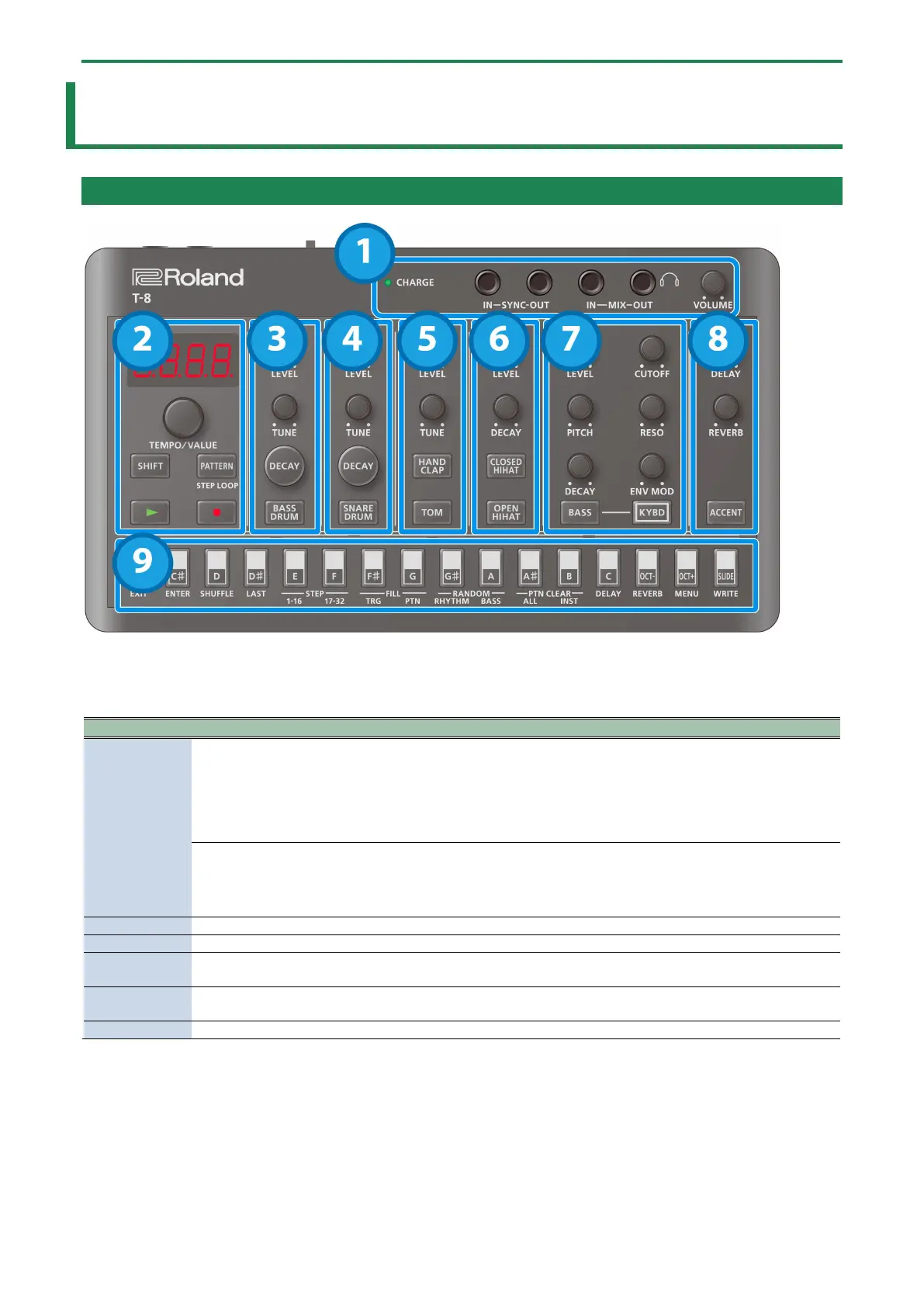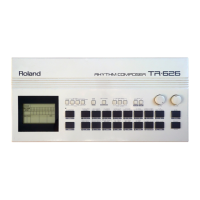Panel Descriptions
3
Panel Descriptions
Top Panel
1. Jacks
CHARGE
indicator
When charging via USB port:
Orange (lit): Charging.
Green (lit): Charging is completed.
Green and orange (blinking): A charging error occurred. Please contact your dealer or a Roland customer
service center.
https://roland.cm/service
When not charging via USB port:
Red (lit): The remaining battery power is low. Charge the battery.
* The unit powers down within 30 minutes.
Use this jack to input synchronization signals from an external device.
Use this jack to output synchronization signals to an external device.
MIX IN jack
This is the audio input jack.
The sound from connected devices is output from the MIX OUT jack.
MIX OUT jack
This is the audio output jack.
You can plug a pair of headphones into this jack.
Adjusts the volume of audio coming from the MIX OUT jack.
* Use cables with monaural mini phone type plugs to connect to/from the SYNC IN/OUT jacks. Do not use cables with stereo
mini phone type plugs, as these cables do not work.
* Do not connect an audio device to the SYNC OUT jack. Doing so may cause a malfunction.
* If an external device is connected to the SYNC IN jack, the unit synchronizes with the clocks inputted to the SYNC IN jack,
regardless of the MIDI Clock Sync setting.
* Use cables with stereo mini phone type plugs to connect to/from the MIX IN/OUT jacks. Do not use cables with monaural
mini phone type plugs, as these cables do not work.