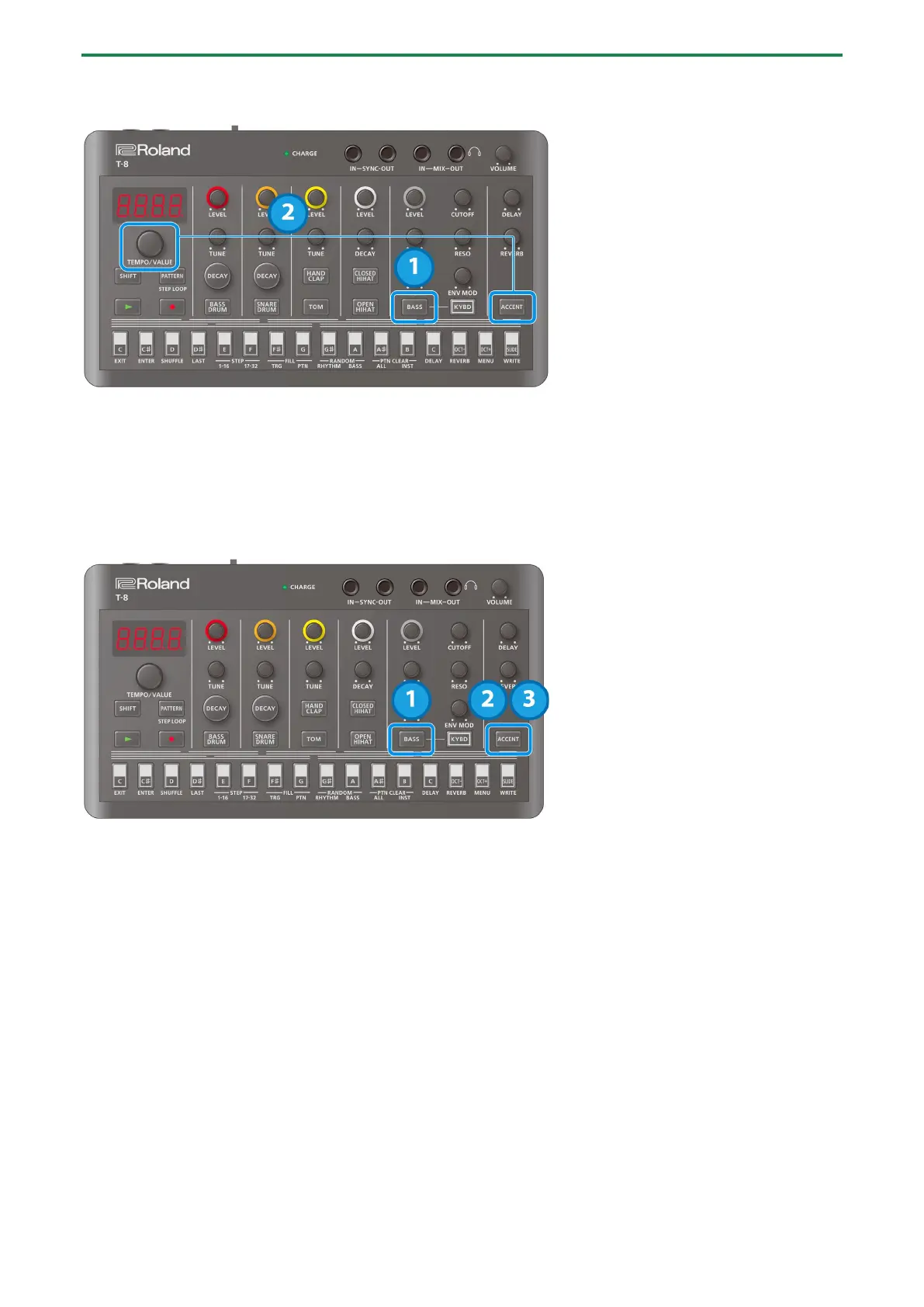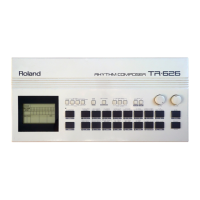Using the Bass Sequencer
18
Setting the accent strength
1.
Press the [BASS] button to select the bass.
2.
Hold down the [ACCENT] button and turn the [TEMPO/VALUE] knob.
Inputting accents and slides using step input
Besides inputting accents and slides in step mode or in keyboard mode, you can also input them all at once.
1.
Press the [BASS] button to select the bass.
2.
Press the [ACCENT] button.
“b.ACC” is displayed, and you can use the step buttons to input the bass accents.
3.
Press the [ACCENT] button again.
“b.SLd” is displayed, and you can use the step buttons to input the bass slides.
