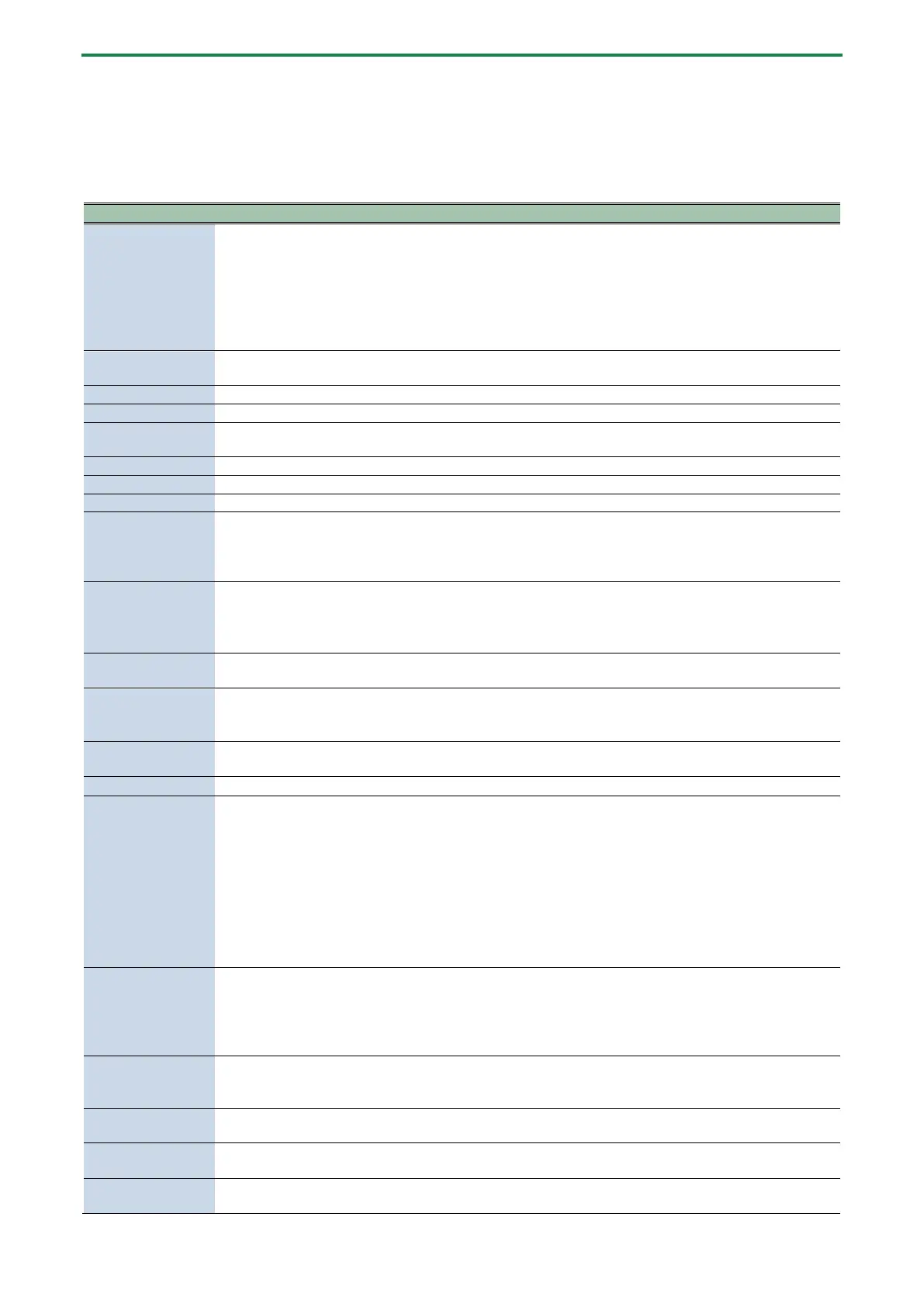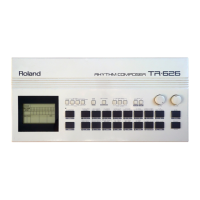Functions, Menus and Shortcuts
24
Menu list
This is a list of menus that you can execute using the [SHIFT] + [OCT+ (MENU)] button combination.
Use the [TEMPO/VALUE] knob to select the item, and then press the [C# (ENTER)] button to display the values for each item.
NUtE (Mute)
button blinks or
is lit
Temporarily mutes the selected instrument.
The mute function switches between on (blinks) and off (lit) each time you press the
instrument button.
● You can switch mute on/off by holding down the [SHIFT] button and pressing the
instrument button, even when the menu is not displayed.
* The mute settings return to the “off” setting when you turn off the power.
GAIn (Gain)
0
200
Adjusts the gain of the instrument you selected.
To select an instrument, press the corresponding instrument button.
tUnE
-128
127
Adjusts the tuning (pitch) of the selected instrument.
dECY
-128
127
Adjusts the decay length of the instrument you selected.
PAn (Pan)
L64
C0
r63
Adjusts the panning (where the instrument is in the stereo field) of the selected
instrument (L64–C0–R63).
AtK
0
255
Adjusts the attack strength of the bass drum.
SnPy
0
255
Adjusts the volume of the snare wires for the snare drum sound.
CoIr
-128
127
Adjusts the noise volume of the low tom, the noise tom and the high tom.
tON (Tom)
tON1
tON2
Sets the sound used for the tom part.
You can select between two different low tom sounds.
tON1: Tom 1
tON2
CLAP (Hand Clap)
CP
hnt
htON
Sets the sound for the hand clap part.
CP: The hand clap sound.
hnt: The noise tom sound.
htON
tNp (Open HiHat
OFF, On
When this is on, the decay of the open hi-hat lengthens along the tempo.
ƼľAv (Bass Wave)
SAľ, Sqr
Selects the bass waveform.
SAľ: Sawtooth wave
Sqr
ƐACC (Rhythm
OFF, 1–255
Adjusts the strength of the rhythm accent.
ACC
OFF
1
255
Adjusts the strength of the bass accent.
ƳSyn
(Pattern Sync)
OFF, OnCE,
ALľy
Sets the synchronization timing of the rhythm and bass sequencer patterns.
OFF: The rhythm sequencer and bass sequencer each play their next patterns
individually, when their respective patterns finish playing. If their pattern lengths are
different, the patterns play out of time.
OnCE (Once): The bass sequencer goes to the next pattern at the same time that the
rhythm sequencer does. If the pattern lengths for the respective sequencers differ, the
patterns start at the same time, but they play out of time afterwards.
ALľy (Always): The bass sequencer pattern changes in time with the rhythm sequencer;
and when the rhythm sequencer pattern returns to the beginning, the bass sequencer
pattern also returns to the beginning.
ƐSCL (Rhythm Step
Scale)
16
32
8-3
16-
3
Sets the rhythm sequencer’s step scale.
16: Sixteenth note
32: Thirty-second note
8-3: Eighth note triplets
16-3
: Sixteenth note triplets
ƼTRi (Bass Step
Triplet)
OFF
On
Sets the bass sequencer’s step scale.
On: Triplet grid (1 step = eighth note triplet)
OFF
: 1 step = sixteenth note
OƞOn (Overdrive On)
OFF, On
Turns overdrive on/off for the selected instrument.
To select an instrument, press the corresponding instrument button.
Oƞdr (Overdrive
0–127
The overdrive gain (common to all instruments).
OƞLv
0
127
The overdrive level.
To select an instrument, press the corresponding instrument button.
