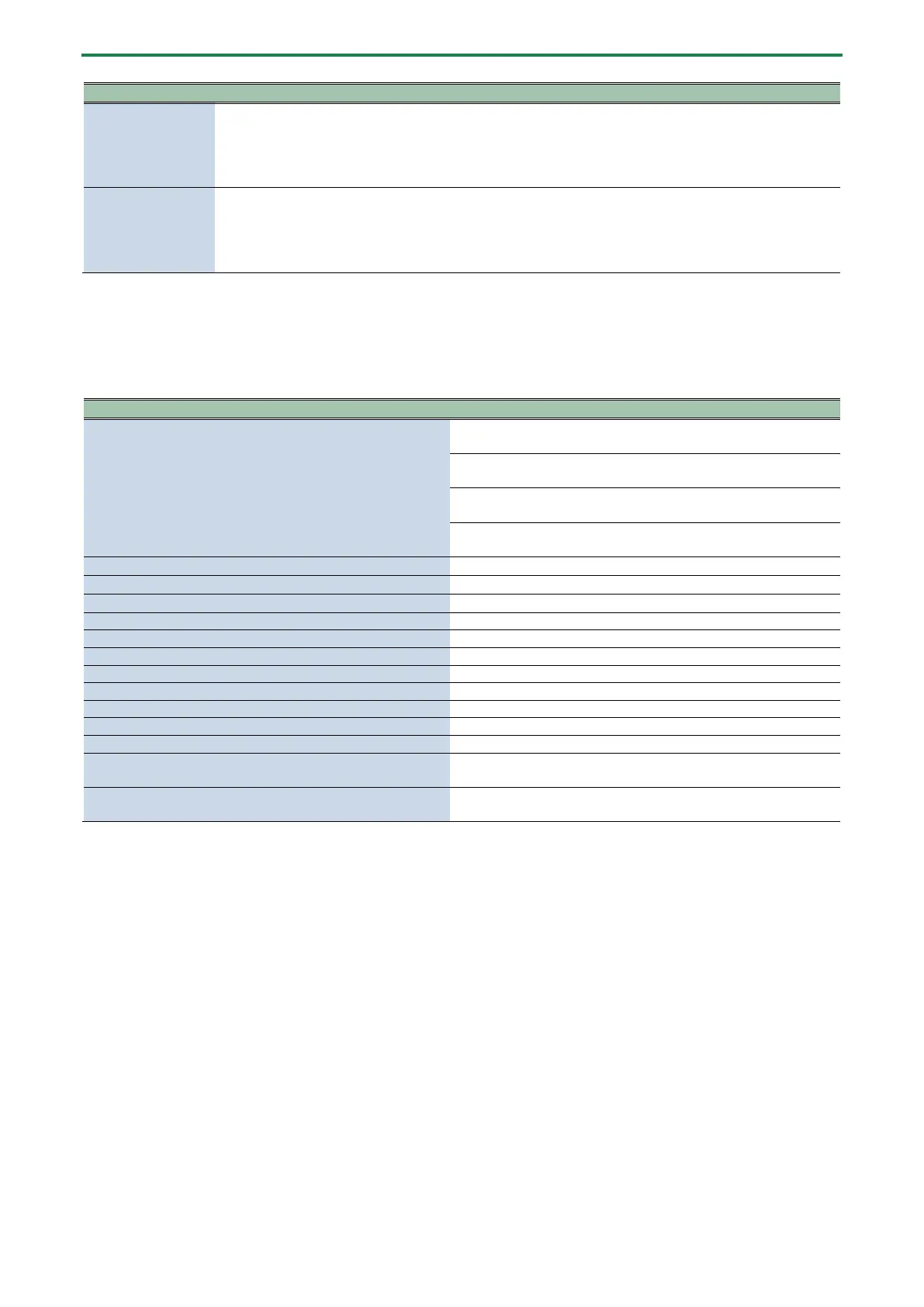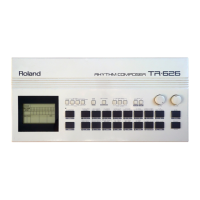Functions, Menus and Shortcuts
26
CPƮr
Copies the rhythm pattern to a specified pattern.
The save destination number is shown in the display.
1.
Use the [TEMPO/VALUE] knob to select the save destination.
2.
Press the [C# (ENTER)] button to copy.
If you want to cancel, press the [C (EXIT)] button.
CPƮb
Copies the current bass pattern to a specified pattern.
The save destination number is shown in the display.
1.
Use the [TEMPO/VALUE] knob to select the save destination.
2.
Press the [C# (ENTER)] button to copy.
If you want to cancel, press the [C (EXIT)] button.
*1: When using with another port besides the USB HOST 3 port on the MX-1, use “battery-only mode”. To use battery-only mode,
turn on the power while holding down the [C (EXIT)] button.
Shortcuts
Switch between pattern banks
Select bank 1
[PATTERN] button + STEP1 [C (EXIT)] button
Select bank 2
[PATTERN] button + STEP2 [C# (ENTER)] button
Select bank 3
[PATTERN] button + STEP3 [D (SHUFFLE)] button
Select bank 4
[PATTERN] button + STEP4 [D# (LAST)] button
Od.On
[PATTERN] button + STEP10 [A (RANDOM BASS)] button
b.ľAv
[PATTERN] button + STEP11 [A# (PTN CLEAR ALL)] button
SC
[PATTERN] button + STEP12 [B (PTN CLEAR INST)] button
[PATTERN] button + STEP14 [OCT- (REVERB)] button
[PATTERN] button + STEP15 [OCT+ (MENU)] button
[PATTERN] button + STEP16 [SLIDE (WRITE)] button
Master probability settings
[PATTERN] button + [TEMPO/VALUE] knob
Rhythm instrument probability settings
Each step button + [TEMPO/VALUE] knob
Each rhythm instrument button + step 1–16 buttons
Shift a pattern for each instrument forward/backward
Each instrument button + [TEMPO/VALUE] knob
[BASS] button + [KYBD] button + [TEMPO/VALUE] knob
Set the rhythm accent
While a rhythm instrument is selected:
[ACCENT] button + [TEMPO/VALUE] knob.
Set the bass accent
While the bass is selected:
[ACCENT] button + [TEMPO/VALUE] knob
