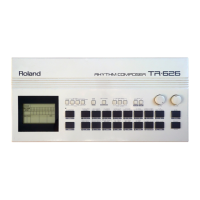Selecting Patterns and Setting the Tempo
8
Saving a pattern
1.
Hold down the [SHIFT] button and press the [SLIDE (WRITE)] button.
2.
Use the [TEMPO/VALUE] knob to select what to save.
Ptn
Saves the currently selected pattern.
ALL
3.
Press the [C# (ENTER)] button.
This saves the pattern(s).
* Once the power is turned off, any unsaved patterns are reset to their last saved state.
Setting the tempo
The tempo is always shown on the display.
1.
Turn the [TEMPO/VALUE] knob.
2.
Hold down the [SHIFT] button and turn the [TEMPO/VALUE] knob to fine-tune the value in decimal
points.
The tempo settings are common to all patterns, and are saved in this unit.

