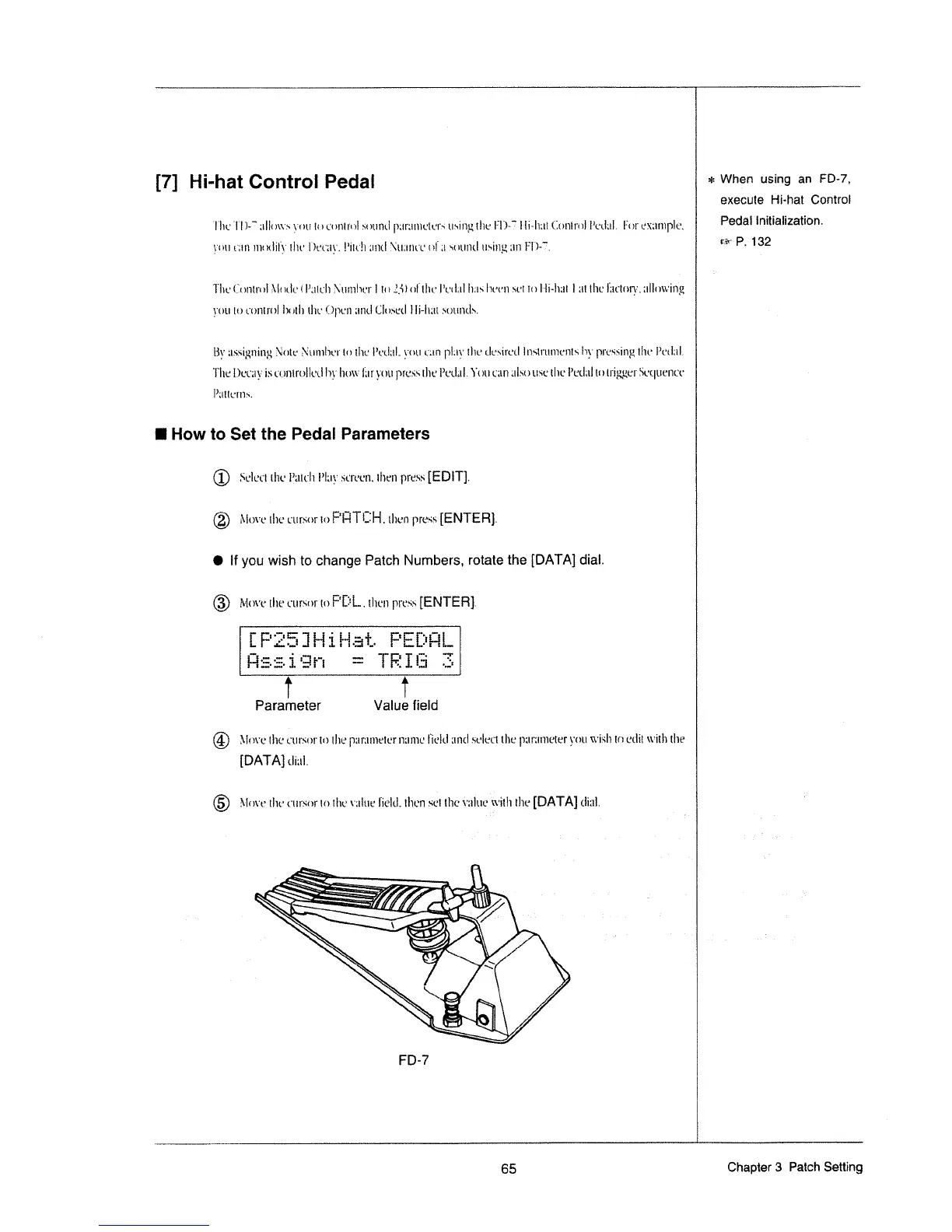_
_
~_a:a*:
,
T,a_7T;a,a~~
at
<_,1,_,;_,a:o__a____,o,J_
_
7
t
[7]
Hi-hat
Control
Pedal
*
when
“She
an
FD”-
'I'hc'l‘l)-'-';t||o\\'s[watttut'ont:'olsoundp;1r;unctu:'rauaingtheFU~e'
1-Ii-|1;|t(',Iontro]I-’cd;|l.
l'-'ore.\;;1mplo.
I
you
tan
lt1ttt.]i[§'I|tt'
l")c<.';i}".
l‘itt*h
and
§\Iu;|m'c
of
;1
sound
using
an
l’I“)-
"|"l1v(jont1'o!
A"lt1tlt*
t'l’;1tc|t
2\7umht_'r
I
to
3_i'1mi'lIn:
I‘t-tlnl
|1;1.~'|tt*tf:1:-tut
to
Hi~h;tt
1
attl1cl';tcto|1=.allowing
you
to
control
both
the
(_)pun
amt!
Elm"-etl
Hi-hat
sotmd.~».
lit’
atssi
min
*
:.\Eott:
§\?un1ht-r
to
the
!’ct|;tl.
Vntl
can
*>|;t\_'
the
tlcsirctl
Instrtnm-nt.~»"
Inf
wnwsittq
the
Pt.'t];l|.
t
.
3-»
5
.
I
.
. I .
t
The
l_)ec;1v
is
controlled
ht"
lmtx-'
fur
vou
rcss
the
PL'L|tl|.
You
can
also
ttsc
the
Pedal
to
1rivqt:1'
Soc
uencc
1
. . .
3.5:.
‘
|’;tttct'n>'.
I
How
to
Set
the
Pedal
Parameters
®
Select
the
Pzltclt
l’|;|}=st'1'ec:1,t|tett
[>rt:.~".:~"
[EDIT].
"
H
TER
®
i\-"loxiz.-+
the
L'tIt‘.~;or
zoF'HT¥...1H.
than
press
[EN
].
I
If
you
wish
to
change
Patch
Numbers,
rotate
the
[DATA]
dial.
®
It-"love
the
cursor
to
FT3]...
then
|vs"es.~"
[ENTER].
teeetataatpeeat
Qeeiene
TEIM
3
Parameter
Value
field
@
?:\"Io\-'0
the
ct1r.~eor1ol|1e
pztrzlmelerttatrttu
field
anti
selccttlte
p;|r;m1eter§-"on
wish
to
edit
with
the
[1
[DATA]
dial.
@
Mot-‘t-.‘
the
t.'ttr.~;or
to
the
\";1lue|'iel(|.
then
set
thc\'-';1l't1c't\'itI1
the
[DATA]
dial.
—-t.
-._
‘Kw.
T“"~
___“?
\
“B
fl
\
tgi
}
1
((0
FD-7
execute
H:~hat
Control
~
‘
Pedal
tnitializatton.
tit"
P.
132
65
Chapter
3
Patch
Setting
